HP NonStop G-Series User Manual
Page 254
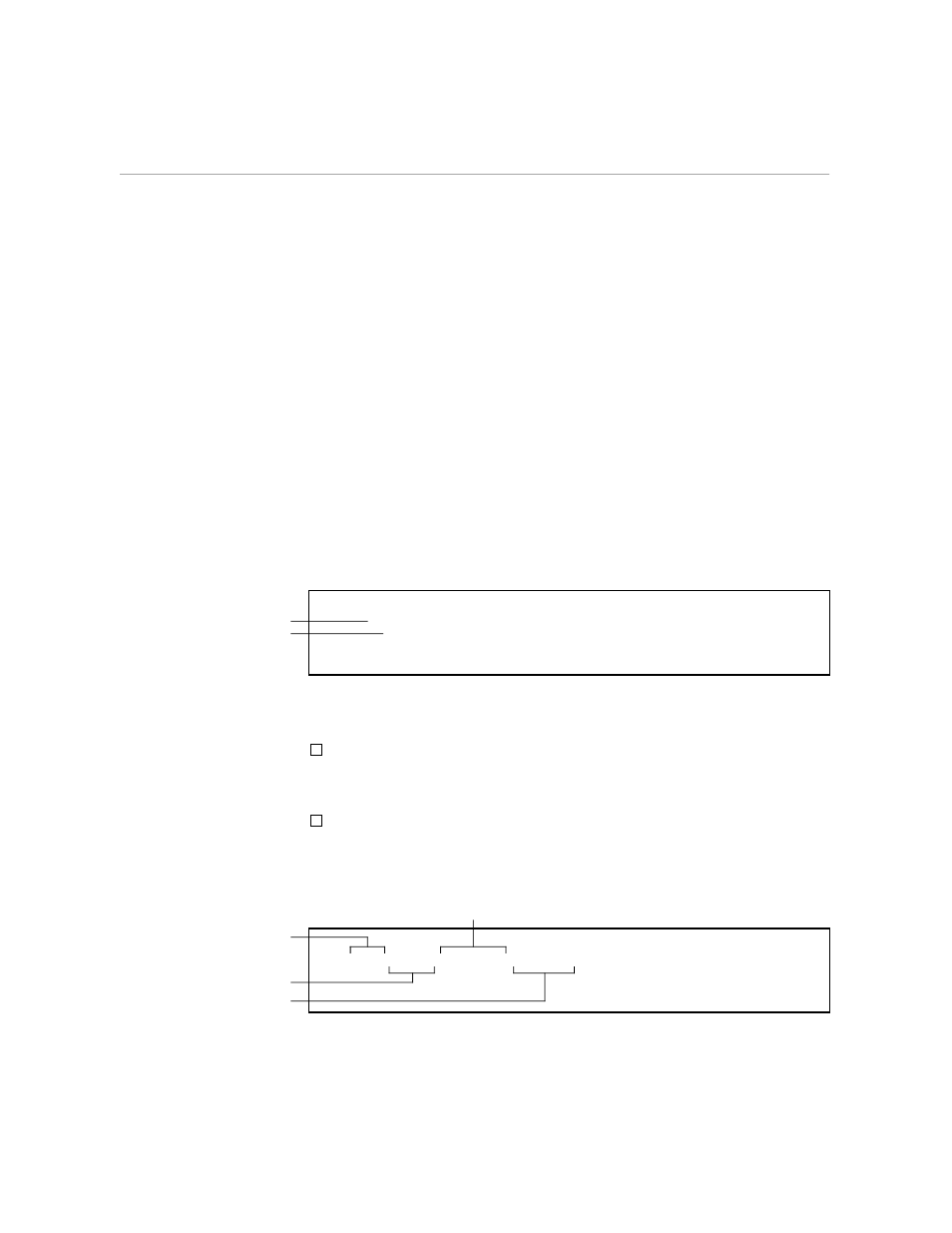
EDIT Files
Handling Your EDIT Files
6–4
058061 Tandem Computers Incorporated
The command that starts EDIT (the EDIT command) accepts a full or a
partial filename as a parameter. When you give a partial filename as a
parameter to the EDIT command, it uses the names of your current default
volume and subvolume to expand the partial filename into a full filename.
If you need more information about volumes, subvolumes, and files, see the
GUARDIAN 90 Operating System Utilities Reference Manual.
Line Numbers in EDIT Files
An EDIT file contains lines of ASCII text that you enter at your terminal.
Recall that EDIT assigns each line of text a line number according to your
specifications. A line number has from one to five digits followed by an
optional decimal point and zero, one, two, or three digits of a fraction. Valid
line numbers in an EDIT file are 0 through 99999.999. Here are some
examples:
00.45
1975.300
8.00
99999.999
4.123
Is equivalent to 8
Is equivalent to 1975.3
When you use the EDIT program:
The terminal screen displays the line number of each line of text in the
EDIT file. Figure 1 shows what you see on the screen when you use the
EDIT program.
Most editor commands require you to specify a line number or range of
lines on which you want the commands to operate.
For example:
*CHANGE ALL BOTH "tom"Thomas" 11 16 17 18
Character string parameter
Command name
Keyword parameters
Line-range parameter
