HP NonStop G-Series User Manual
Page 64
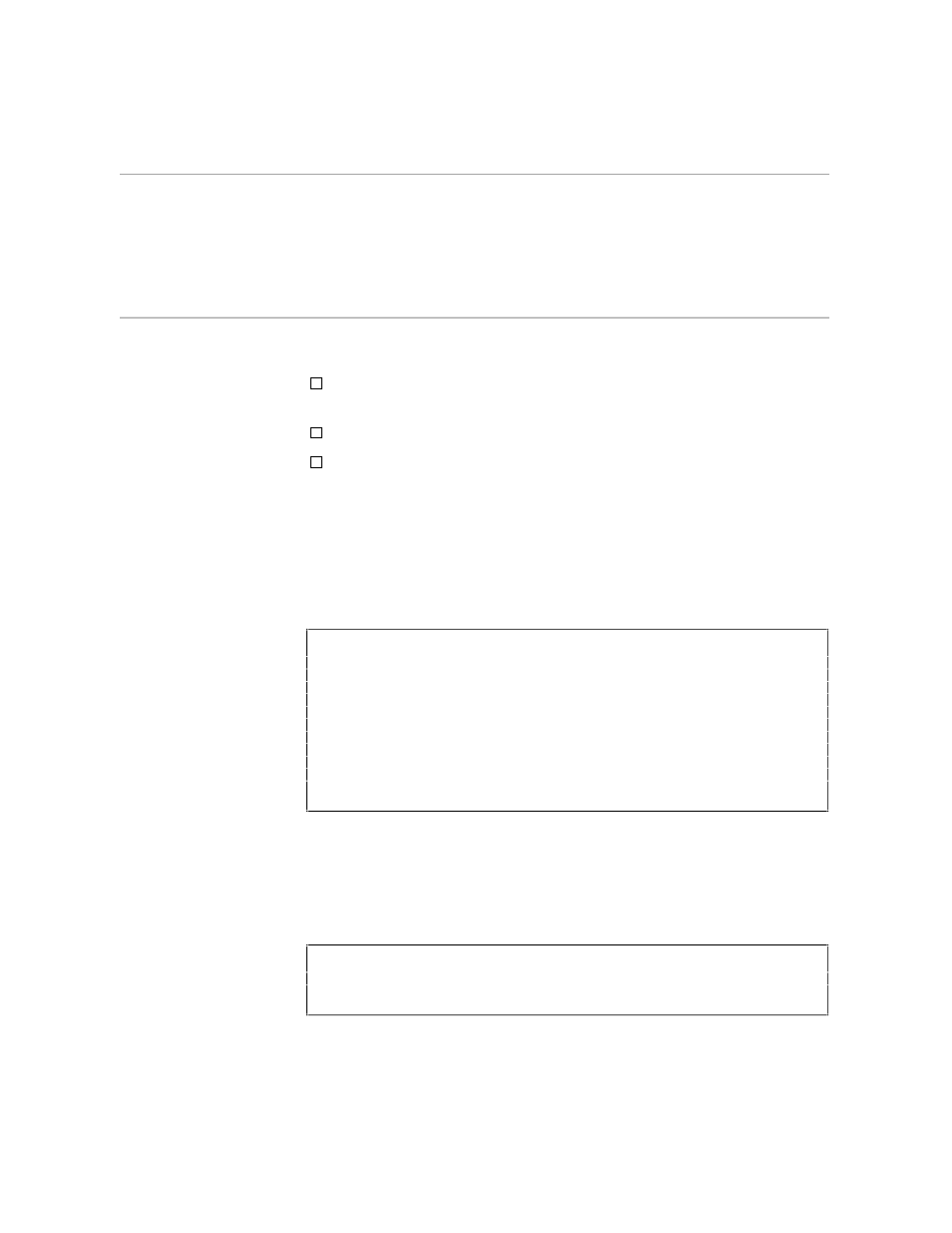
The MOVE Command: Moving Lines of Text in Your File
Revising Text in Your File
058061 Tandem Computers Incorporated
3–21
The MOVE Command:
Moving Lines of Text
in Your File
The MOVE command allows you to rearrange the text in your file. Use the
MOVE command to:
Reorganize text by moving one or more lines to one or more new
locations within the existing text in a file
Move lines out beyond the last line of text in a file
Copy one or more lines from one location to one or more other
locations in a file
When you move lines, EDIT deletes the lines from their original location in
the file. (If you want to move lines elsewhere and still retain them in their
original location in the file, see the MOVE COPY discussion later in this
section.)
Suppose your file contains these garbled lines:
*LIST ALL
1 Jack and Jill
2 To fetch a pail
3 of water.
4 went up a hill
5 One shoe on and
6 one shoe off,
7 And Jill came
8 tumbling after.
9 Jack fell down and
10 broke his crown
*
Now you want to make your rhyme read properly. First, you can
reorganize it by moving line 4 to its traditional position, which follows
line 1. You cannot move text to a line number that already contains text.
Since there is text on line 2, tell EDIT to add line 4 to an available line
number between lines 1 and 2:
*MOVE 4 TO 1.1
1.1 went up a hill
*=
