HP NonStop G-Series User Manual
Page 16
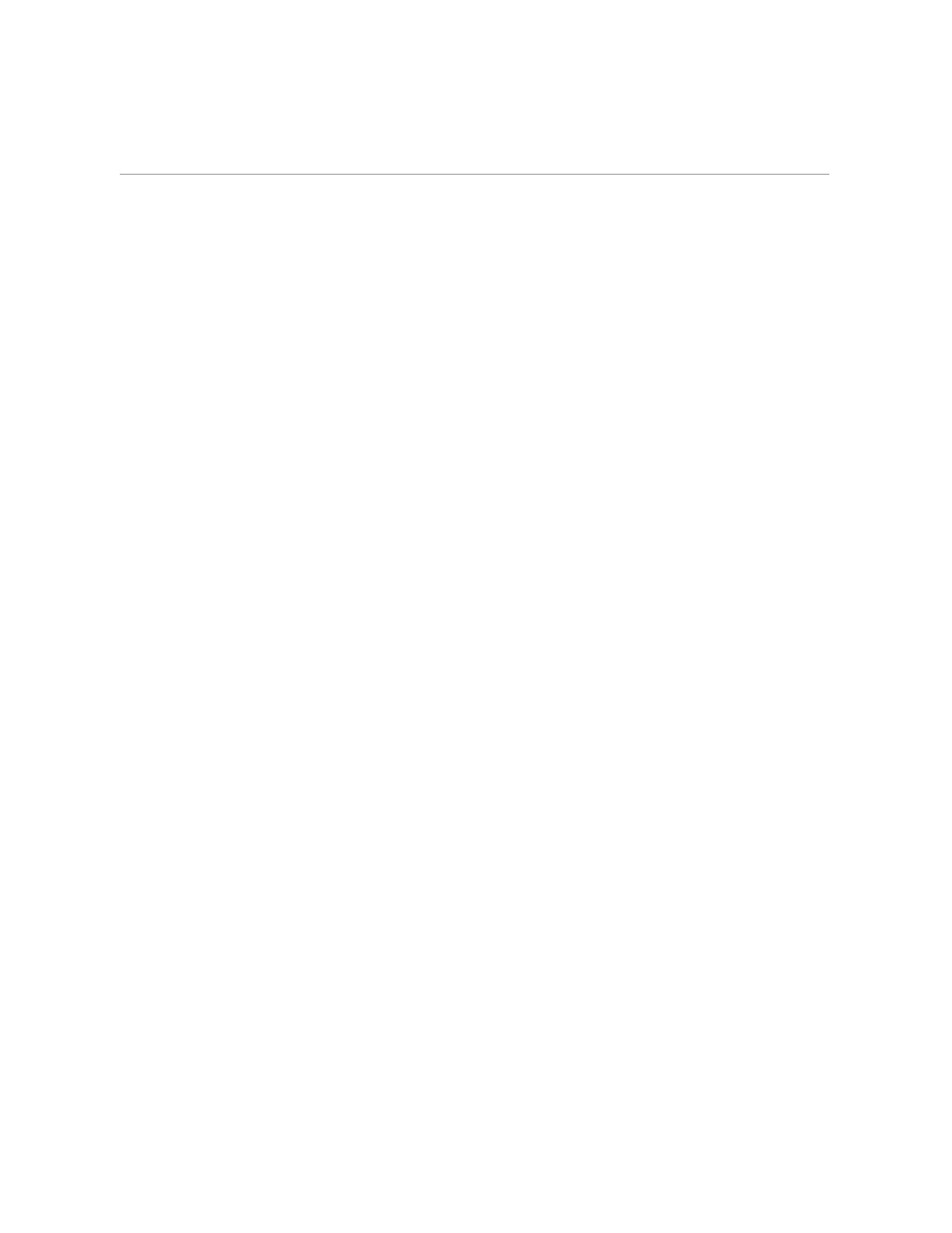
How to Use This Manual
Welcome to EDIT
xvi
058061 Tandem Computers Incorporated
Section 3, “Revising Text in Your File,” describes how to use eight of the
more commonly used EDIT commands for editing and formatting the text
in your file.
Section 4, “EDIT Command Summary,” describes each of the EDIT
commands, providing the syntax description, a discussion of how the
command is used, examples, and tips. In addition, this section explains
how to run the EDIT program interactively and noninteractively and
provides more information on range parameters.
Section 5, “Range Summary,” details the concept of ranges in an EDIT
command, describes each of the nine range parameters, and provides
examples of each.
Section 6, “Handling Your EDIT Files,” describes how to create a backup
copy of your EDIT file, how files are named, which characters are printable,
and how to compress an EDIT file to maximize the space on the disk.
Appendix A, “EDIT Error Messages,” lists the error messages you might
receive while using EDIT, describes what they mean, and suggests how to
correct the problem that generated the message.
Appendix B, “EDIT Error Recovery Procedure,” guides you through the
recovery procedure for EDIT.
Appendix C, “Page Mode Editing,” describes the page mode editing
options of the EDIT program—the EDIT VS program and EDIT commands
that allow page mode editing from EDIT.
Appendix D, “EDIT VS Error Messages,” lists the error messages you might
receive while using EDIT VS, describes what they mean, and suggests how
to correct the problem that generated the message.
Appendix E, “EDIT VS Error Recovery Procedures,” guides you through
several recovery procedures for EDIT VS.
