Tpsec03, 3 revising text in your file – HP NonStop G-Series User Manual
Page 44
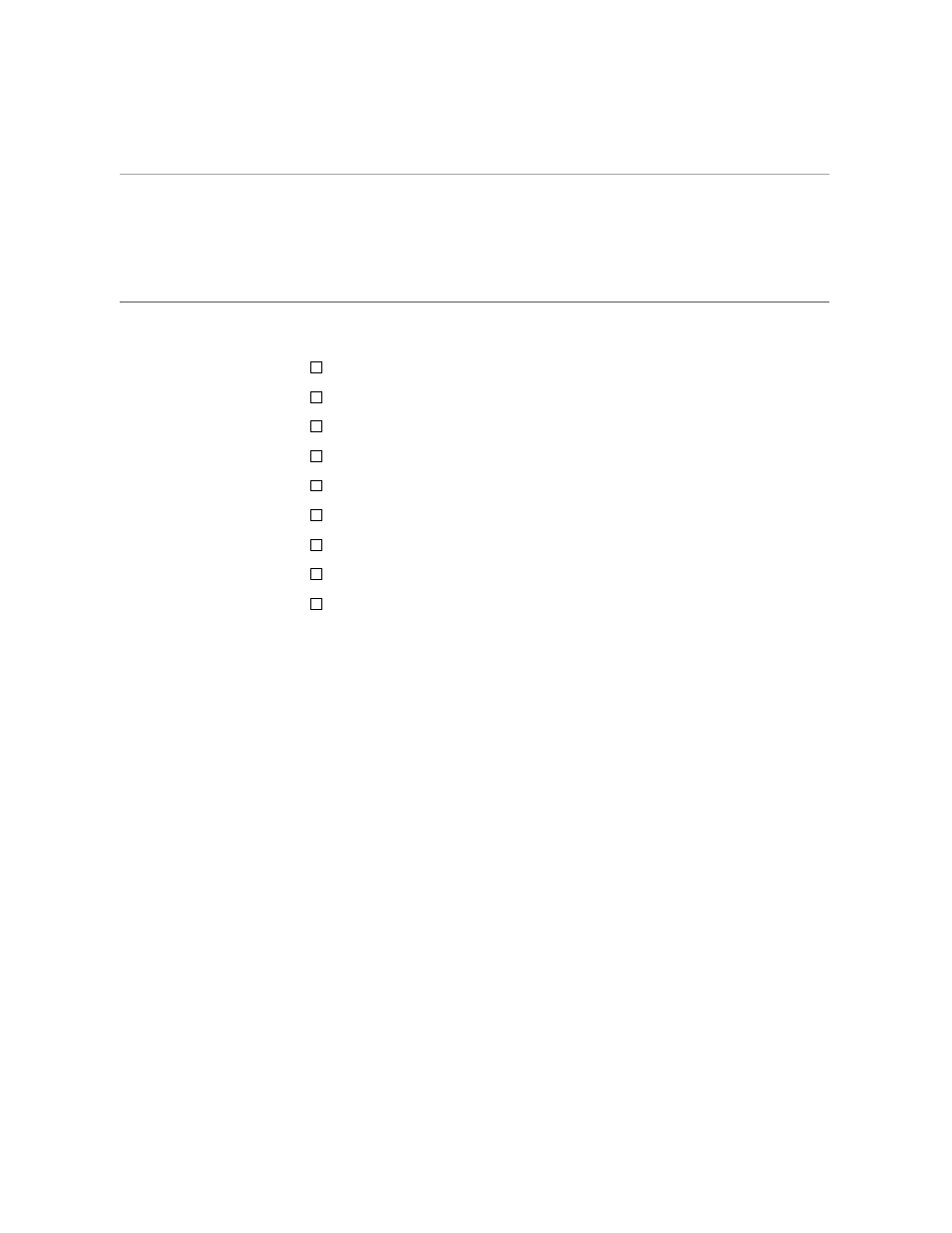
3 Revising Text in Your File
058061 Tandem Computers Incorporated
3–1
Editing and Moving
Your Text
You can use the commands described in this section to help you accomplish
the following editing and formatting tasks:
Deleting lines from your file
Replacing lines in your file
Fixing characters in one or more lines
Changing characters in one or more lines
Lengthening or shortening lines
Breaking lines
Moving one or more lines within your file
Renumbering lines in your file
Copying text from another file into your file or copying your files into a
new file
Each of the following commands are also described in more detail in
Section 4, “EDIT Command Summary.”
This manual is related to the following products:
