Edit command summary – HP NonStop G-Series User Manual
Page 174
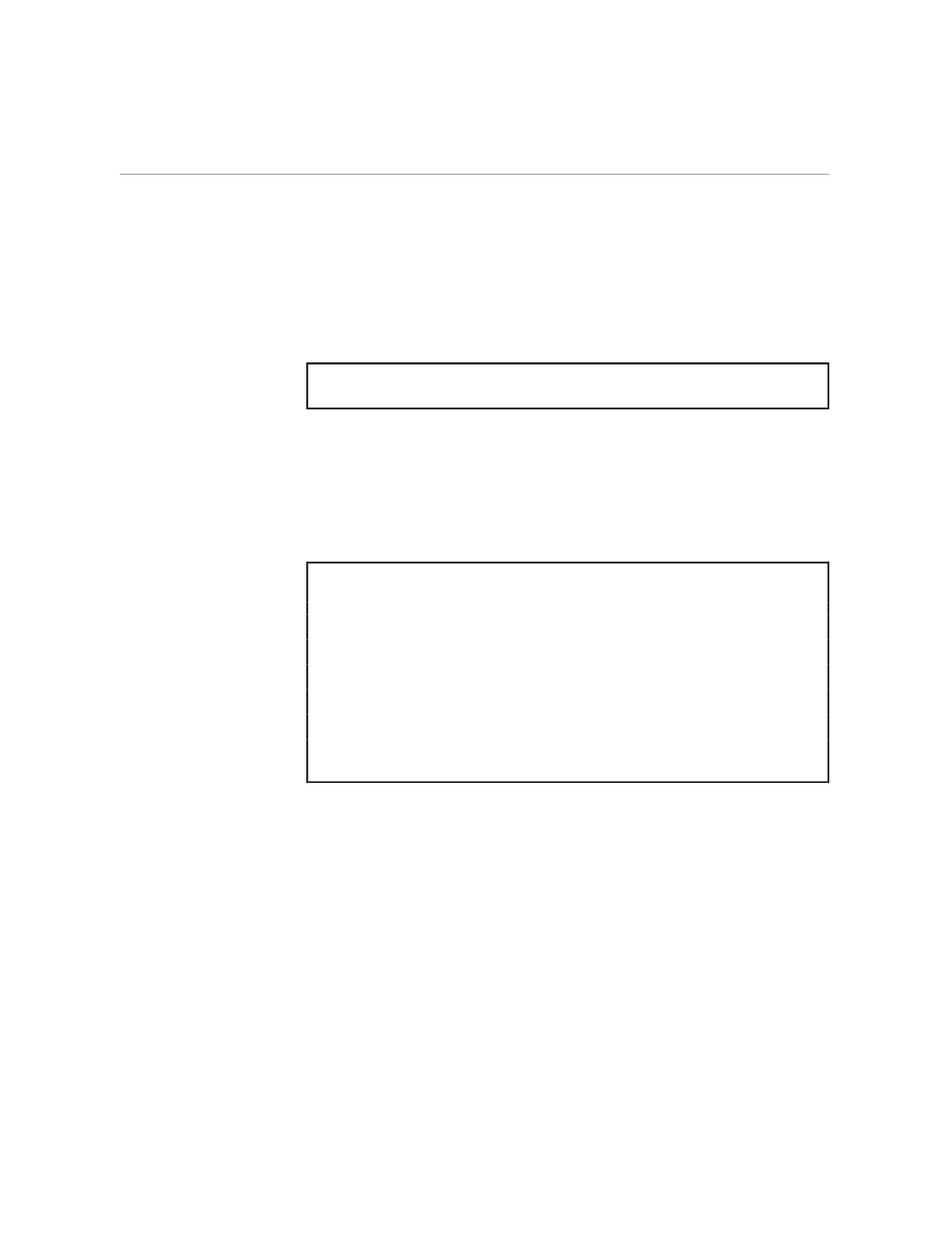
PUT Command
EDIT Command Summary
058061 Tandem Computers Incorporated
4–95
2.
Type this command at the command interpreter (rather than at the
EDIT prompt)
FUP INFO
filename, DETAIL
to see the number of extents (physical space) allocated to an EDIT file
before and after you use the PUT ! command to compress the file. For
example, the FUP INFO command returns information about any
specified file. You want to look at the values displayed for EXT,
BUFFERSIZE, EOF, and EXTENTS ALLOCATED. Study the following
example.
27> FUP INFO NEW1, DETAIL
$WORK.FICTION.NEW1 6/23/87 13:09
TYPE U
CODE 101
EXT (12 PAGES, 12 PAGES)
MAXEXTENTS 16
BUFFERSIZE 2048
OWNER 8,13
SECURITY (RWEP): CUCU
MODIF: 3/04/87 14:35
CREATION DATE: 3/04/87 14:35
LAST OPEN: 8/17/87 08:46
EOF 2220 (3.4% USED)
EXTENTS ALLOCATED: 9
