HP NonStop G-Series User Manual
Page 300
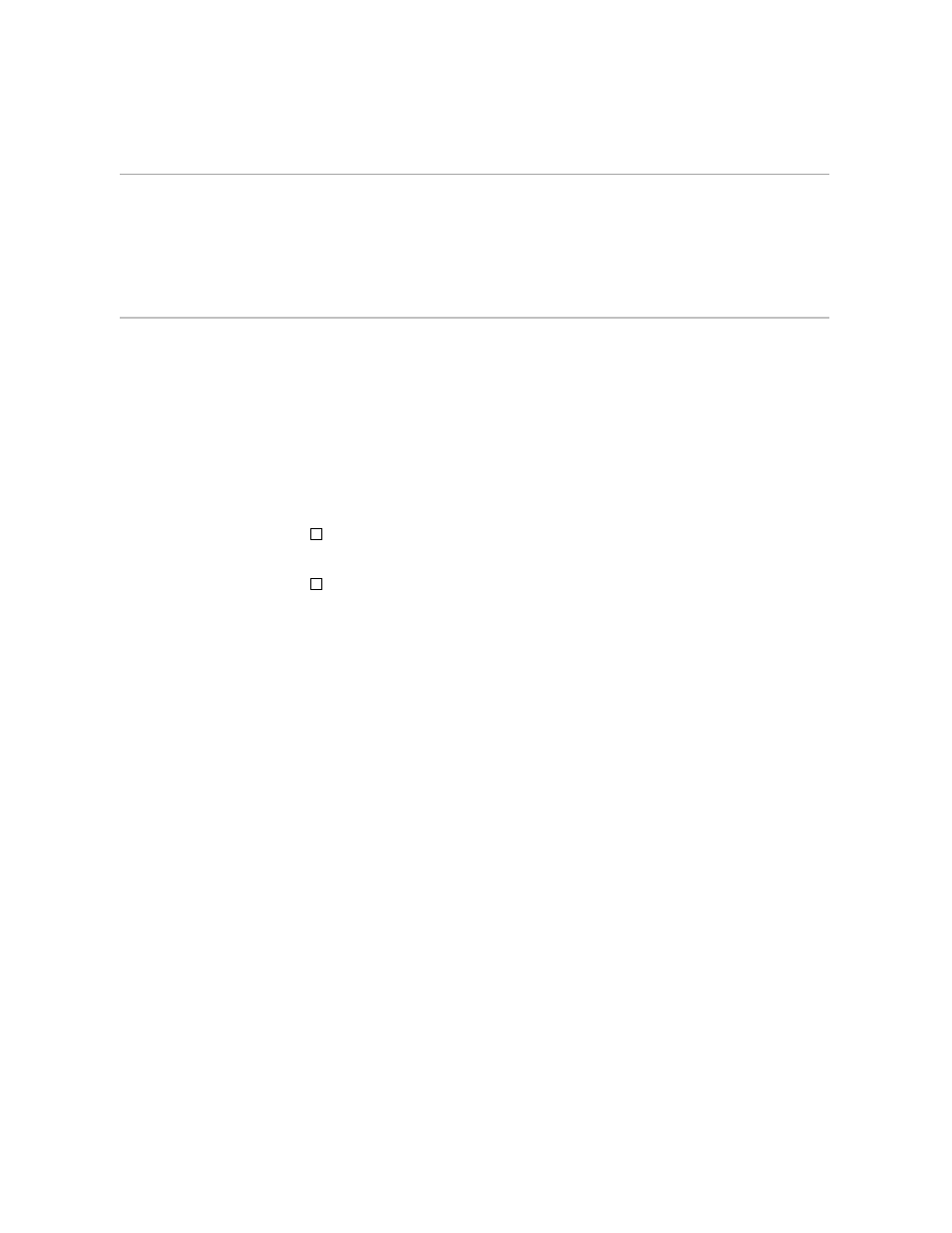
EDIT Commands Requiring Full-Screen Terminals
Page Mode Editing
C–30
058061 Tandem Computers Incorporated
EDIT Commands
Requiring Full-Screen
Terminals
The three EDIT commands described here—ADD BLOCK, REPLACE
BLOCK, and XEQ—are discussed with the EDIT VS editing functions
because, like EDIT VS, these block mode EDIT commands require a
terminal that has a full-screen capability (such as a Tandem 653X or
emulator). They do not work with terminals that display one line at a time
and can only run EDIT, a program primarily designed for line editing.
Two commands you can type at the EDIT prompt allow you to create and
modify text as if you were using a screen editor, then to enter the text into
an EDIT file one full screen (24 lines) at a time. These two commands are:
ADD BLOCK. This command adds up to one full screen of text to an
EDIT file.
REPLACE BLOCK. This command displays a block of text from the
current EDIT file, lets you modify the text, then inserts the text back
into the EDIT file.
Users will find that these commands are precursors to commands now
present in EDIT VS. You might occasionally find a use for ADD BLOCK;
chances are you might never use REPLACE BLOCK.
The third command, XEQ (EXECUTE), is the EDIT command you type to
invoke the EDIT VS program.
