HP NonStop G-Series User Manual
Page 187
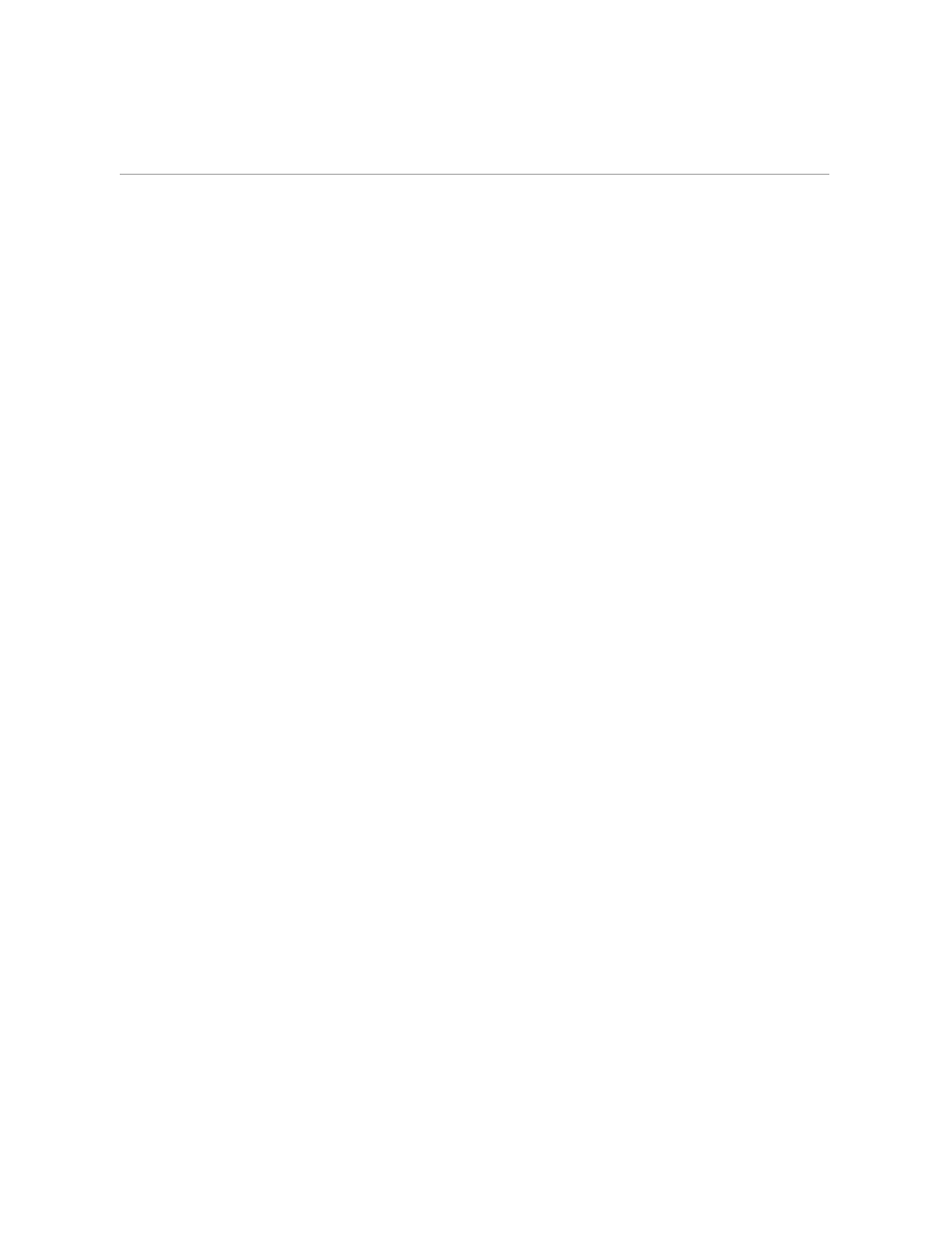
SET Command
EDIT Command Summary
4–108
058061 Tandem Computers Incorporated
FREQ
frequency
You use FREQ to balance the two conflicting needs of good resource
utilization and failure recovery. FREQ sets the maximum number of
lines that can be altered by commands without the altered line(s) being
written out to the disk file (alterations and additions to text are made in
memory and buffered for later output to disk). You can set
frequency
from 1 to any number you feel is practical. Ten lines is the default
frequency. (See Example 4, following.)
EDIT writes any buffered text out to disk just before the command
input prompt is given. Therefore, the text file on disk is valid at each
prompt.
INLEN
inrecordlength
INLEN sets the read count used by EDIT when it reads from a
command file and when the GET command reads a non-EDIT file. You
can set
inrecordlength
from 1 to 255 bytes. The default in-record-
length is 132 bytes. (See the GET command, earlier in this section, for
examples.)
JOIN
rightcolumn
JOIN sets the line width used by a JOIN command with no WIDTH
specification. You can set
rightcolumn
from 10 to 255. The default
right column is 70. (See the JOIN command, earlier in this section, for
examples.)
OUTLEN
outrecordlength
OUTLEN sets the number of characters written in each record when
you direct LIST command output to a nondisk file or magnetic tape.
Text lines with less than
outrecordlength
bytes are padded with
trailing blanks when written. You can set
outrecordlength
from 1 to
255 bytes. The default out-record-length is 132 bytes. (See the LIST
command, earlier in this section, for examples.)
