Revising text in your file, The number command: renumbering lines – HP NonStop G-Series User Manual
Page 68
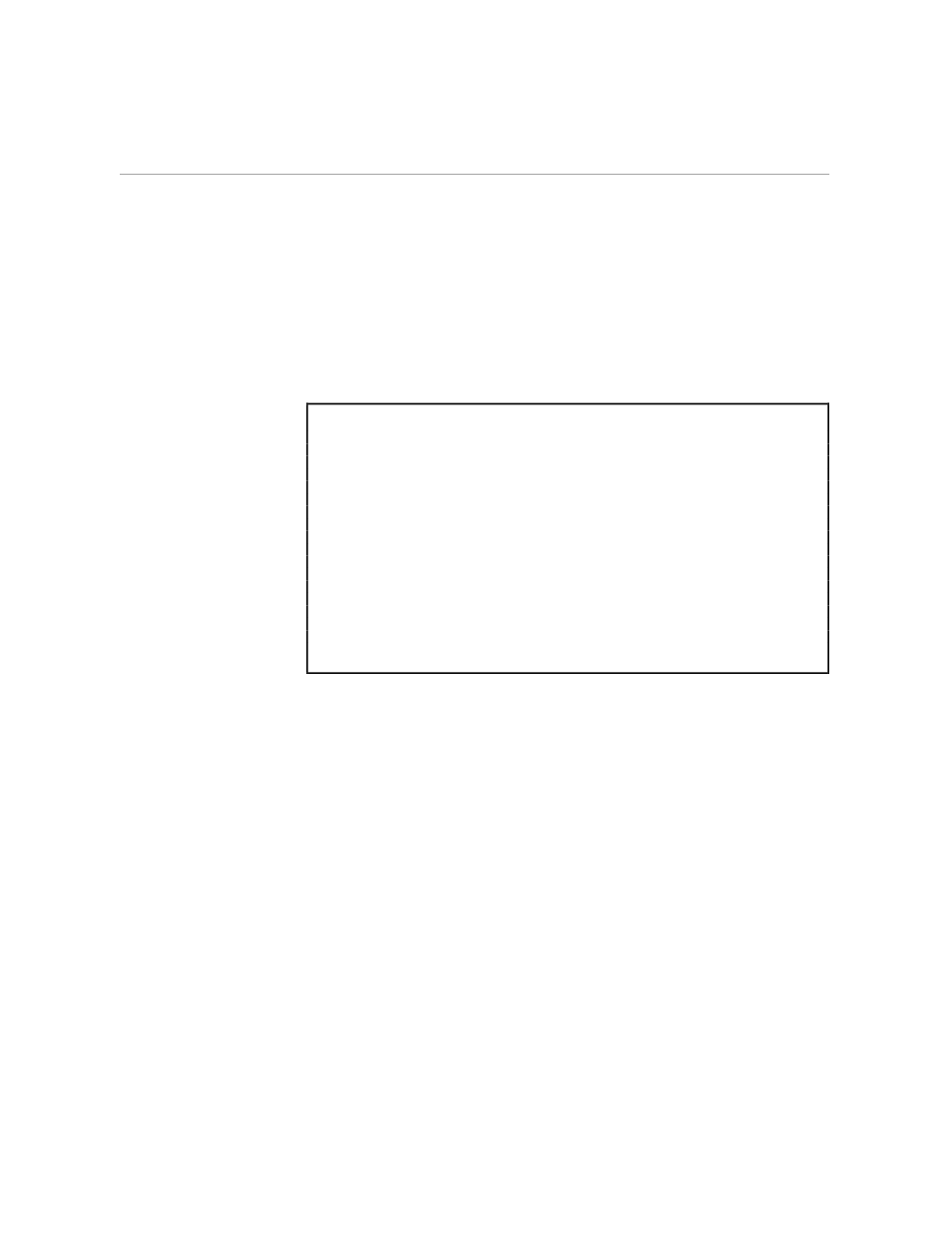
The NUMBER Command: Renumbering Lines
Revising Text in Your File
058061 Tandem Computers Incorporated
3–25
The NUMBER command renumbers the lines of your file, then returns the
asterisk prompt. It does not automatically list the renumbered text each
time you give a NUMBER command. If you want to list the text, you must
use the LIST command:
*LIST ALL
1 Jack and Jill
2 went up a hill
3 To fetch a pail
4 of water.
5 Jack fell down and
6 broke his crown
7 And Jill came
8 tumbling after.
9 Jack and Jill
10 went up a hill
11 To fetch a pail
12 of water.
13 Jack and Jill
14 Jack and Jill
15 Jack and Jill
16 One shoe on and
17 one shoe off,
*
Notice that the NUMBER command reassigned line numbers. It did not
change the order in which the lines occur.
This manual is related to the following products:
