HP NonStop G-Series User Manual
Page 191
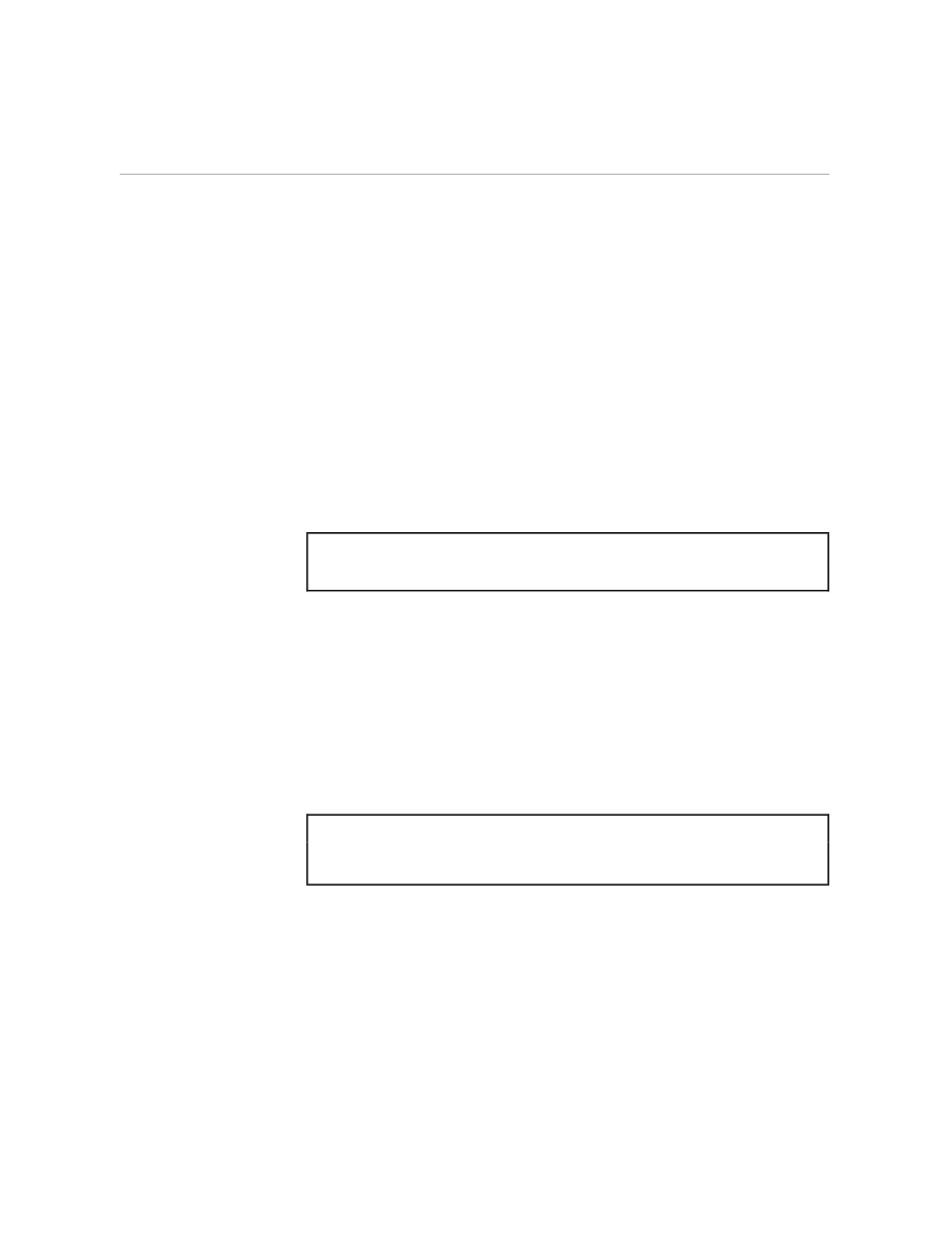
SET Command
EDIT Command Summary
4–112
058061 Tandem Computers Incorporated
When the CONTROL and NOTABS set options are in effect, EDIT adds
CTRL-I characters to your EDIT file and does NOT convert them to
blanks.
To change tab positions, enter a new SET TABS command with the new
position(s) specified. When you specify new tab positions, EDIT clears
the old tab positions.
If you horizontal tab past the last tab position, EDIT converts the
horizontal tab to a single blank.
4.
The following command writes out each line as you alter it:
*SET FREQ 1
*
This command causes a great number of disk accesses, perhaps
diminishing system performance as a whole. If you set frequency
higher than one, disk writes may be done more often than that
frequency, but they are never done less often. For example, in the
default case (SET FREQ 10), the file is valid at least every ten changed
lines, perhaps more often.
5.
The following command sets the QUIET option so that EDIT
commands that normally list results, such as the CHANGE command,
no longer list results:
*SET QUIET
*CHANGE "The"This" 6
*
