HP NonStop G-Series User Manual
Page 195
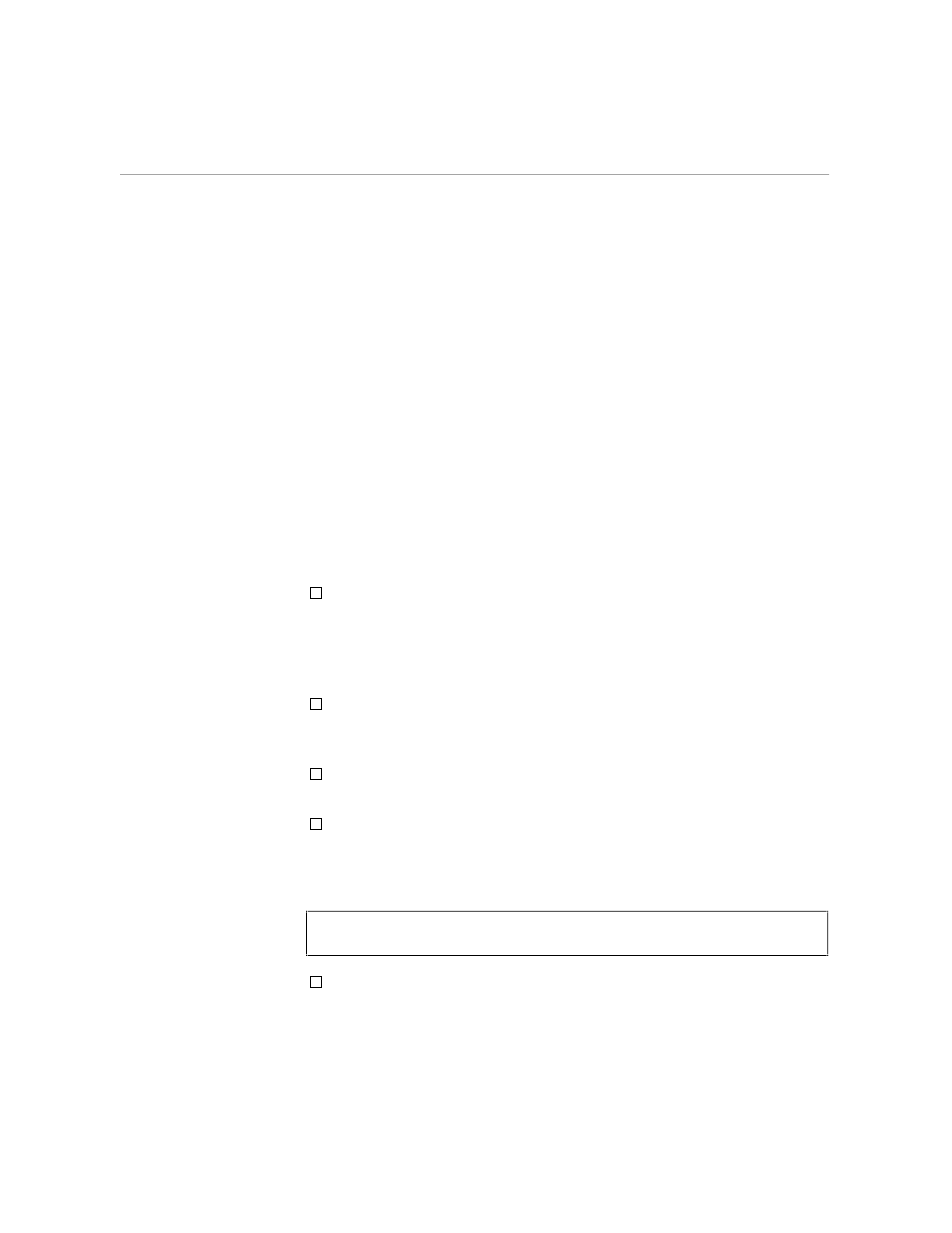
TEDIT Command
EDIT Command Summary
4–116
058061 Tandem Computers Incorporated
!
creates
filename
if
filename
doesn’t exist, without prompting
you with a confirmation message.
?
starts the HELP program for TEDIT.
If you do specify
open option
, you must also specify
TEDIT commands
is a list of one or more TEDIT commands. Separate multiple TEDIT
commands with a semicolon.
How to Use TEDIT
The TEDIT command is particularly useful when you want to use
TEDIT from a program that starts EDIT as the default editor. Because
you can supply a command string to TEDIT, you can optionally tell
TEDIT how to open the file and where in the file you would like to
begin.
When you start TEDIT, any open OBEY file is closed with the current
file. If you choose to edit the current file, either by naming it or by
default, TEDIT positions you at the beginning of the file.
EDIT commands cannot follow a TEDIT command on the same
command line.
When you exit TEDIT, you return to EDIT. The current file is the file
you were editing before you started the TEDIT program. EDIT
reinstates the existing open options, locates you at the beginning of the
file, and displays this message:
CURRENT FILE IS
$volume.subvolume.filename
You cannot start TEDIT on an undefined file (a temporary file). TEDIT
doesn’t recognize the file name of a temporary file.
