HP NonStop G-Series User Manual
Page 299
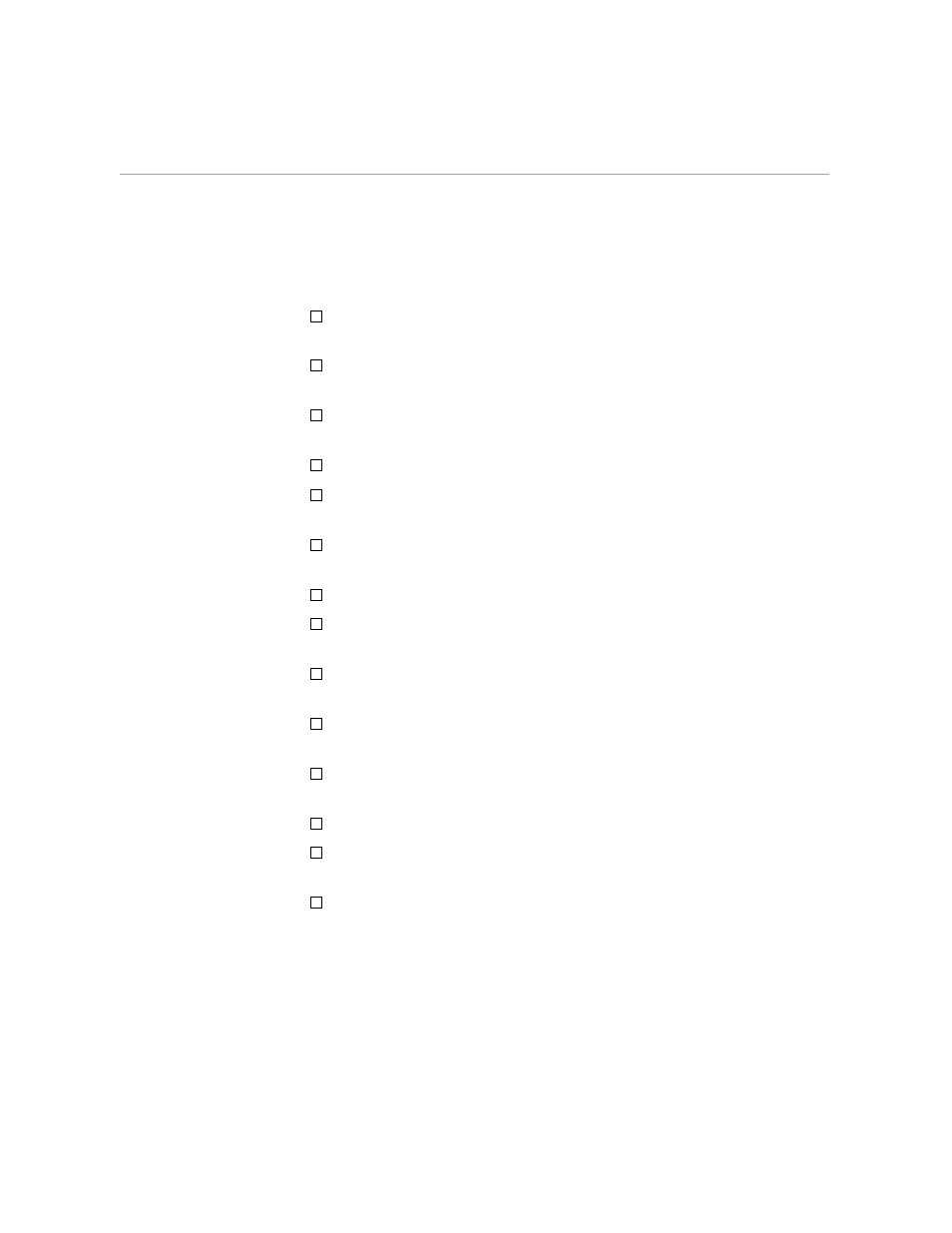
EDIT VS Function Key Summary
Page Mode Editing
058061 Tandem Computers Incorporated
C–29
SS F4 (FORWARD FOUR PAGES). The SS F4 function key moves
forward four pages from the current page and displays that page.
SS F5 (BACK SIXTEEN PAGES). The SS F5 function key moves back
sixteen pages from the current page and displays that page.
SS F6 (FORWARD SIXTEEN PAGES). The SS F6 function key moves
forward sixteen pages from the current page and displays that page.
SS F7 through SS F11 are not used.
SS F12 (FIND STRING). The SS F12 function key performs the same
function as the F12 function key.
SS F13 (MENU). The SS F13 function key performs the same function as
the F13 function key.
SS F14 through SS F16 are not used.
SS SF1 (FIRST PAGE). The SS SF1 function key displays the first screen
page of the file.
SS SF2 (LAST PAGE). The SS SF2 function key displays the last screen
page in the file.
SS SF3 (BACK EIGHT PAGES). The SS SF3 function key moves back
eight pages from the current page and displays that page.
SS SF4 (FORWARD EIGHT PAGES). The SS SF4 function key moves
forward eight pages from the current page and displays that page.
SS SF5 through SS SF14 are not used.
SS SF15 (CLEARS SS). The SS SF15 function key clears the SS mode and
returns you to regular VS mode.
SS SF16 is not used in SS mode.
SF16 (EXIT)
The SF16 function key terminates the EDIT VS program and returns you to
the EDIT program.
