HP NonStop G-Series User Manual
Page 153
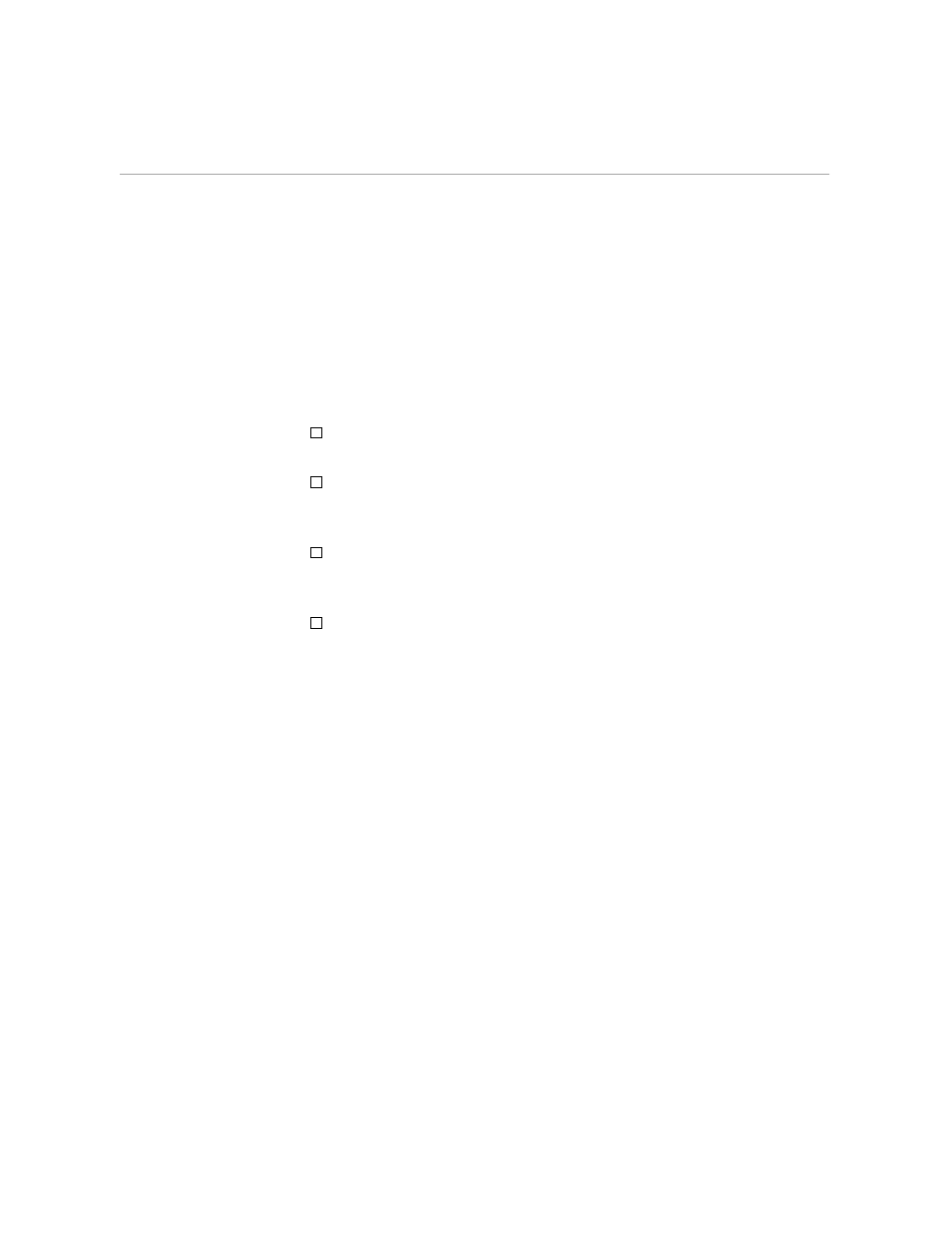
JOIN Command
EDIT Command Summary
4–74
058061 Tandem Computers Incorporated
The commands in the preceding example use both the SET JOIN and the
JOIN commands to illustrate how to reset the default join width, how to
join lines to a specified width, and how to join lines to a new default join
width (reset with the SET command). See the SET command description
later in this section for more information about SET JOIN.
Tips
SET JOIN
width
changes the setting of the join width from 70 (the
default join width) to the value you specify for
width
.
To find out the value of your current join width, type the command
QUERY JOIN at the EDIT prompt. EDIT then displays the current join
width setting.
When EDIT joins lines of text, it leaves two blank spaces after a period
(.), a question mark (?), an exclamation point (!), or a colon (:) at the end
of a text line.
EDIT resets the default join width to 70 when you exit the program.
