HP NonStop G-Series User Manual
Page 331
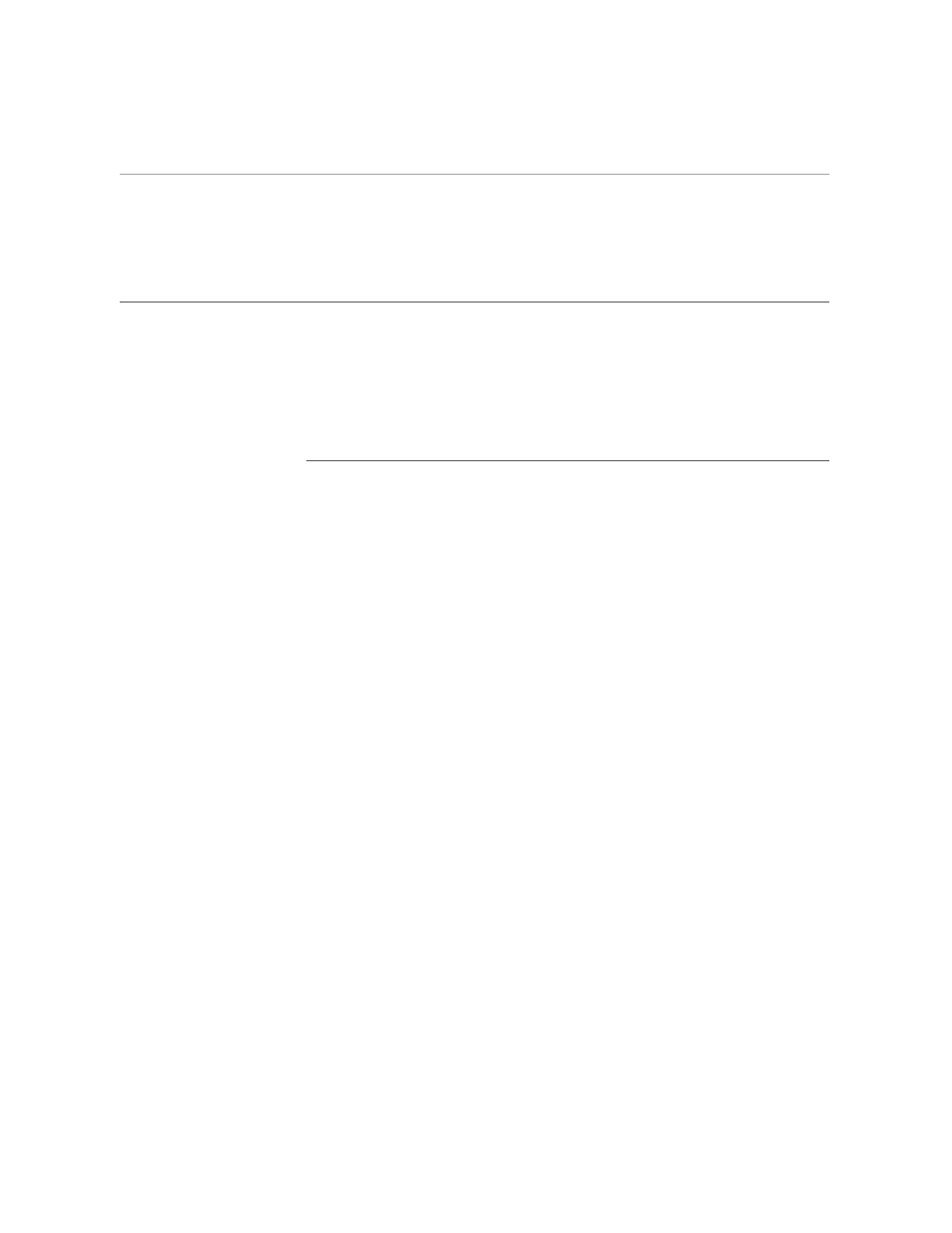
Index
Index–2
058061 Tandem Computers Incorporated
with no AT parameter 4-26/27
WORD keyword and character strings 4-28/29
Breaking lines
BREAK command 4-24/28
extended example 3-18/20
C
Capturing all characters on screen C-36
CHANGE command 3-11/15
changing columns to a string 3-11/15, 4-30/39
changing existing strings to new strings 4-32/37
how to use 4-32
using keywords with CHANGE 3-12
what to enter 4-30/31
Changing text
CHANGE command 4-30/39
extended example 3-11/15
Character string
See String
COL keyword
See Keywords
Column
adding blank 4-39
changed to a character string 4-38/39
character positions identified by 6-6
column number template 3-17, 4-27/28, 4-77, 4-79, 5-28
column-range parameters
See Column-range parameters
how numbered on terminal screen 5-1/2
LAST column range as relative 5-31
LIST COL 3-17, 3-19/20, 4-27/28, 4-75, 4-77, 4-79
