HP NonStop G-Series User Manual
Page 109
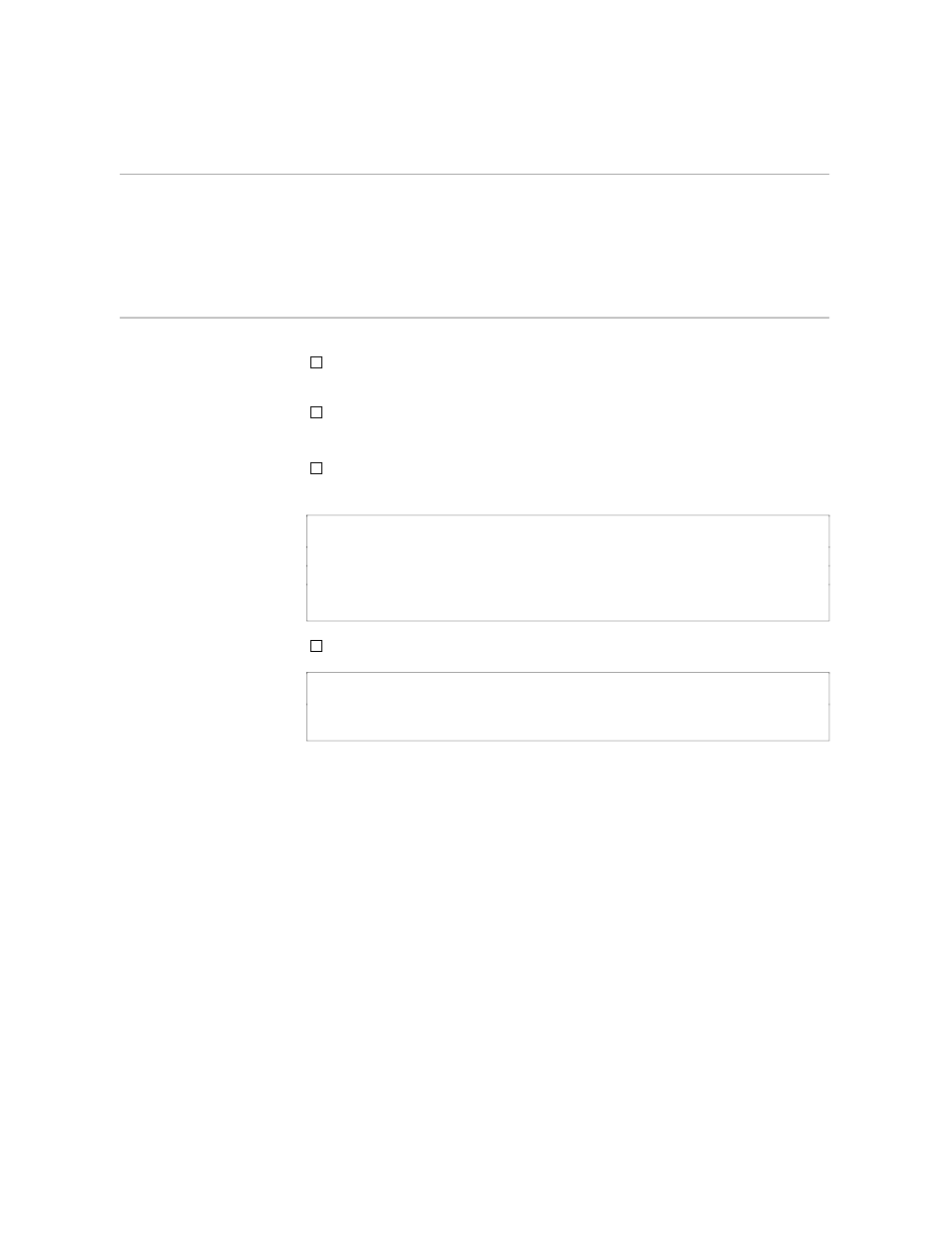
CHANGE Command
EDIT Command Summary
4–30
058061 Tandem Computers Incorporated
CHANGE Command
The CHANGE command has both of these capabilities:
Change occurrences of an existing character string to a new character
string in a specified range of lines
Change designated columns to a character string in a specified range of
lines.
What to Enter
The syntax of the CHANGE command to change an existing string to a
new string is:
{[WORD]
CHANGE [ QUIET ] {[BOTH] "oldstring"[
newstring ]" }
[range-specifier]
{[ALL ] }
The syntax of the CHANGE command to change columns to a string is:
CHANGE [ QUIET ] { column-range-list "
newstring" }
[ range-specifier ]
QUIET
tells the EDIT program not to list lines as they are changed. If you omit
QUIET, the EDIT program lists each line as it is changed.
WORD
tells the EDIT program to change all the occurrences of
oldstring
that constitute a word. A word is defined as (1) any character string that
is preceded and followed by a space or any character other than a
number or letter or (2) a character string that occurs at the end of a line.
If you omit WORD, the EDIT program changes all occurrences of
oldstring
to
newstring
. (See Example 5, following.)
