Introduction to edit 1–14, A conversation with edit – HP NonStop G-Series User Manual
Page 34
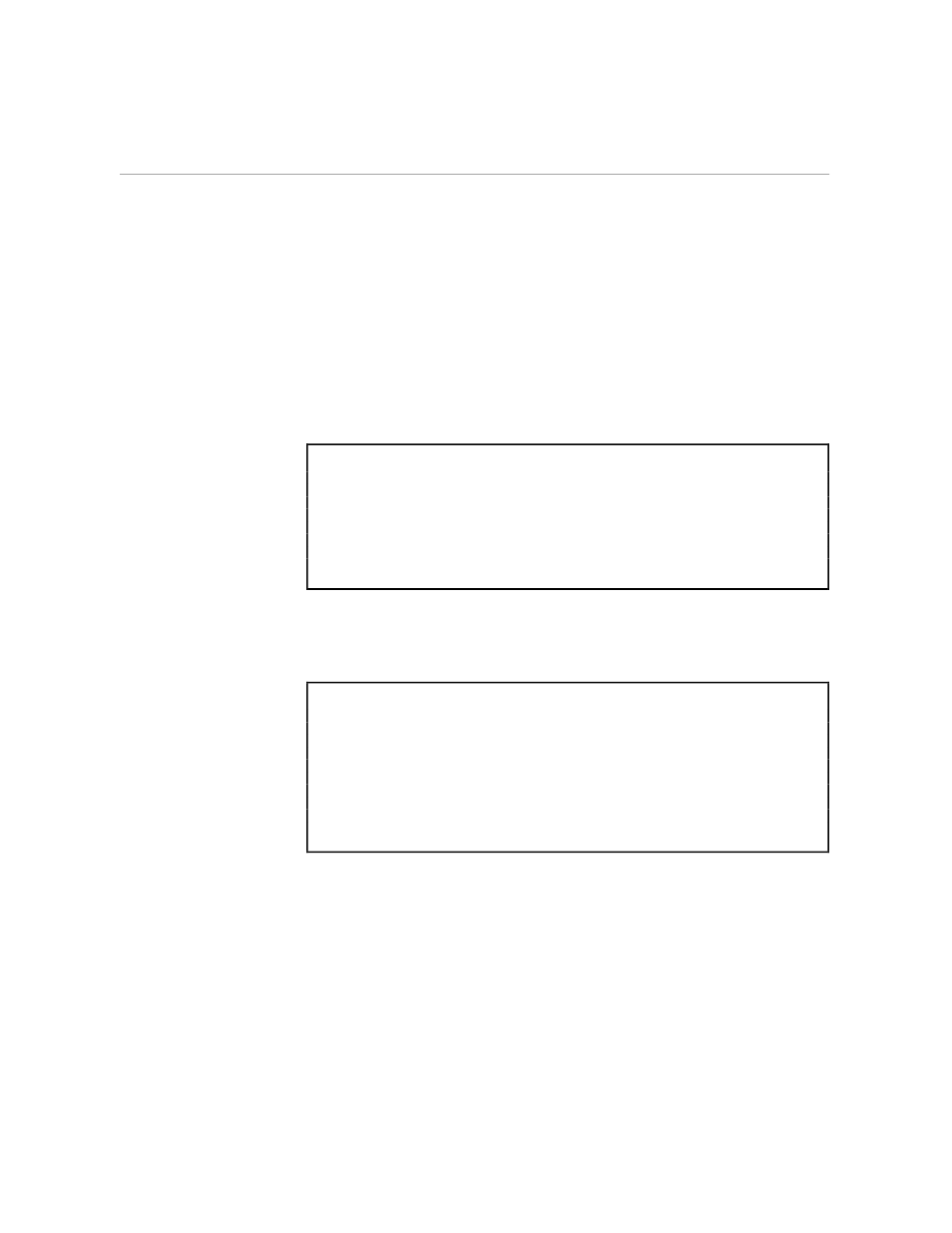
A Conversation With EDIT
Introduction to EDIT
1–14
058061 Tandem Computers Incorporated
5.
You type an editor command to add text beginning at line number 2.
EDIT prompts you with the number 2. You type a line of text. EDIT
prompts you with the number 2.1. You type the next line of text. EDIT
prompts you with the number 2.2. You type two right slants (//) to tell
EDIT that you’re finished adding text now. Then EDIT prompts you for
another editor command.
*DELETE 2
2 His justice, knowledge, love, and
providence
*ADD 2
2 And all the men and women merely
2.1 players, They have their exits and their
entrances,
2.2 //
*
6.
You type an editor command to change the text on line number 3. EDIT
displays the changed line on the screen and prompts you for another
editor command.
*ADD 2
2 And all the men and women merely
players,
2.1 They have their exits and their
entrances,
2.2 //
*CHANGE "Do act the"And one man in his time
plays many" 3
3 And one man in his time plays many
parts.
*
