HP NonStop G-Series User Manual
Page 289
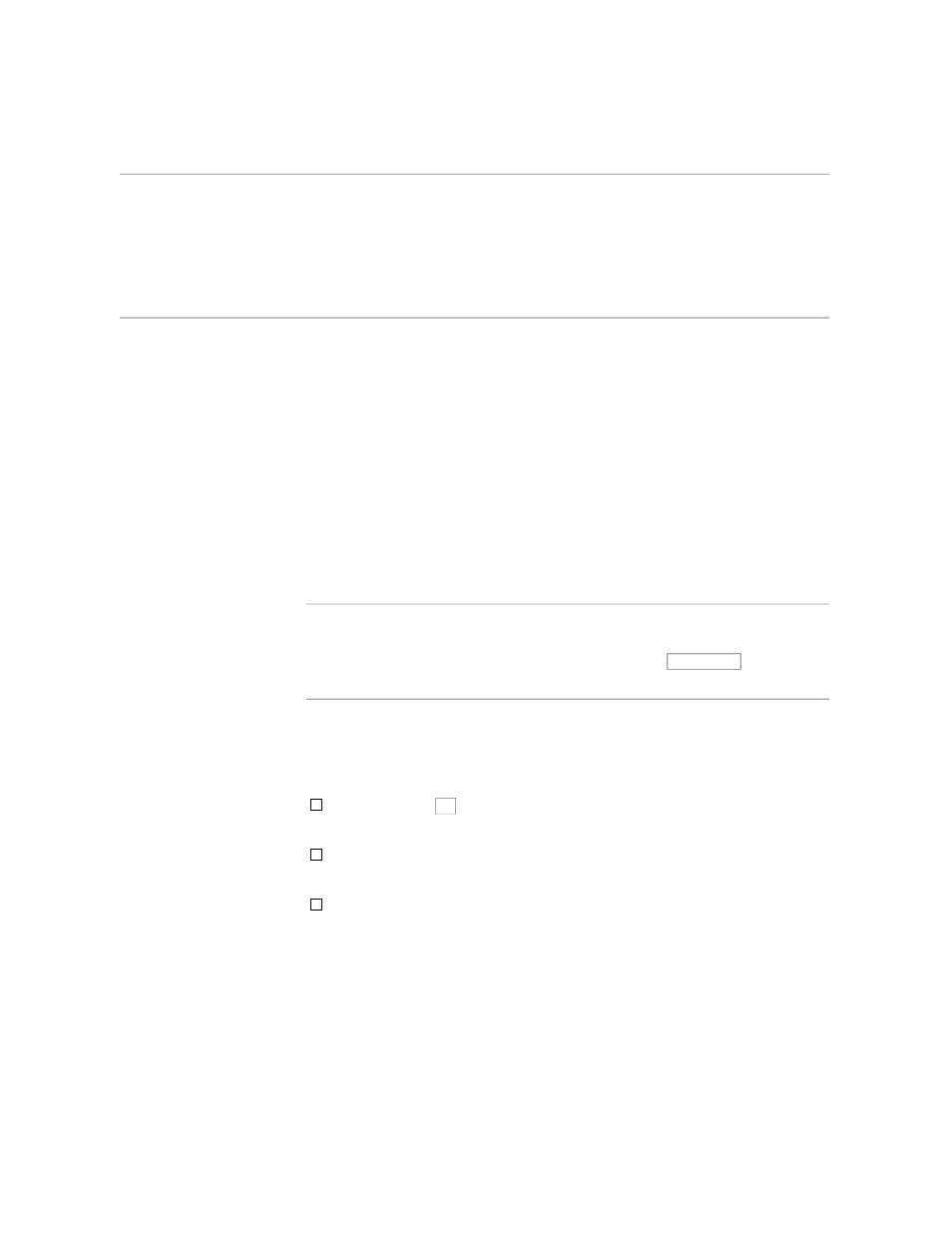
EDIT VS Function Key Summary
Page Mode Editing
058061 Tandem Computers Incorporated
C–19
EDIT VS Function Key
Summary
The following summary, in numerical order by key, describes the function
performed by each numbered function key.
F1 (PREVIOUS PAGE)
The F1 function key moves the screen page backward in the file 24 lines.
F2 (NEXT PAGE)
The F2 function key moves the screen page forward in the file 24 lines.
F3 (BACK EIGHT LINES)
The F3 function key moves the screen page backward in the file eight lines.
F4 (FORWARD
EIGHT LINES)
The F4 function key moves the screen page forward in the file eight lines.
F5 (INSERT BLANK LINE)
The F5 function key inserts a blank line before the line with the cursor,
regardless of where the cursor is positioned in the line.
Note
Do not use this function key to insert blank lines at the beginning of an EDIT file. If you want
blank lines before the first line that contains text, add the blank lines using the EDIT program
ADD command before entering EDIT VS or use the editing key
DEL LINE INS
(unshifted)
once you are in the screen editor.
F6 (DELETE AND
SAVE LINE)
The F6 function key deletes the line with the cursor from the screen and
saves it in the 24-line buffer stack. The deleted line remains in the stack
until one of the following occurs:
You press the
F7
(RETRIEVE) function key to remove the line from the
stack and insert it back into the text.
The buffer stack contains more than 24 lines. EDIT VS deletes the oldest
line from the stack.
You exit the EDIT program.
