Creating a backup copy of your edit file – HP NonStop G-Series User Manual
Page 252
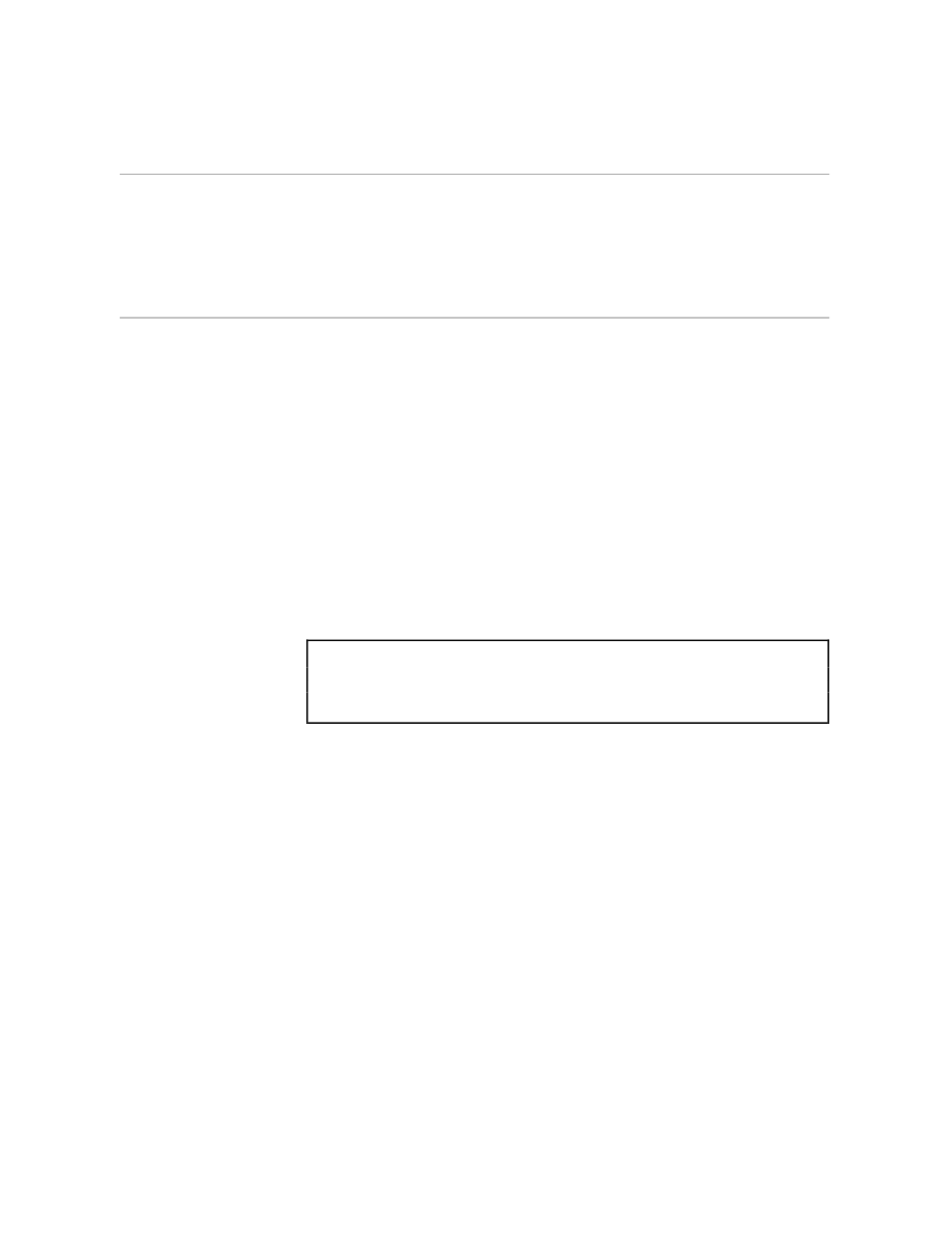
Creating a Backup Copy of Your EDIT File
Handling Your EDIT Files
6–2
058061 Tandem Computers Incorporated
Creating a Backup
Copy of Your EDIT File
When you use EDIT to modify an existing EDIT file, your additions and
changes are made to the actual source file, not a copy of the file. Therefore,
for your own protection, you should use the PUT command to make a
backup copy of an EDIT file when you plan to make extensive additions or
changes to it. Having a backup copy can make it easier for you to recover
from costly errors, such as deleting a large portion of text by mistake.
Making a backup copy of an EDIT file means that you are asking EDIT to
duplicate the file and put it in another file location, just in case you might
need it.
To make a backup copy of the EDIT file named BEN, type:
EDIT BEN; PUT BENSAVE
This command line starts the EDIT program on the file named BEN and
puts a copy of the text from BEN in the file named BENSAVE.
33> EDIT BEN; PUT BENSAVE
TEXT EDITOR - T9601B30 - (08MAR87)
CURRENT FILE IS $WORK.NONFICTION.BEN
*
See Section 4 if you would like more information and examples of the PUT
command.
