HP NonStop G-Series User Manual
Page 74
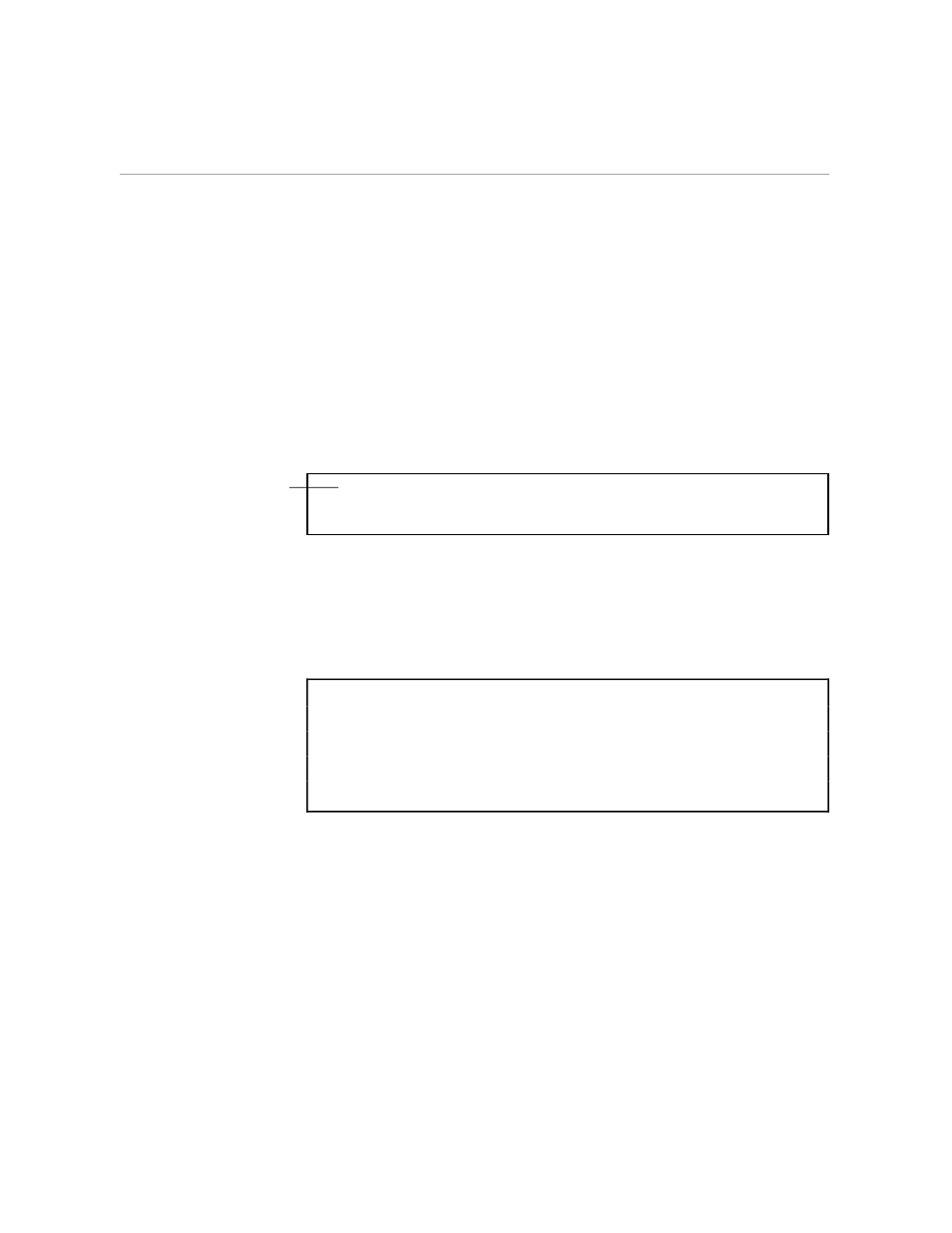
Renumbering to Accommodate Added Lines
Revising Text in Your File
058061 Tandem Computers Incorporated
3–31
EDIT renumbers lines in MOBY, making the first line in the file line
number 1, then copies lines 55 through 66 of ISHMAEL into MOBY, starting
at line number .001.
You can use the keyword LAST to copy lines to the end of your file.
Suppose you want to add lines from CLIENTS to the end of your current
file, but you don’t know the last line number. Simply use the keyword
LAST:
*GET CLIENTS 5/6 TO LAST
LAST NEW LINE IS 23 <- 6
CURRENT FILE IS $WORK.TUTOR.BIZMEMO
*
Copies lines 5 and 6
of CLIENTS to the
end of BIZMEMO
Renumbering to
Accommodate Added Lines
Sometimes when you add lines from another file to your current file, you
may not have enough available lines in your file for the text you want to
add. The following example illustrates such a situation and the way to
handle it.
If your current file named MARKET contains the lines:
10.991 To market, to market to buy a fat pig,
10.992 Home again, home again, jiggety-jig;
10.993
11 To market, to market to buy a fat hog,
11.1 Home again, home again, jiggety-jog;
11.2
11.3 To market, to market to buy a plum bun,
11.4 Home again, home again, market is done.
