HP NonStop G-Series User Manual
Page 139
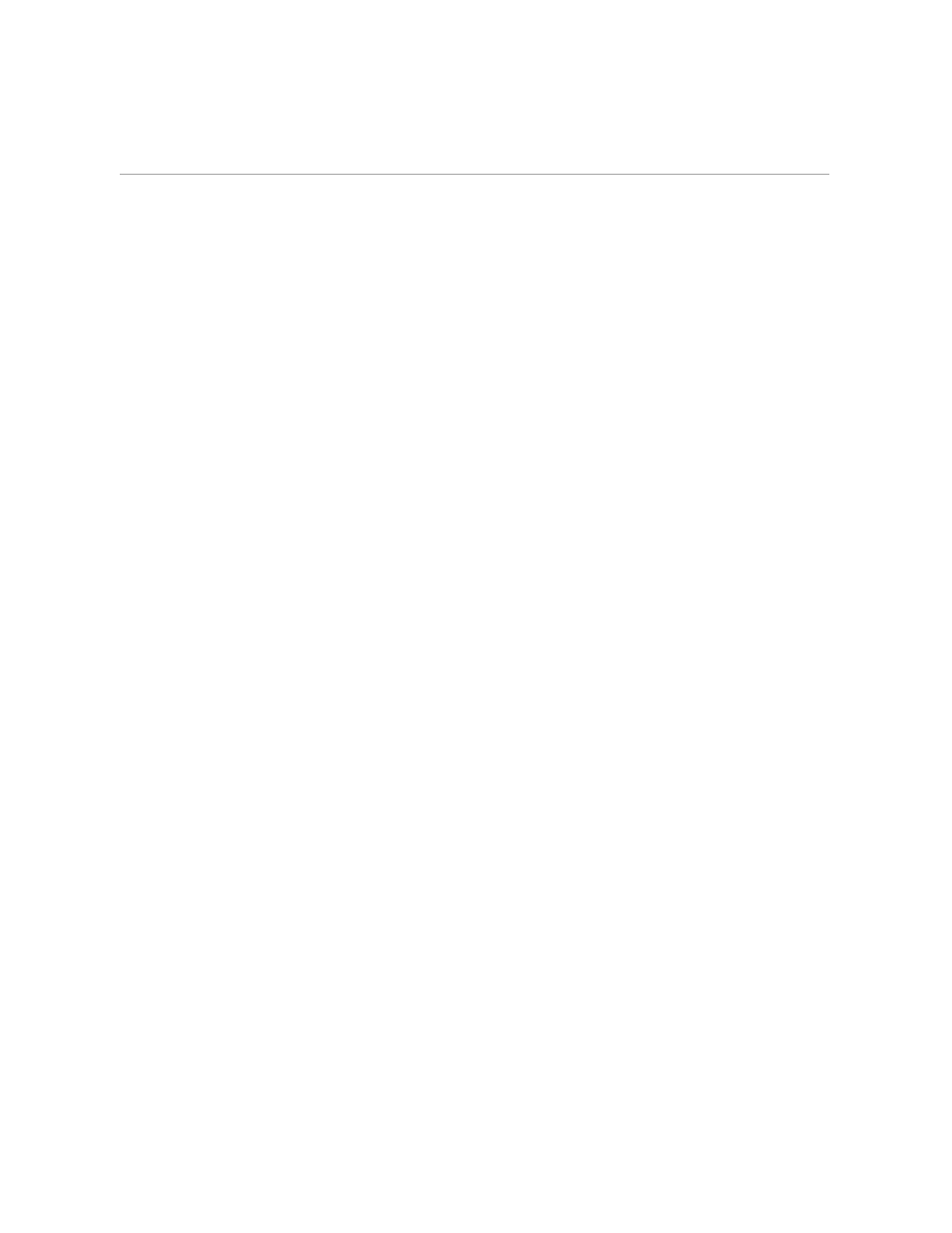
GET Command
EDIT Command Summary
4–60
058061 Tandem Computers Incorporated
NUM
tells the EDIT program to add the lines specified in the ordinal-range-
list parameter from
filename1
to the current file. The NUM keyword
always precedes the ordinal-range-list value.
ordinal-range-list
references the literal position of one or more lines in your file. Turn to
“Ordinal-Range-List Parameter” in Section 5 for a full explanation of
this range.
PUT
tells the EDIT program to copy text from
filename1
into a new file
named filename2 and make
filename2
the current file. (See “Using an
Existing File to Create a New Current File” and “Using GET With a
Nondisk Device or Non-EDIT-Format File,” following.)
filename2
is the name of an EDIT file.
TO
tells the EDIT program to add text from
filename1
to the current file.
(See “Adding All or Part of an EDIT File to the Current File” and
“Adding Text From a Nondisk Device or Non-EDIT-Format Disk File,”
following.)
line
is all the characters that have the same line number.
BY
specifies the numbering increment for lines added to the current file.
