HP NonStop G-Series User Manual
Page 158
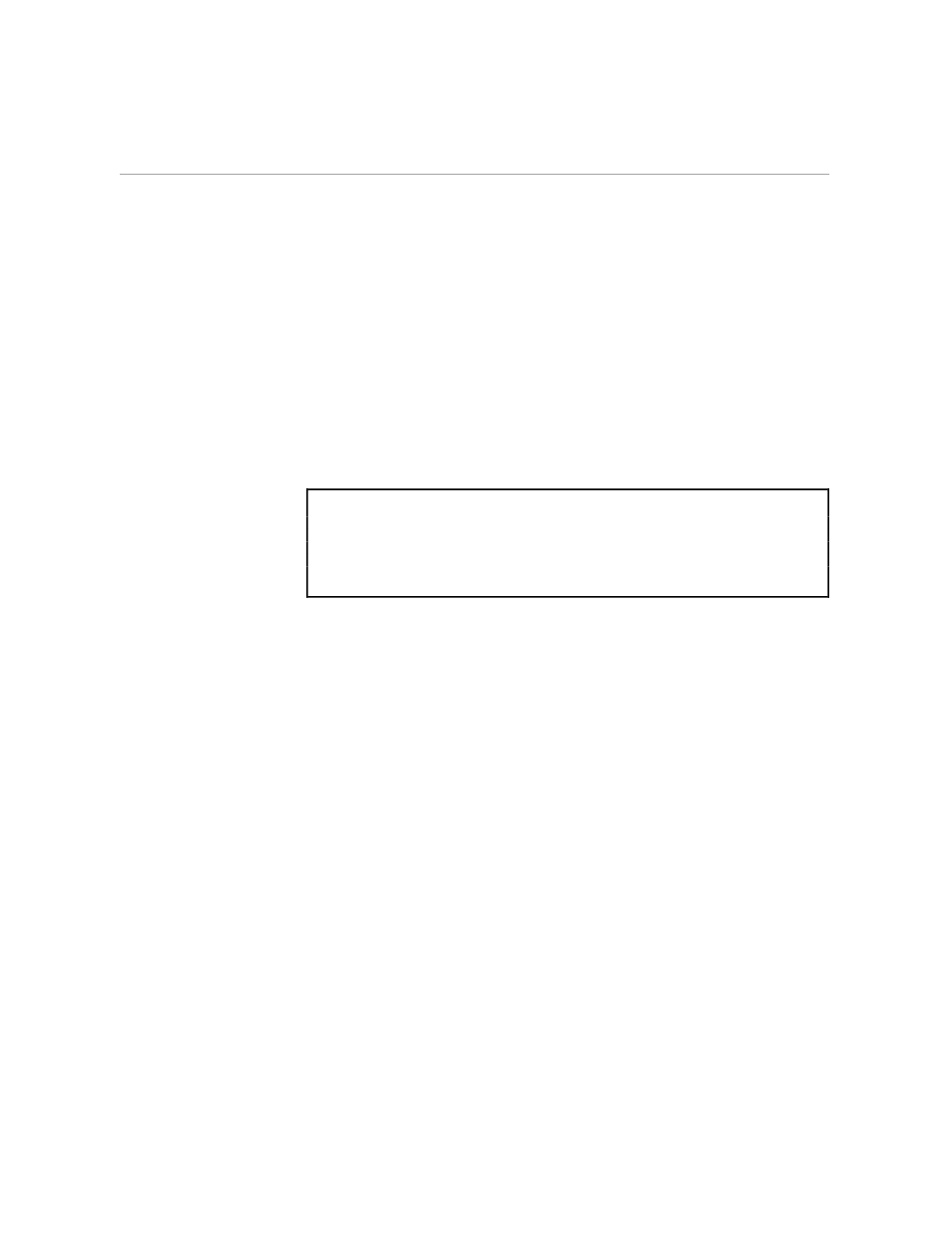
LIST Command
EDIT Command Summary
058061 Tandem Computers Incorporated
4–79
Listing Text Into a Non-EDIT-Format Disk File
When you list text into a non-EDIT-format disk file, EDIT writes fixed-
length records, padded with trailing blanks if necessary, of the length
specified by the OUTLEN parameter of the SET command.
The LIST command does not create a disk file. Therefore, you must use the
CREATE command at the command interpreter to create the disk file before
you issue the LIST command. Study the following example.
22 CREATE SLUG,1
23 EDIT WORM
CURRENT FILE IS $WORK.FICTION.WORM
*SET OUTLEN 128
*LIST UNSEQ OUT SLUG ALL
*
The first command in the sequence above creates a disk file named SLUG in
your default subvolume on your default volume and assigns SLUG an
extent size of 2048 bytes. The LIST command, which comes last in this
sequence, writes the entire text named WORM, without line numbers, to
the non-EDIT-format file named SLUG. Each line is written as one record
containing 128 bytes. Lines containing less than 128 characters are padded
with trailing blanks. Characters to the right of column 128 are written in
subsequent line(s) of 128 bytes (padded with trailing blanks if necessary).
Tip
Depending on how you enter them on the command line, the LIST
command options COL and SEQ override each other when used together.
EDIT executes a LIST COL SEQ command as LIST SEQ and a LIST SEQ
COL command as LIST COL. Therefore, you can’t combine these two
options on the same command line.
