Starting edit vs – HP NonStop G-Series User Manual
Page 278
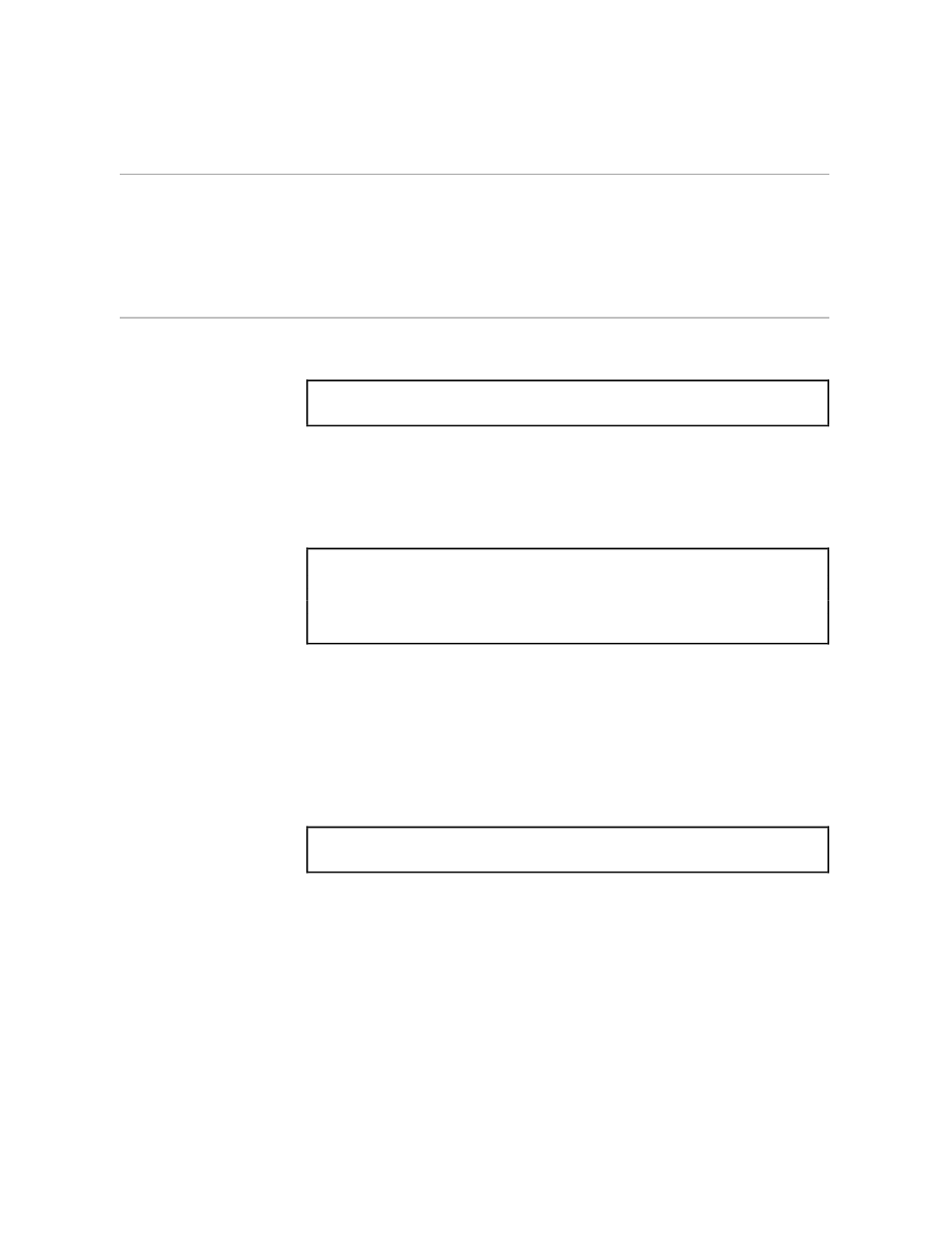
Starting EDIT VS
Page Mode Editing
C–8
058061 Tandem Computers Incorporated
Starting EDIT VS
To use EDIT VS, use EDIT to read or create an EDIT file. Then invoke EDIT
VS with the following EDIT command:
XEQ VS [ line-range ]
(See the XEQ command, described later in this appendix, for more specifics
about this command.)
So, for example, to start the EDIT program and create a new EDIT file
named AESOP, type:
1 EDIT AESOP
TEXT EDITOR - T9601B30 - (08MAR87)
$WORK.FICTION.AESOP DOES NOT EXIST. SHALL I CREATE IT? yes
CURRENT FILE IS $WORK.FICTION.AESOP
*
$WORK.FICTION.AESOP means there is a file named AESOP, in the
subvolume named FICTION, on the volume named $WORK. The file
named AESOP that you just created will have the volume name of your
default volume and the subvolume name of your default subvolume.
You now have an empty EDIT file named AESOP, and EDIT is waiting for
you to type a command. At the prompt, type the command that starts EDIT
VS:
*XEQ VS
As you start EDIT VS to begin working in a new file, your screen is empty
except for the cursor, which is in the upper left-hand corner.
