Env command – HP NonStop G-Series User Manual
Page 198
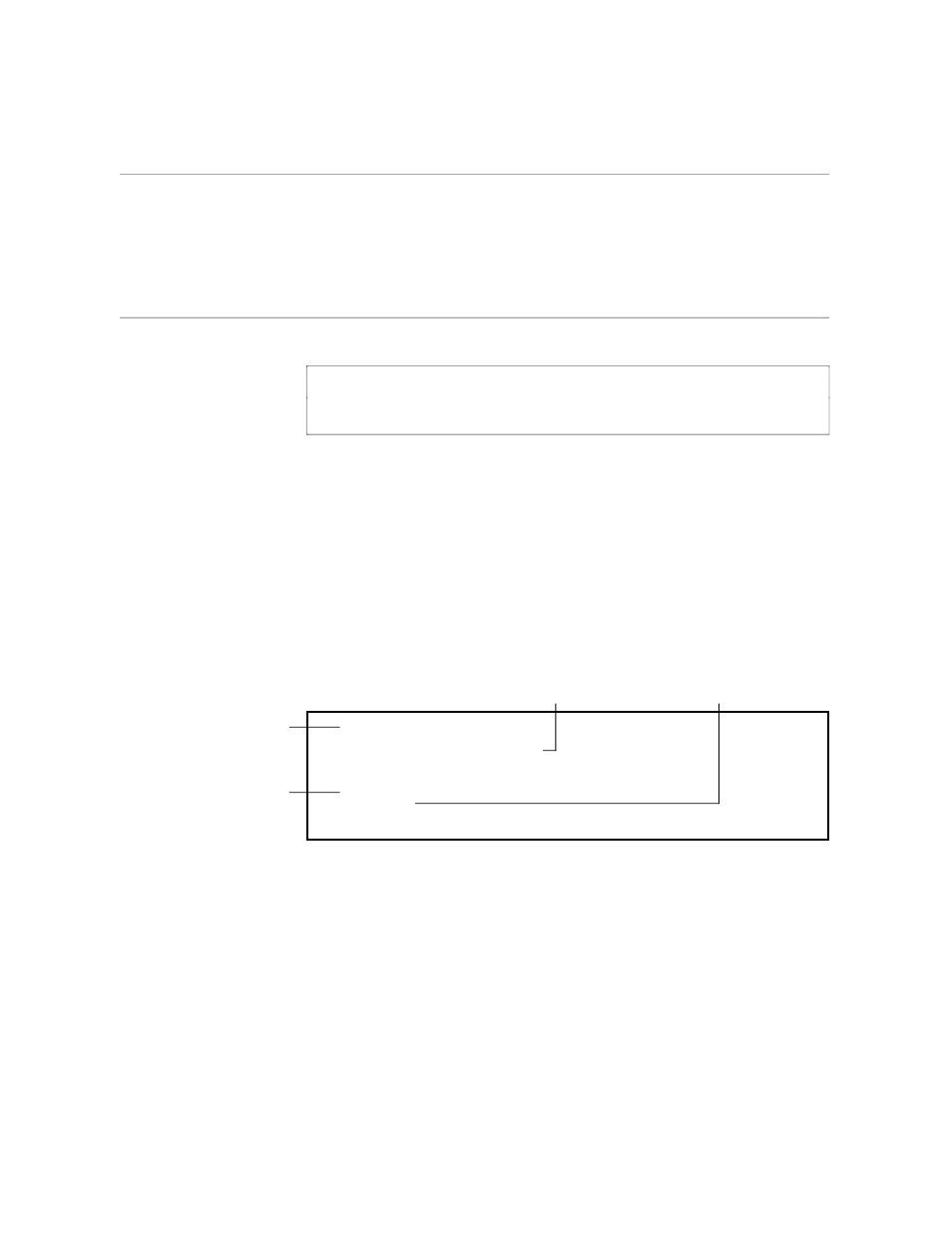
ENV Command
EDIT Command Summary
058061 Tandem Computers Incorporated
4–119
ENV Command
The ?ENV command lists the current system name and volume name.
What to Enter
?ENV [ SYSTEM ]
[ VOLUME ]
SYSTEM
tells EDIT to list the current system name. If you have not used the
?SYSTEM command to change the current system, the ?ENV command
returns a blank field. (See Example, following.)
VOLUME
tells EDIT to list the current volume name and subvolume name.
Example
The following example illustrates the use of the ?ENV command.
32> EDIT POEMS
TEXT EDITOR - T9601B30 - (08MAR87)
CURRENT FILE IS $WORK.FICTION.POEMS
*?ENV
SYSTEM
VOLUME $WORK .FICTION
*?SYSTEM \/NYC
*?ENV SYSTEM
SYSTEM \/NYC
*
Lists the current
system, volume, and
subvolume name.
Starts the EDIT
program on the file
named POEMS.
Lists the current system
name if it differs from the
system EDIT is running on.
Changes the current
system to \NYC.
