HP NonStop G-Series User Manual
Page 18
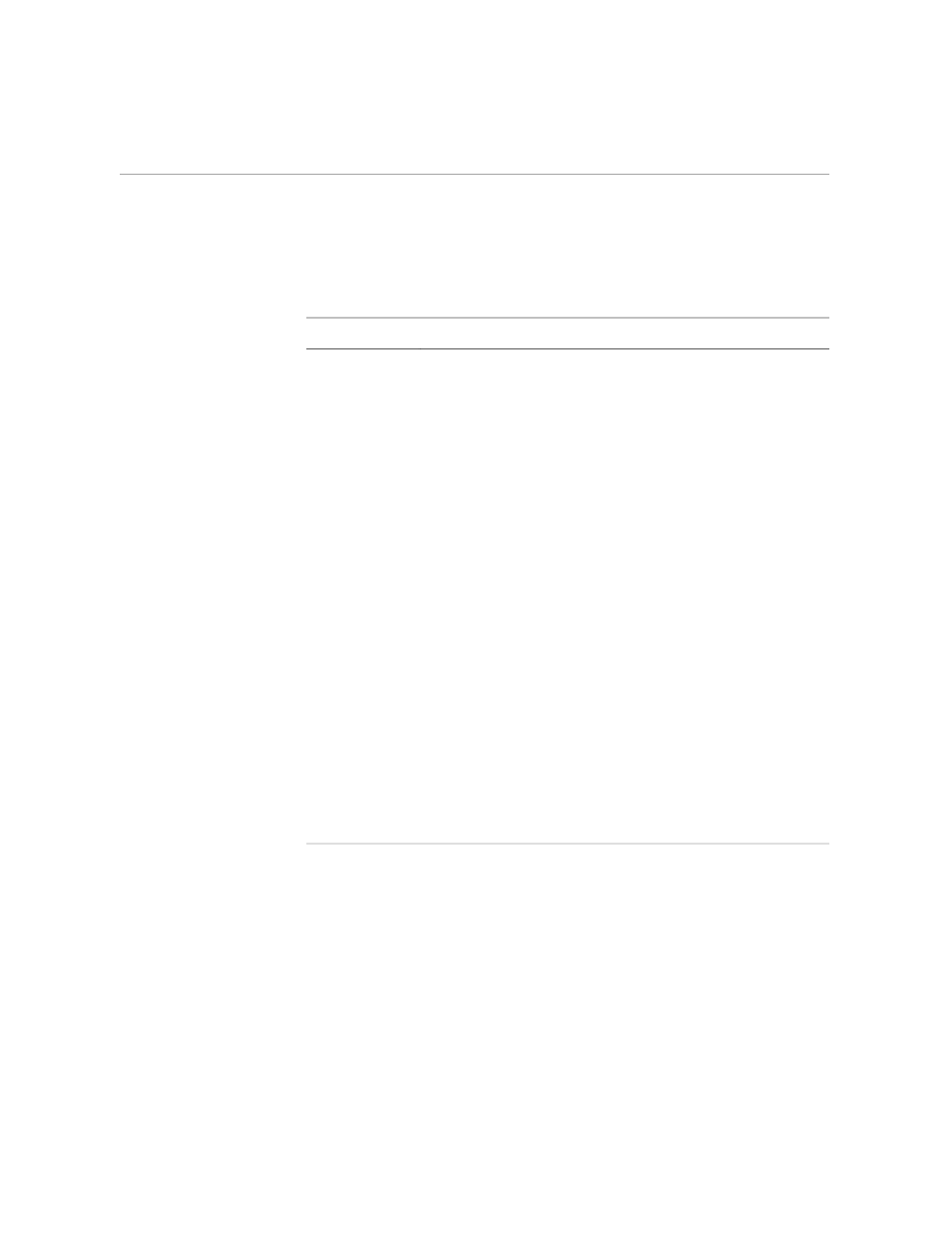
Notation Conventions
Welcome to EDIT
xviii
058061 Tandem Computers Incorporated
Notation
Meaning
UPPERCASE
LETTERS
Uppercase letters represent keywords and reserved words: you can
enter these items in any combination of uppercase or lowercase
letters. You can also abbreviate a keyword to its first letter.
lowercase italic
letters
Lowercase italic letters represent variable items that you supply.
Brackets [ ]
Brackets enclose optional syntax items. A group of vertically aligned
items enclosed in brackets represents a list of selections from which
you can choose one or none.
Braces { }
Braces enclose required syntax items. A group of vertically aligned
items enclosed in braces represents a list of selections from which
you must choose one.
Vertical line |
A vertical line separating items in a horizontally aligned list of options,
enclosed in either braces or brackets, is an alternative to vertical
alignment of the selections.
Ellipsis ...
An ellipsis immediately following a pair of brackets or braces
indicates that you can repeat the enclosed syntax items any number
of times.
Spaces
If two items are separated by a space, that space is required
between the items. (But if either of the items is a punctuation symbol,
such as a parenthesis or a comma, the space is optional.)
“string”
A string is one or more characters enclosed in quotation marks. The
quotation marks are part of the symtax and must be included in the
command line.
Punctuation
Parentheses, commas, semicolons, and other symbols not described
above must be entered precisely as shown.
