HP NonStop G-Series User Manual
Page 296
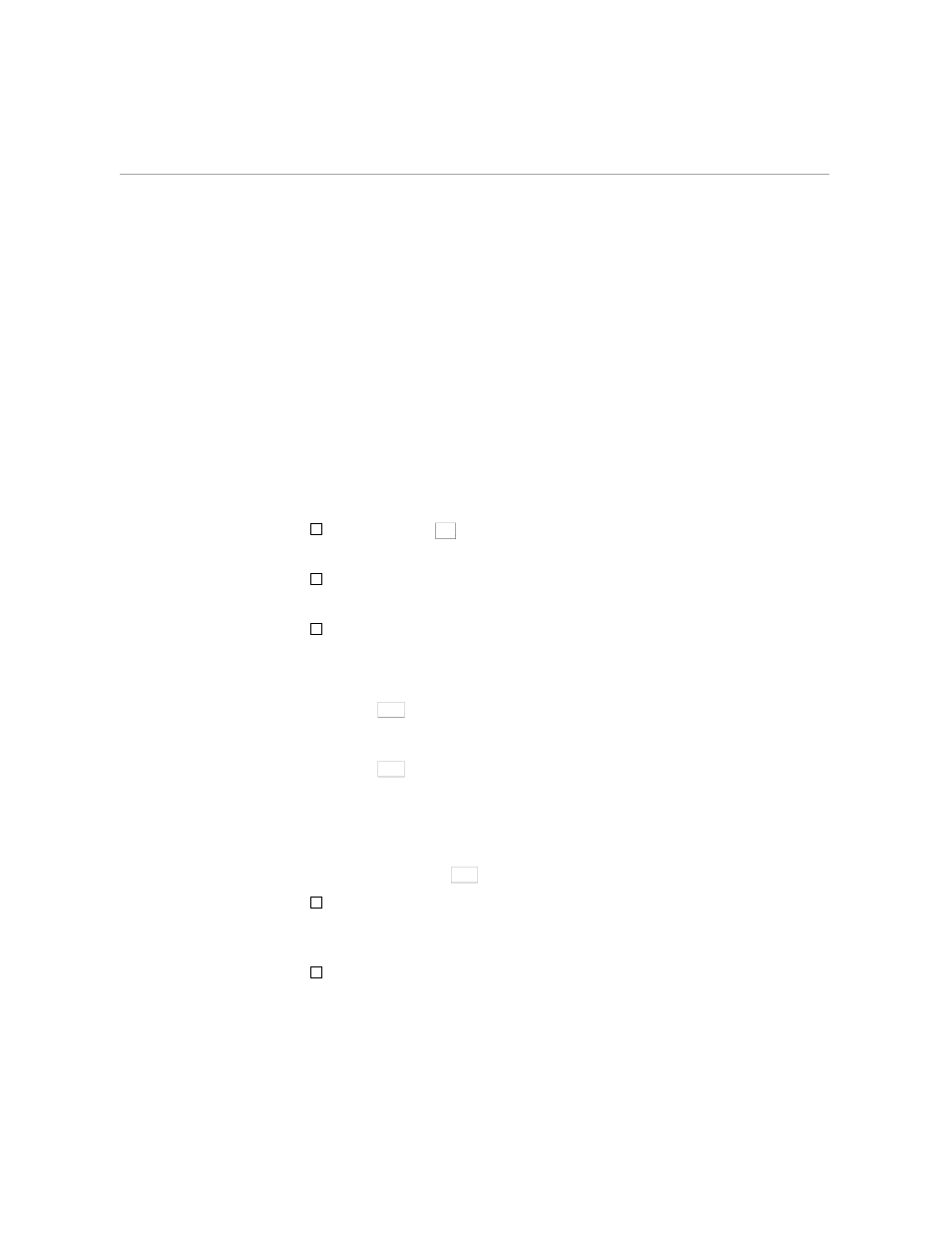
EDIT VS Function Key Summary
Page Mode Editing
C–26
058061 Tandem Computers Incorporated
SF5 (INSERT BLOCK)
The SF5 function key inserts the default block or a defined block of blank
lines in front of the current line. (Default and defined blocks are defined
earlier in the “Editing With the Numbered Function Keys” discussion and
explained in the SF9 (DEFINE BLOCK) function key description.)
SF6 (DELETE AND SAVE
BLOCK)
The SF6 function key deletes the default block or a defined block from the
screen and saves it in the 24-line buffer stack. (Default and defined blocks
are defined earlier in the “Editing With the Numbered Function Keys”
discussion and explained in the SF9 function key description.) The block
remains in the stack until one of the following occurs:
You press the
F7
(RETRIEVE) function key to remove the line from the
stack and insert it back into the text.
The buffer stack contains more than 24 lines. EDIT VS deletes the oldest
line from the stack.
You exit the EDIT program.
To delete and save a block:
1.
Move the cursor to the begining of the block you want to delete and
press
SF9
(DEFINE BLOCK).
2.
Move the cursor to the end of the block you want to delete.
3.
Press
SF6
(DELETE AND SAVE BLOCK). The defined block
disappears from the screen and is placed in the EDIT VS buffer stack.
SF7 (RETRIEVE BLOCK)
The SF7 function key retrieves the entire block of text that is currently saved
in the 24-line buffer stack and inserts it in front of the current line.
When you press the
SF7
function key:
EDIT VS breaks the current line at the cursor and inserts the block if the
24-line buffer stack contains a defined block and the current line is
nonblank.
EDIT VS inserts the block prior to the current line if the 24-line buffer
stack contains a default block.
