Creating an edit file – HP NonStop G-Series User Manual
Page 23
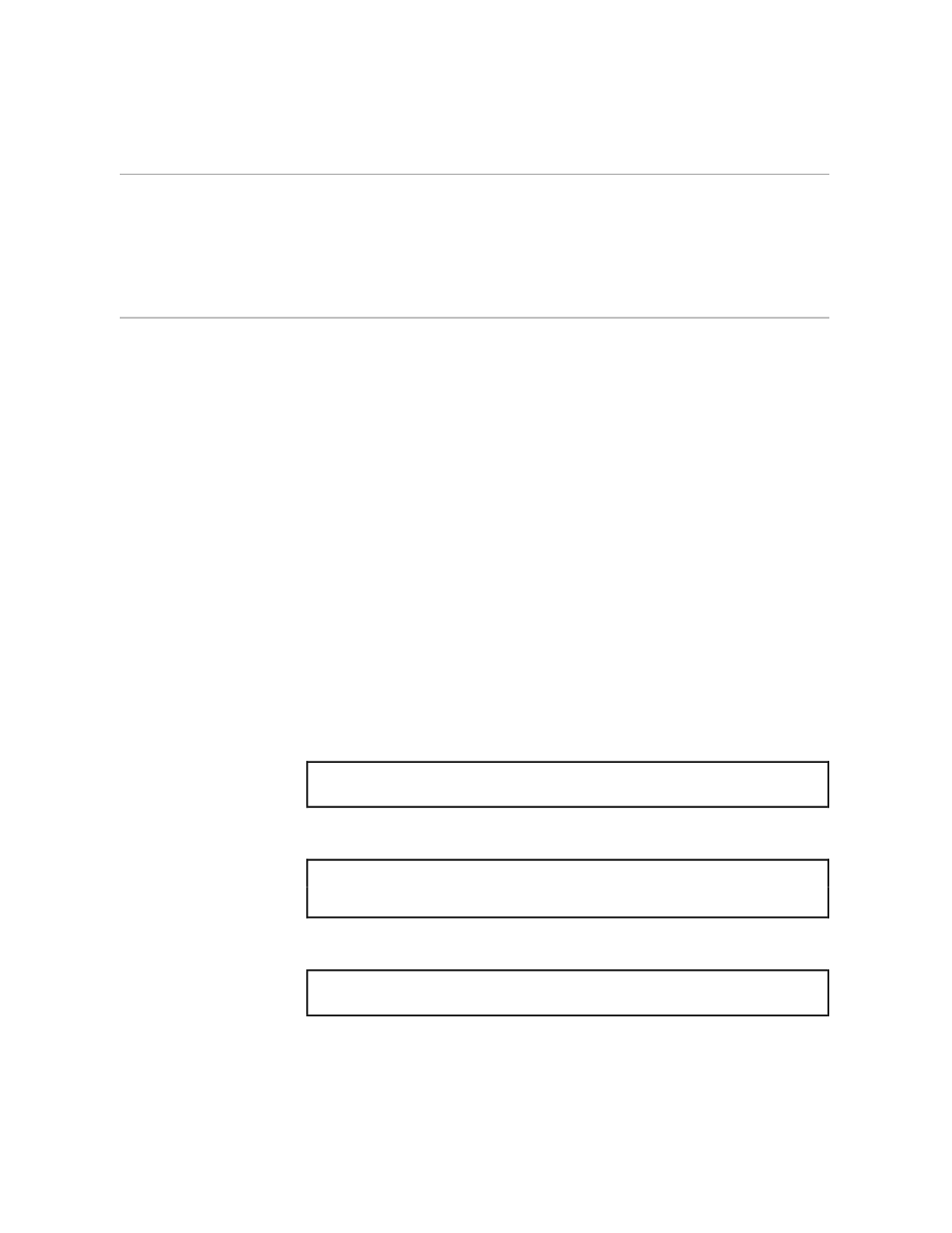
Creating an EDIT File
Introduction to EDIT
058061 Tandem Computers Incorporated
1–3
Creating an EDIT File
To begin writing a document, you must create an EDIT file to contain the
text of that document. You can do that in two steps: start the EDIT program,
then create and name your EDIT file.
1.
Start the EDIT program at the command interpreter prompt. This
prompt is the prompt displayed by the program that communicates
between your terminal and your computer system. If TACL (Tandem
Advanced Command Language) is running on your system, the
standard prompt character is a number, followed by an angle bracket,
and then a space (for example, 1 is your first prompt, 2 is the next one,
and so on). Less commonly, a system running COMINT displays a
colon as the command interpreter prompt.
For the sake of simplicity, the TACL prompt represents the command
interpreter prompt throughout this manual.
You can type a command interpreter command at a TACL or COMINT
prompt character to start any number of programs. Typing EDIT at the
command interpreter prompt starts the EDIT program.
2.
Create and name the EDIT file when you start the EDIT program or
when EDIT prompts you for a file name. For example, start the EDIT
program, then create and name an EDIT file at the same time by typing:
2> EDIT POEMS
EDIT responds with the question:
TEXT EDITOR - T9601B30 - (08MAR87)
$WORK.FICTION.POEMS DOES NOT EXIST. SHALL I CREATE IT?
Type:
YES
