HP NonStop G-Series User Manual
Page 104
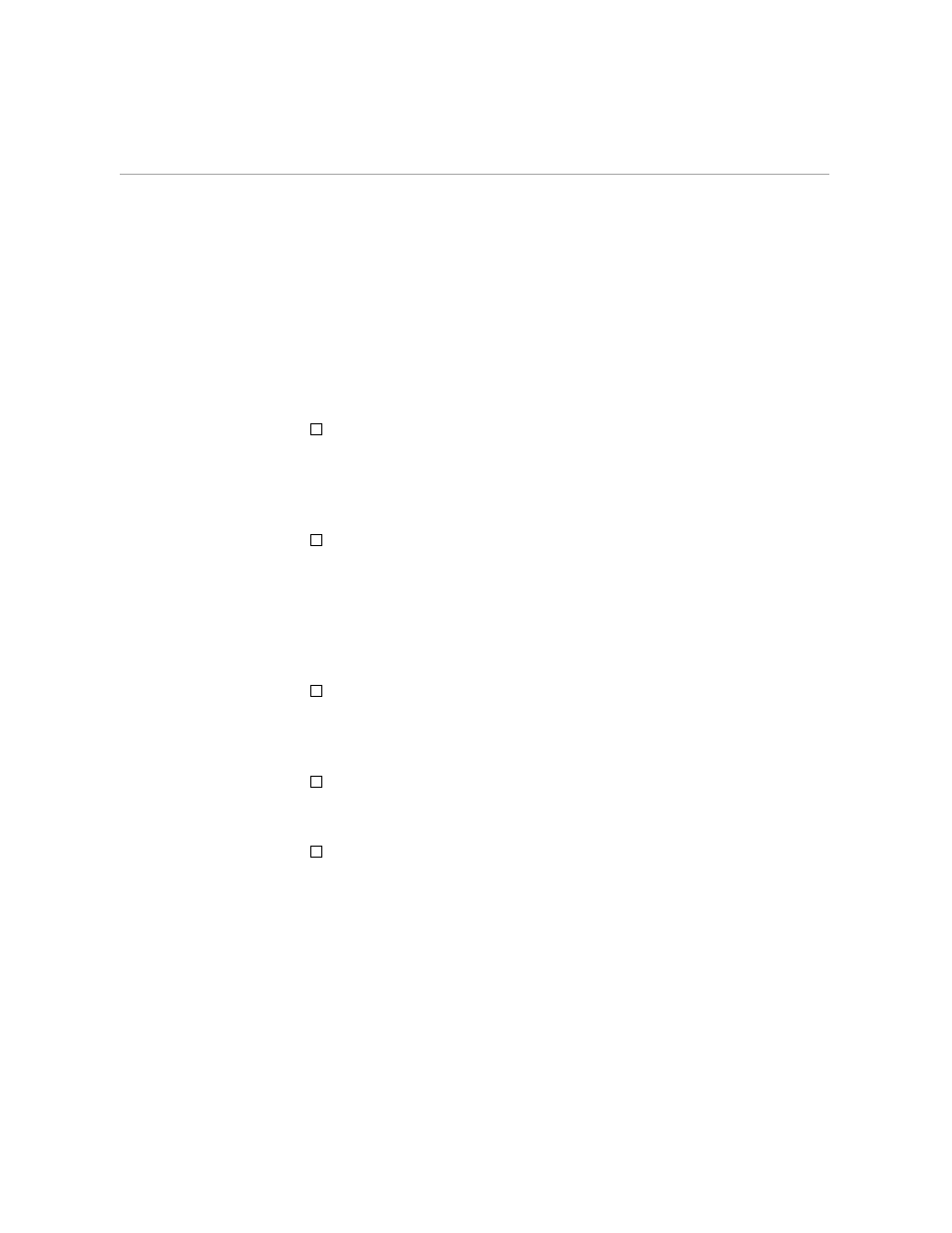
BREAK Command
EDIT Command Summary
058061 Tandem Computers Incorporated
4–25
string
is one or more character strings enclosed in quotes. You can also
enclose
string
within a pair of right slants (/) or single
apostrophes (’).
How to Use BREAK
When you issue the BREAK command with no AT keyword, the EDIT
program lists the line you specify in the range parameter then waits for
you to mark where you want to break the line. To mark a break, type
any nonblank character at the position where you want the break to
occur. (See “BREAK Command With No AT Parameter,” following.)
When you use the AT keyword, you can specify more than one column
or string variable. If you specify more than one column number,
separate them with at least one blank space. (See “The AT Keyword
and Column Numbers,” following.) If you specify more than one
character string, enclose each string in quotes and separate the strings
with at least one blank space. EDIT breaks the line at the first character
in the string. (See “The AT Keyword and Character Strings,” following.)
When specifying a string on the command line, you can qualify that
string with the keywords BOTH or WORD; you can use one or both on
one line. (See “The BOTH or WORD Keyword and Character Strings,”
following).
In addition to quotation marks, you can enclose a string within a pair of
right slants (/) or single apostrophes (’). Be certain to use the same
enclosing characters throughout a command.
When you use the AT keyword and several column numbers in the
BREAK command line as locations for EDIT to break a line, the column
numbers can be listed in any order. However, if you use the AT
keyword and one or more strings, the order of the strings must reflect
the order in which they appear in the text line.
