Edit command summary 4–36, Then – HP NonStop G-Series User Manual
Page 115
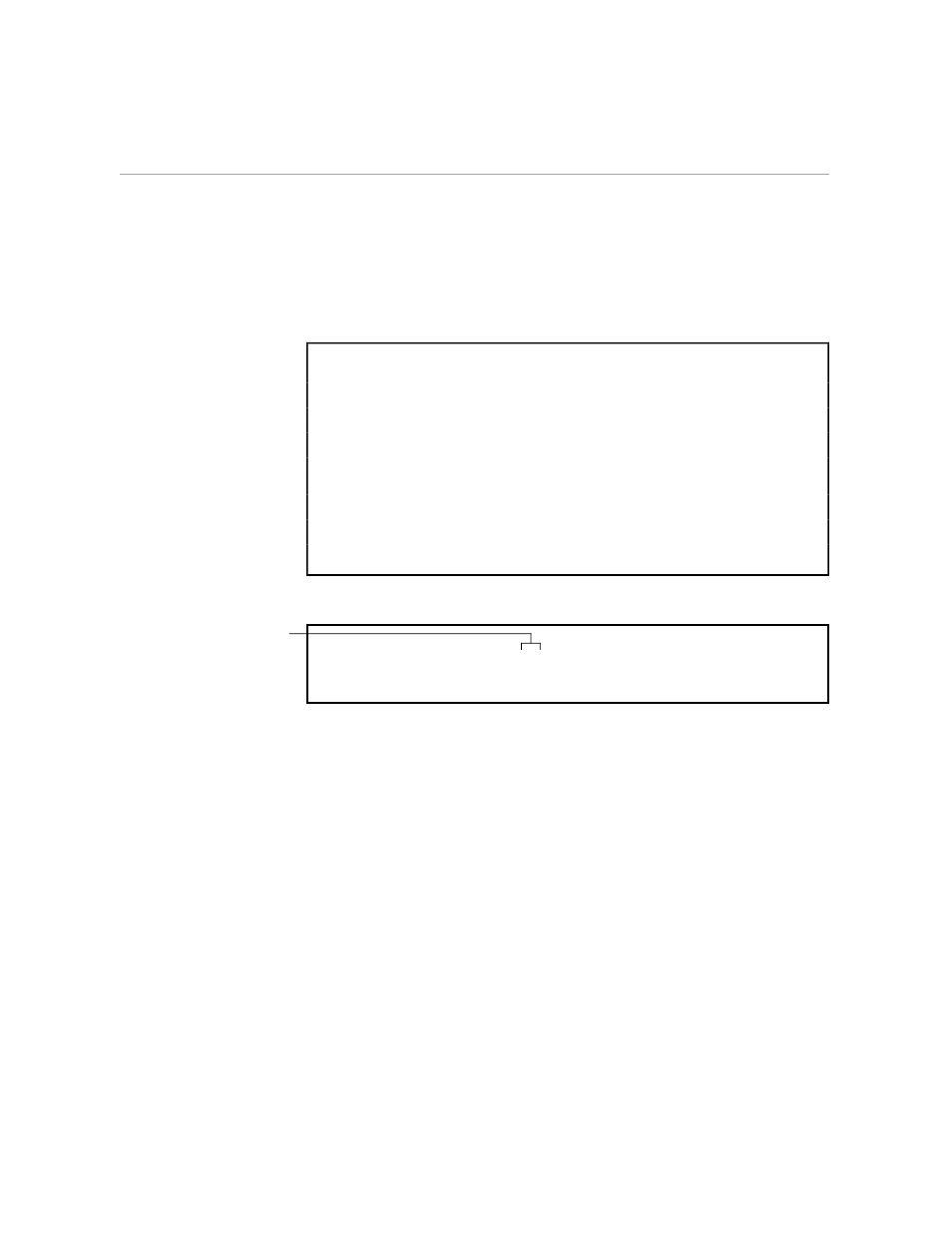
CHANGE Command
EDIT Command Summary
4–36
058061 Tandem Computers Incorporated
5.
If 19 is the current line number and the current file is:
11 Thomas, Tom
12 The piper's son
13 Stole a pig
14 And away he run.
15 The pig was eat
16 And Tomwas beat,
17 And Tomwent crying
18 Down the street.
19 Thomas, Tom
20 The piper's son
21 He learned to play
22 When he was young;
23 But all the tunes
24 That he could play
25 Was "Over the hills
26 And far away."
then:
*CHANGE WORD BOTH ALL "tom"TOM" ALL
11 Thomas, TOM
19 Thomas, TOM
*
Line-range element
of the range-specifier
parameter
EDIT searches the entire file and changes every uppercase and
lowercase
tom
that it finds on a line to
TOM
.
This manual is related to the following products:
