HP NonStop G-Series User Manual
Page 96
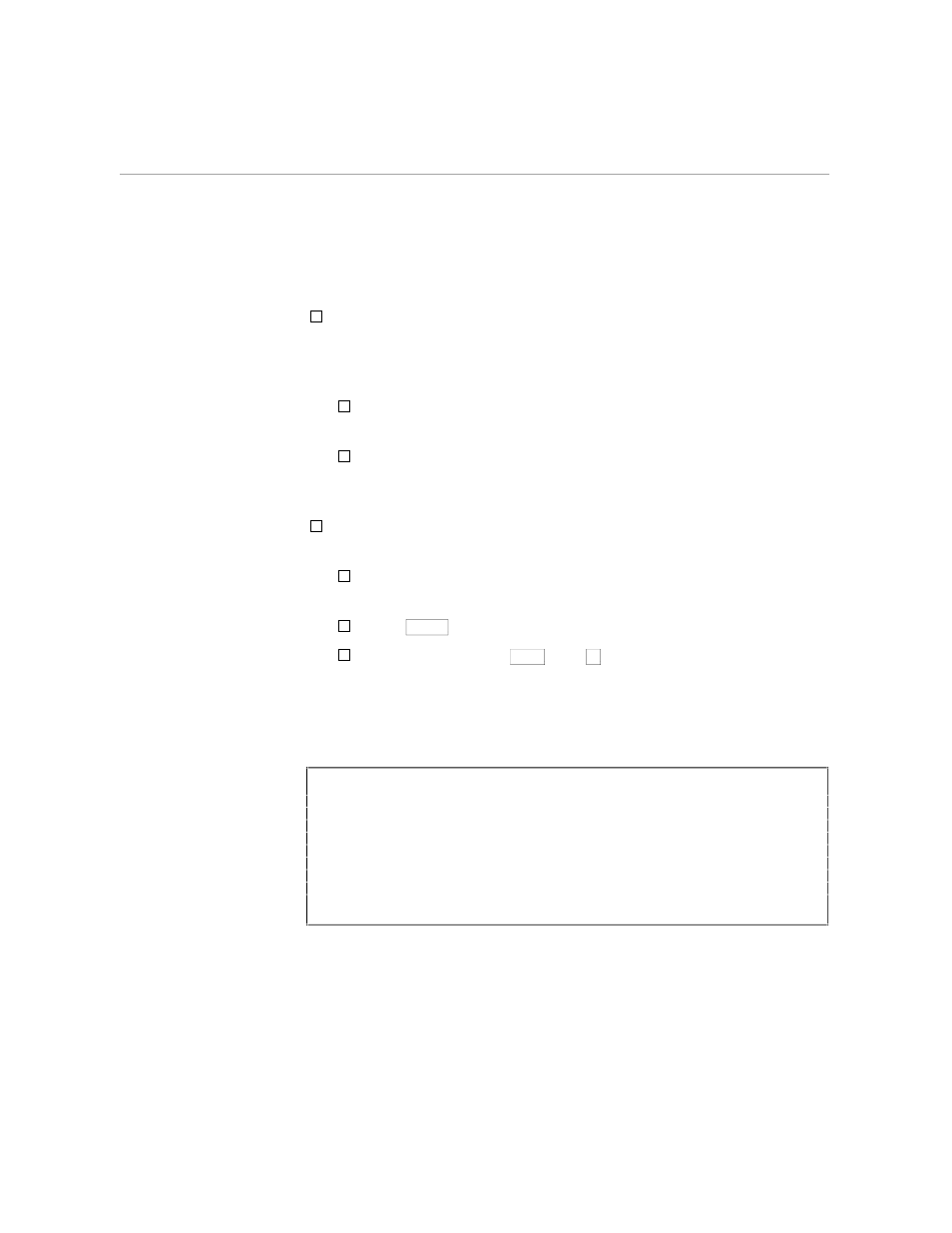
ADD Command
EDIT Command Summary
058061 Tandem Computers Incorporated
4–17
When you type an ADD command with a line number and no
increment, EDIT chooses an increment (for example, 1, .1, .01, or .001) in
order to insert text into your file. The increment is either of the
following:
The same number of digits as the fraction portion of the line
number you specified for a range parameter
Less than the difference between the line number to be added and
the next existing line number in the file. See this point illustrated in
Example 4, “Adding Text to an Existing File.”
At the line number prompt, you can terminate an ADD command in
three different ways:
Type the // character sequence (followed by a carriage return) in
columns 1 and 2.
Press
BREAK
(or equivalent).
Type CTRL-Y (press
CTRL
and
Y
at the same time).
Examples
Adding Text to an Existing File
1.
If line number 1.6 is the last line of the EDIT file named JACK, the
commands:
11 EDIT JACK
TEXT EDITOR - T9601B30 - (08MAR87)
CURRENT FILE IS $WORK.FICTION.JACK
*ADD
2.6 Jack be nimble,
3.6 Jack be quick,
4.6 Jack jump
5.6 Over the candlestick.
6 //
*
starts the EDIT program. EDIT then starts adding text to the next
available line after the last line in the file and numbers each new line by
an increment of 1.
