HP NonStop G-Series User Manual
Page 325
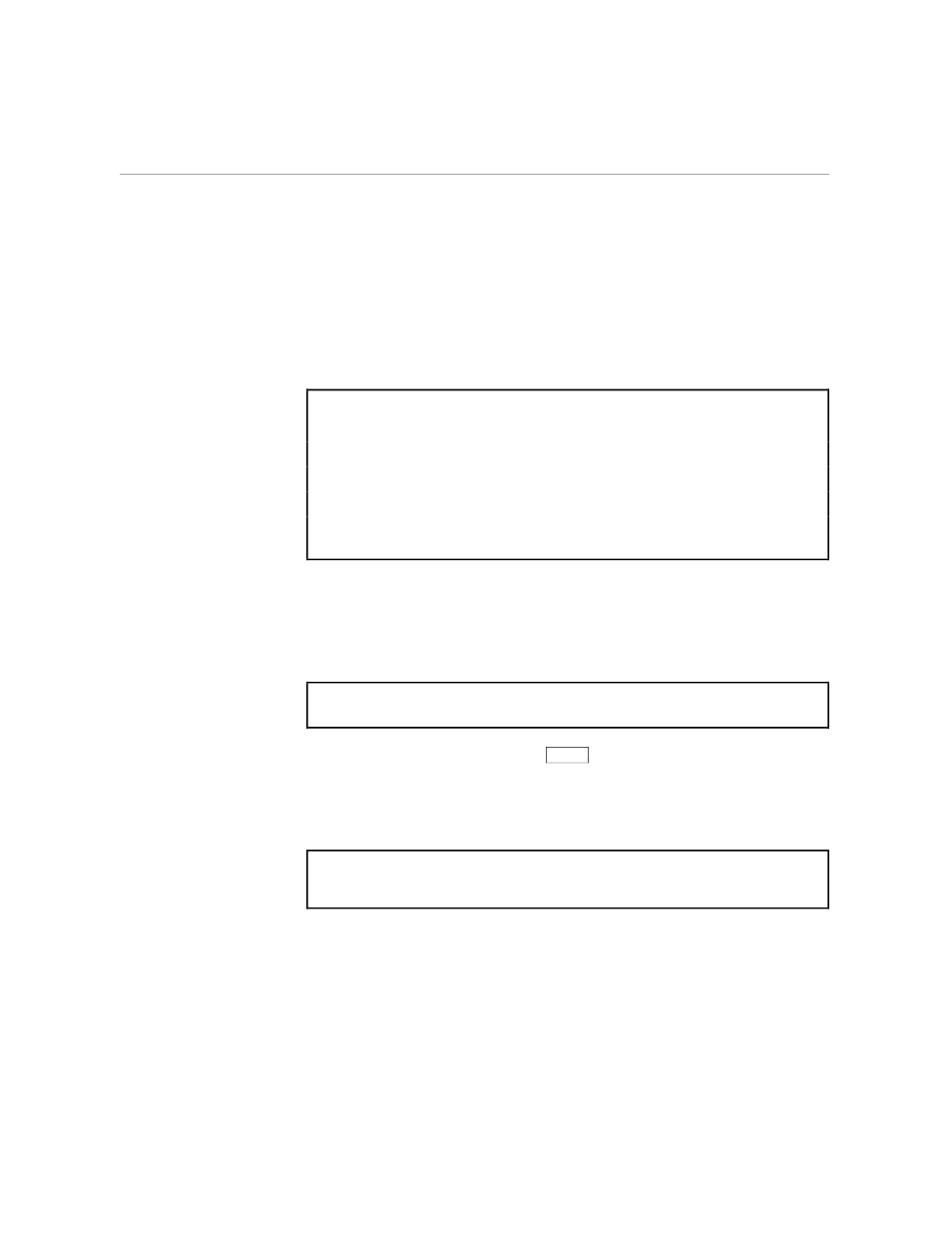
Recovery Procedure C
EDIT VS Error Recovery Procedures
058061 Tandem Computers Incorporated
E–9
Recovery Procedure C
1.
If the processor in which your EDIT VS process is running fails, usually
the EDIT process is also gone. You can check this by typing the
STATUS *, TERM command at the command interpreter. For example:
1> STATUS *, TERM
Process Pri PFR %WT Userid Program file
Hometerm
7,100 148 005 8,13
$system.system.edit $lilli
7,102 148 004 8,13
$system.system.vs $lilli
$e252 b 10,88 150 001 8,13
$system.sys03.tacl $lilli
$e252 11,68 150 001 8,13
$system.sys03.tacl $lilli
If no EDIT or EDIT VS processes are running, go to Step 4; otherwise,
go to Step 2.
2.
To see if you can reenter EDIT, type the PAUSE command at the
command interpreter. For example:
1> PAUSE
If PAUSE doesn’t work, press
BREAK
, then go to Step 3. If PAUSE does
allow you to reenter EDIT, then continue editing.
3.
To stop any EDIT and EDIT VS processes, use the STOP command at
the command interpreter. For example:
3> STOP 7,102
4>
