HP NonStop G-Series User Manual
Page 329
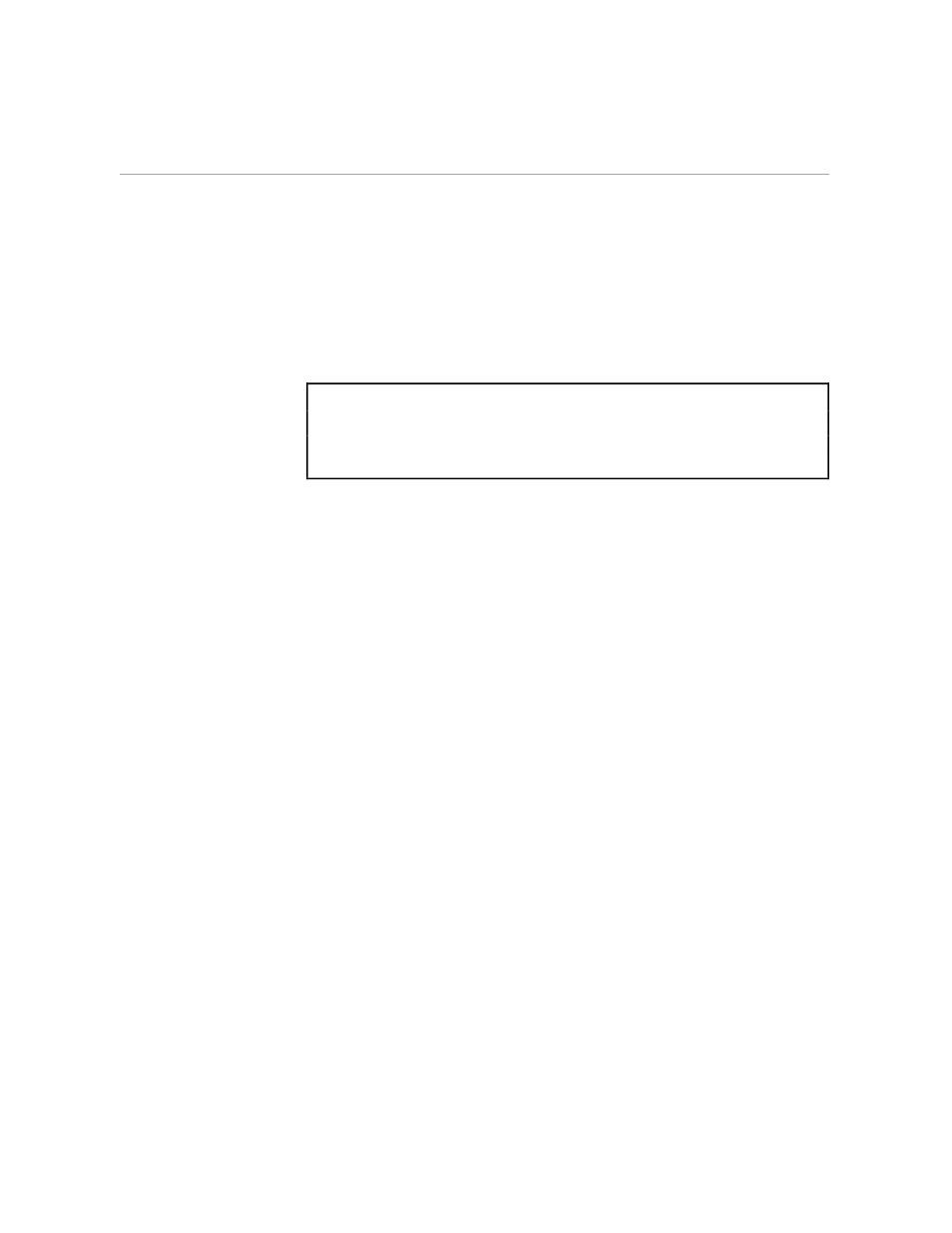
Recovery Procedure G
EDIT VS Error Recovery Procedures
058061 Tandem Computers Incorporated
E–13
3.
Use the FUP DUP command at the command interpreter to save the
stack dump, the EDIT file, and the recovery file in a special subvolume.
For example, to save the files in the subvolume named VSBUG, type:
5 FUP DUP AAAA831,VSBUG.*
6 FUP DUP ZZVS493,VSBUG.*
7 FUP DUP MYFILE,VSBUG.*
where AAAA831 is the name of the stack dump file, ZZVS493 is the
name of the recovery file, and MYFILE is the name of the EDIT file that
you were editing when the error occurred.
4.
Copy the subvolume named VSBUG onto tape. Send the tape and the
sheet of paper on which you wrote the error message to the Software
Development Department at Tandem.
Recovery Procedure G
After you reconnect your terminal, you need to determine if EDIT is still
running, and if so, stop it. Follow Steps 1, 2, 3, and 5 of Procedure C.
