Ethernet settings (advanced settings) screen – HP Virtual Connect Flex-10 10Gb Ethernet Module for c-Class BladeSystem User Manual
Page 95
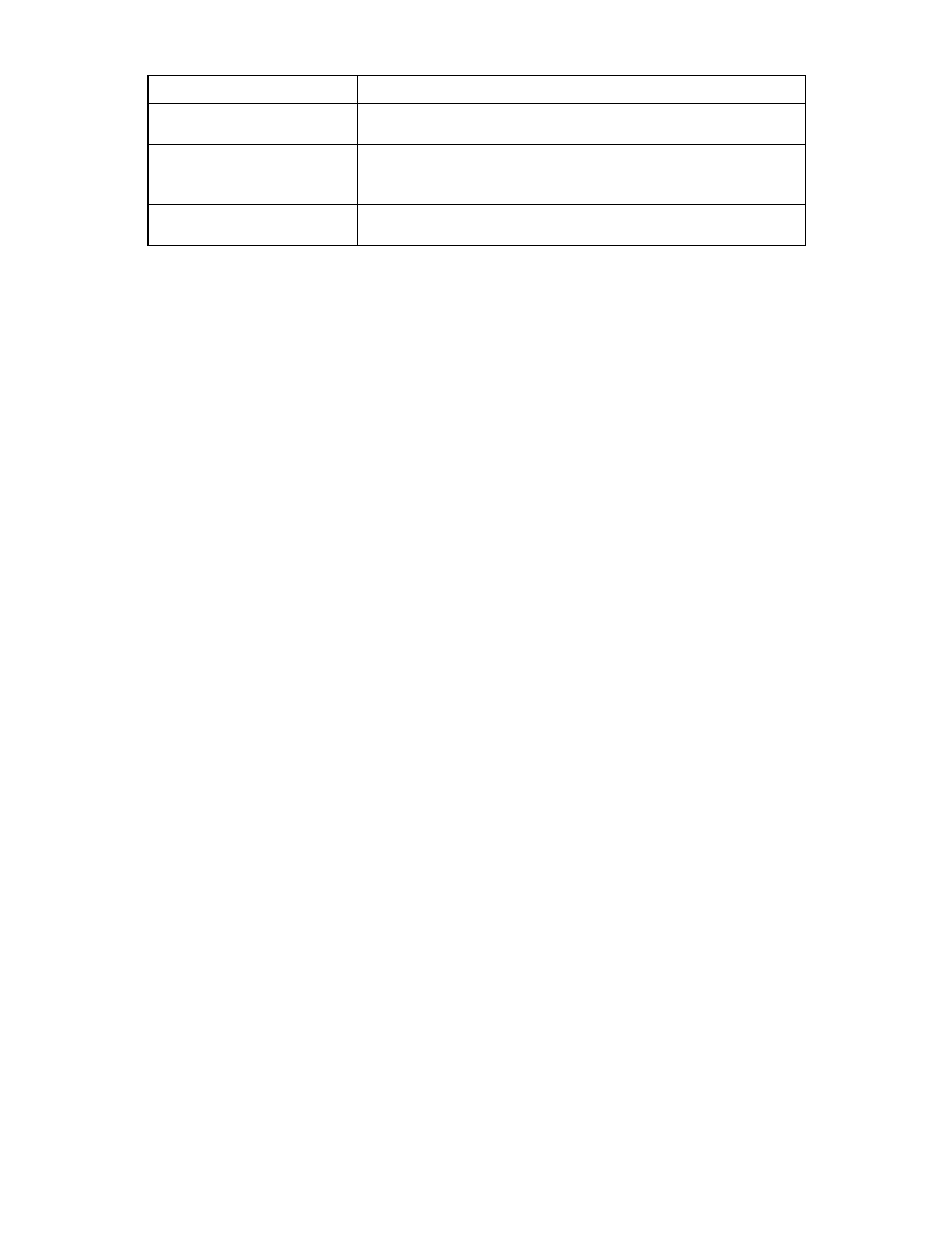
Virtual Connect networks 95
Task
Action
Accept selected ports and return
to the Port Monitoring screen
Click OK.
Clear newly selected ports
without saving and return to the
Port Monitoring screen
Click Cancel.
Reset the filter criteria to include
all items in each filter
Click Reset Filters.
Ethernet Settings (Advanced Settings) screen
Use this screen to perform the following tasks:
•
Set Server VLAN Tagging Support (on page
•
•
Use the Multiple Networks Link Speed Settings (on page
) to set a custom value for preferred link
connection speed or maximum link connection speed.
•
Enable or disable MAC Cache Failover (on page
•
Modify the refresh interval for MAC Cache Failover (on page
•
Enable or disable Network Loop Protection (on page
) for all VC-Enet modules in the domain.
•
Reset Network Loop Protection for all server ports in a loop-detected error state.
•
Enable or disable Pause Flood Protection (on page
) for all VC-Enet modules in the domain.
•
Reset Pause Flood Protection for all server ports in a pause flood protected error state.
•
Enable and configure Throughput Statistics ("
Configuring Throughput Statistics
" on page
) for all
ports of each VC-Enet module, including Flex-10 subports.
•
Configure domain wide LACP timer ("
" on page
- Virtual Connect FlexFabric 10Gb24-port Module for c-Class BladeSystem Virtual Connect Flex-10.10D Module for c-Class BladeSystem Virtual Connect 4Gb Fibre Channel Module for c-Class BladeSystem Virtual Connect 8Gb 24-port Fibre Channel Module for c-Class BladeSystem 4GB Virtual Connect Fibre Channel Module for c-Class BladeSystem Virtual Connect 8Gb 20-port Fibre Channel Module for c-Class BladeSystem
