Add, edit, or delete a multicast filter – HP Virtual Connect Flex-10 10Gb Ethernet Module for c-Class BladeSystem User Manual
Page 110
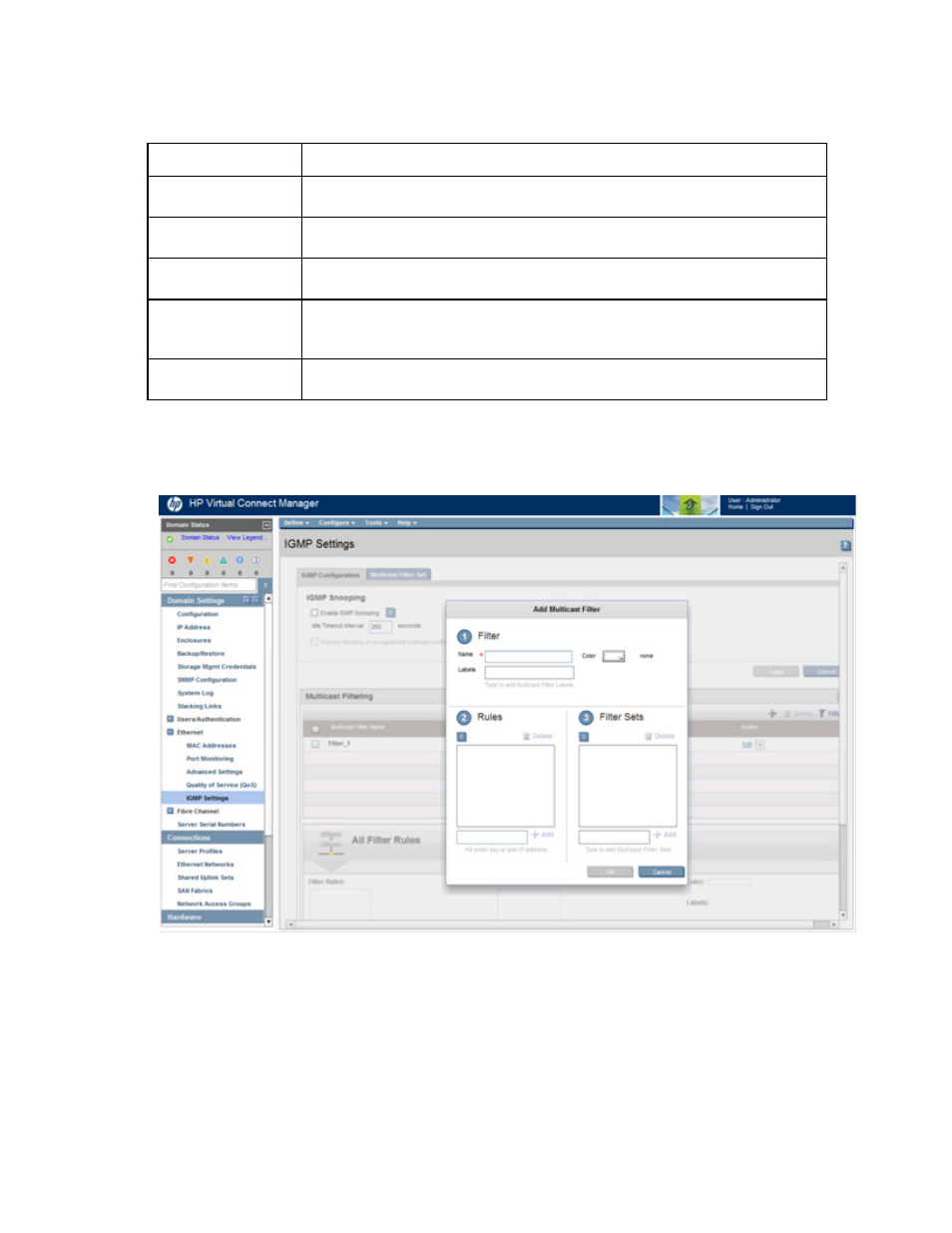
Virtual Connect networks 110
The following table describes the available actions in the IGMP Settings (IGMP Configuration) screen.
Clicking another link in the pull-down menu or left navigation tree causes current edits that have not been
applied to be lost.
Task
Action
Filter the entries in the
table
Click Filter, use the pull-down menus to select the filter you want to view, and then click
Go.
Edit a filter
Click the Edit link in the Action column, or left-click on the filter row, right-click to display
a menu, and then select Edit.
Define a new filter
Click +, or right-click in the table to display a menu, and then click Add. For more
information, see "Add, edit, or delete a multicast filter (on page
)."
Delete a filter
Click the Delete link in the Action column, left-click on the filter row, right-click to display
a menu, and then select Delete. You can also select the checkboxes for the filters you
want to delete, and then click Delete. Type in 'delete,' and then click OK.
Display a summary of a
specified filter
Select a filter in the table to display all the rules and labels associated with the filter.
For more information, see "Assigning a filter or filter set to a profile connection (on page
)."
Add, edit, or delete a multicast filter
Clicking another link in the pull-down menu or left navigation tree causes current edits that have not been
applied to be lost.
To add a multicast filter:
1.
Click + in the Multicast Filtering section of the IGMP Settings (IGMP Configuration) screen ("
" on page
, on page
2.
Enter a unique name for the multicast filter.
3.
(Optional). Enter up to 16 labels. Labels are used to manage large numbers of filters.
- Virtual Connect FlexFabric 10Gb24-port Module for c-Class BladeSystem Virtual Connect Flex-10.10D Module for c-Class BladeSystem Virtual Connect 4Gb Fibre Channel Module for c-Class BladeSystem Virtual Connect 8Gb 24-port Fibre Channel Module for c-Class BladeSystem 4GB Virtual Connect Fibre Channel Module for c-Class BladeSystem Virtual Connect 8Gb 20-port Fibre Channel Module for c-Class BladeSystem
