Test ldap authentication – HP Virtual Connect Flex-10 10Gb Ethernet Module for c-Class BladeSystem User Manual
Page 70
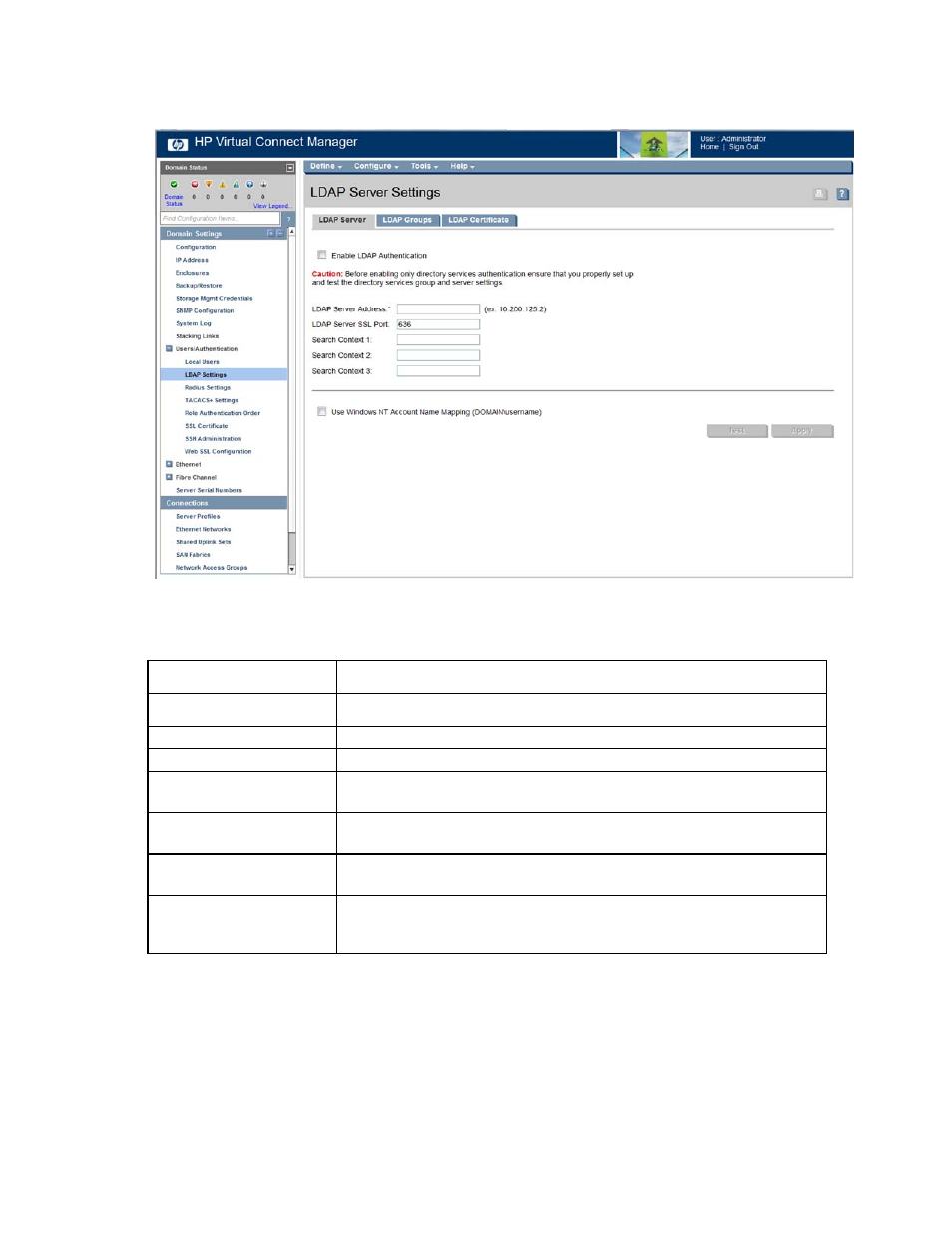
Virtual Connect users and roles 70
Local users can test an LDAP configuration before applying it. For more information, see "Test LDAP
)."
The following table describes the fields within the LDAP Server Settings (LDAP Server) screen. Clicking
another link in the pull-down menu or left navigation tree causes current edits that have not been applied to
be lost.
Field
Description
Enable LDAP Authentication Select to enable LDAP authentication.
LDAP Server Address
The IP address or the DNS name of the domain of the directory service
LDAP Server SSL Port
The port used for LDAP communications. The default port is port 636.
Search Context 1
First searchable path used to locate the user when you are trying to authenticate
using directory services
Search Context 2
Second searchable path used to locate the user when you are trying to
authenticate using directory services
Search Context 3
Third searchable path used to locate the user when you are trying to authenticate
using directory services
Use Windows NT Account
Name Mapping
(DOMAIN/Username)
Select to use NT account name mapping.
Test LDAP authentication
Local users can test their LDAP configuration before making the configuration active.
To test an LDAP configuration:
1.
Be sure that LDAP group settings are configured.
- Virtual Connect FlexFabric 10Gb24-port Module for c-Class BladeSystem Virtual Connect Flex-10.10D Module for c-Class BladeSystem Virtual Connect 4Gb Fibre Channel Module for c-Class BladeSystem Virtual Connect 8Gb 24-port Fibre Channel Module for c-Class BladeSystem 4GB Virtual Connect Fibre Channel Module for c-Class BladeSystem Virtual Connect 8Gb 20-port Fibre Channel Module for c-Class BladeSystem
