Fibre channel settings (misc.) screen – HP Virtual Connect Flex-10 10Gb Ethernet Module for c-Class BladeSystem User Manual
Page 159
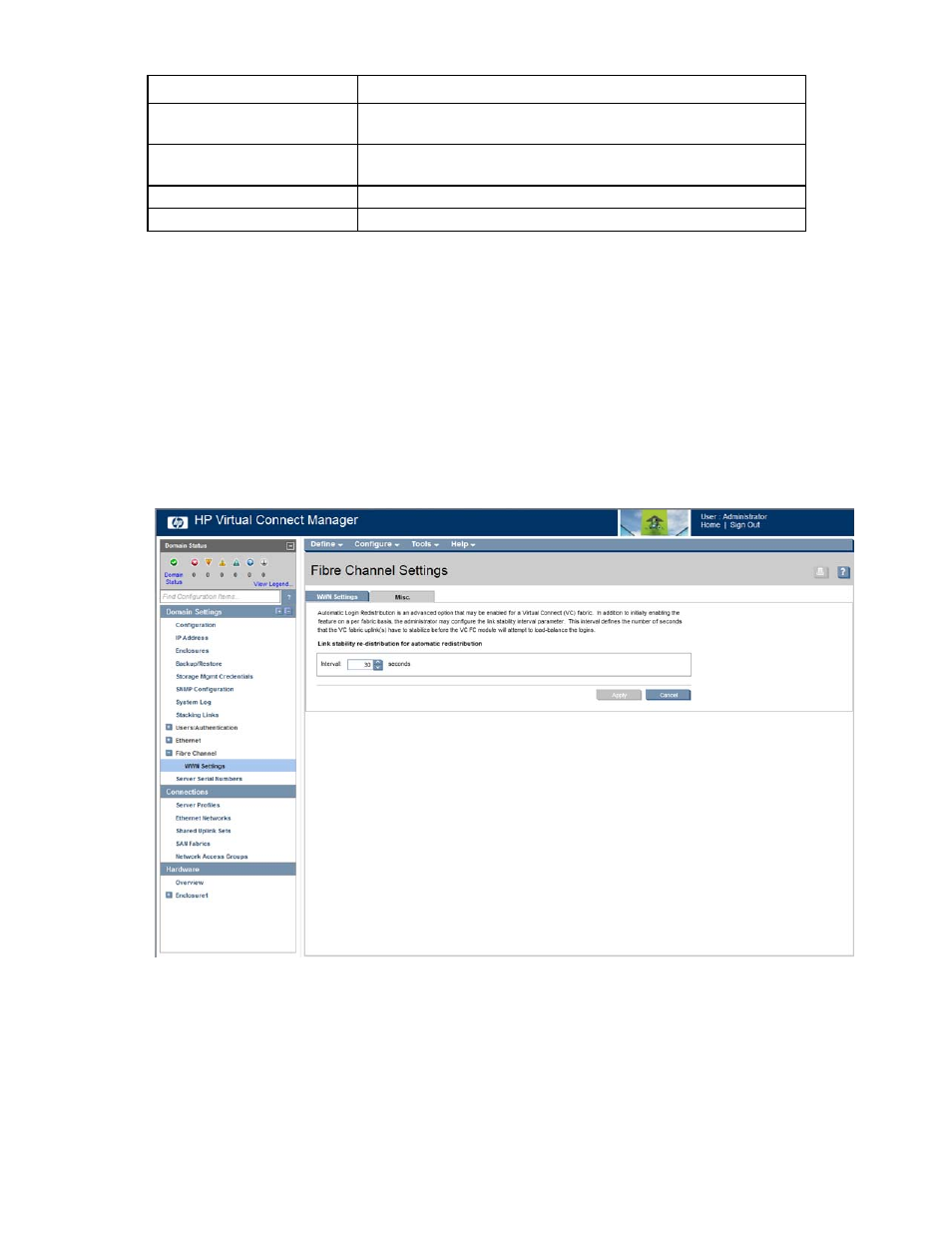
Virtual Connect fabrics 159
Task
Action
Delete a SAN fabric
Select the checkboxes for the fabrics you want to delete, and then click
Delete.
Re-distribute logins on a SAN
fabric
Select the checkboxes for the fabrics, and then click Redistribute Logins.
Edit a SAN fabric
Click on a SAN fabric name.
Edit a profile
Click on a profile link.
Fibre Channel Settings (Misc.) screen
Automatic Login Redistribution is an advanced option that can be enabled for a Virtual Connect fabric that
is located on a FlexFabric module. You can configure the link stability interval parameter on a VC domain
basis. This interval defines the number of seconds that the VC fabric uplink(s) have to stabilize before the
FlexFabric module attempts to load balance the logins.
Access this screen in one of the following ways:
•
Click WWN Settings under Fibre Channel Settings in the left navigation tree, and then click the Misc.
tab.
•
Select Fibre Channel Settings from the Configure pull-down menu, and then click the Misc. tab.
If you define FC fabrics a FlexFabric module and choose the advanced option for automatic redistribution,
you can set the time interval to wait after a link becomes stable before automatic redistribution occurs within
the fabric. The interval can be between 1 and 1800 seconds, in 1-second increments. Set the interval to the
preferred value, and then click Apply. The same interval applies to all Virtual Connect fabrics with automatic
redistribution chosen. The default value is 30 seconds.
- Virtual Connect FlexFabric 10Gb24-port Module for c-Class BladeSystem Virtual Connect Flex-10.10D Module for c-Class BladeSystem Virtual Connect 4Gb Fibre Channel Module for c-Class BladeSystem Virtual Connect 8Gb 24-port Fibre Channel Module for c-Class BladeSystem 4GB Virtual Connect Fibre Channel Module for c-Class BladeSystem Virtual Connect 8Gb 20-port Fibre Channel Module for c-Class BladeSystem
