Directattach vc san fabrics – HP Virtual Connect Flex-10 10Gb Ethernet Module for c-Class BladeSystem User Manual
Page 142
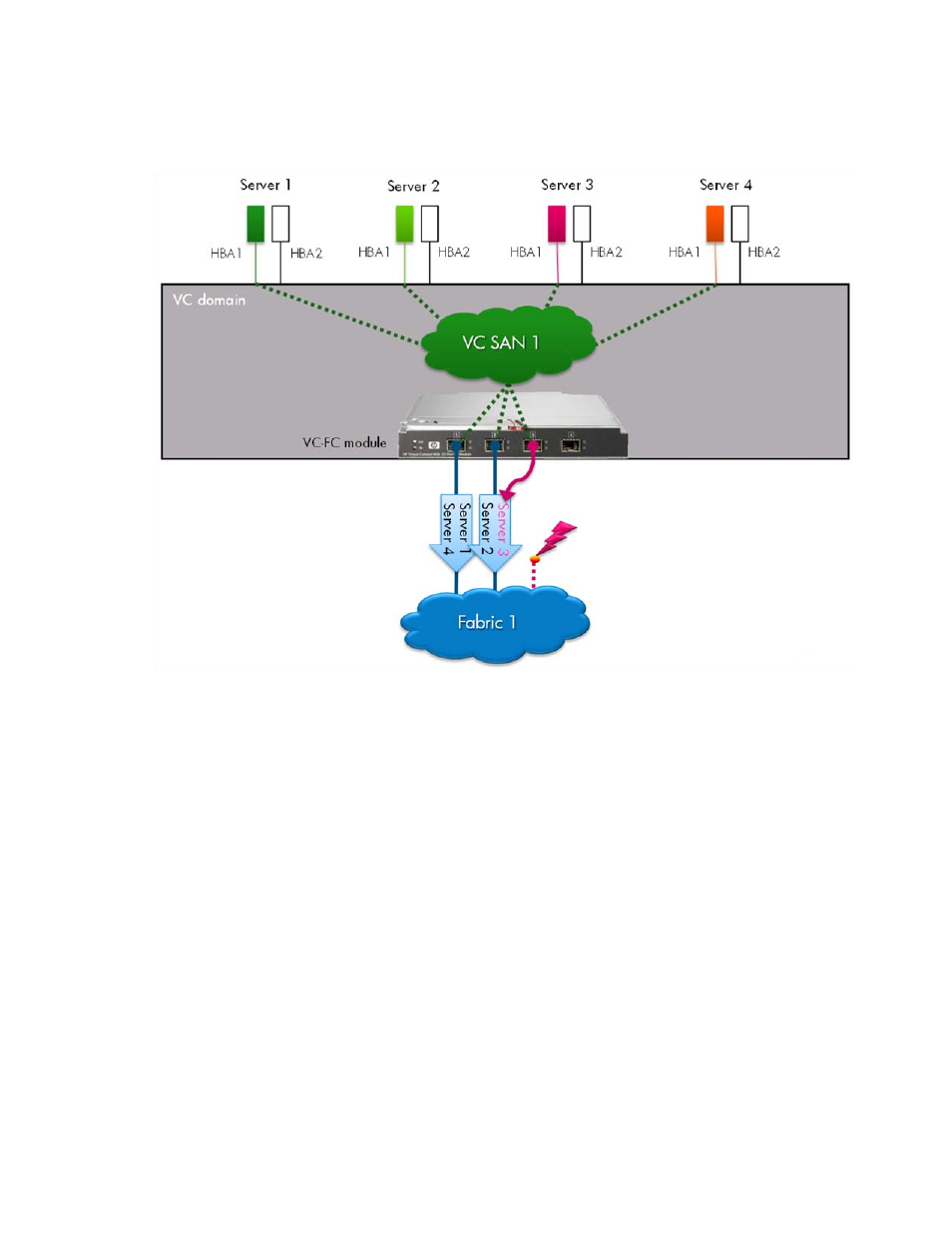
Virtual Connect fabrics 142
•
The VC-FC and FlexFabric modules use dynamic login distribution to provide an uplink port failover
path that enables server connections to fail over within the VC SAN fabric. If a VC SAN fabric uplink
port becomes unavailable, servers logged in through that uplink are automatically reconnected using
one of the remaining uplinks in the VC SAN fabric, resulting in automatic failover.
•
When a previously failed uplink is reconnected to the fabric, no server logins on the VC-FC modules are
moved to the newly available port. This can cause an unbalanced situation where some uplink ports
have more server logins than others. When enabled for VC FlexFabric modules, Automatic Login
Re-distribution allows server logins to be automatically redistributed to the newly available uplink ports
to avoid an unbalanced situation. In addition, VCM enables you to manually re-distribute server logins
at any time using the GUI or the CLI. For more information, see "Login re-distribution (on page
)."
DirectAttach VC SAN fabrics
Virtual Connect Direct-Attach Fibre Channel for 3PAR Storage Systems transforms the efficiency of server and
storage connectivity by eliminating the need for complex, multi-tier SANs.
DirectAttach fabrics require HP VC FlexFabric modules and are supported only with 3PAR Storage Systems
(V400/800, T400/800, StoreServ 7000, or F400/200). When the uplink ports of a FlexFabric module are
configured for a DirectAttach fabric, the uplink ports employ simplified SAN fabric services combined with
auto-configured initiator-based zoning. This allows the supported storage systems to be directly attached to
the uplink ports on a module without the need for an intermediate SAN fabric. The servers and the supported
storage devices log in to the VC SAN fabric independently. As a result, when powered on, the servers are
always logged in to the FlexFabric module, even if the target storage device is not yet logged in or is already
logged out. This can be seen on the Server Ports tab of the Interconnect Bay Summary screen and is in
- Virtual Connect FlexFabric 10Gb24-port Module for c-Class BladeSystem Virtual Connect Flex-10.10D Module for c-Class BladeSystem Virtual Connect 4Gb Fibre Channel Module for c-Class BladeSystem Virtual Connect 8Gb 24-port Fibre Channel Module for c-Class BladeSystem 4GB Virtual Connect Fibre Channel Module for c-Class BladeSystem Virtual Connect 8Gb 20-port Fibre Channel Module for c-Class BladeSystem
