Editing a scenario, Controlling the data display, Change the meter style selection – HP Matrix Operating Environment Software User Manual
Page 88: Editing a scenario controlling the data display, Editing a
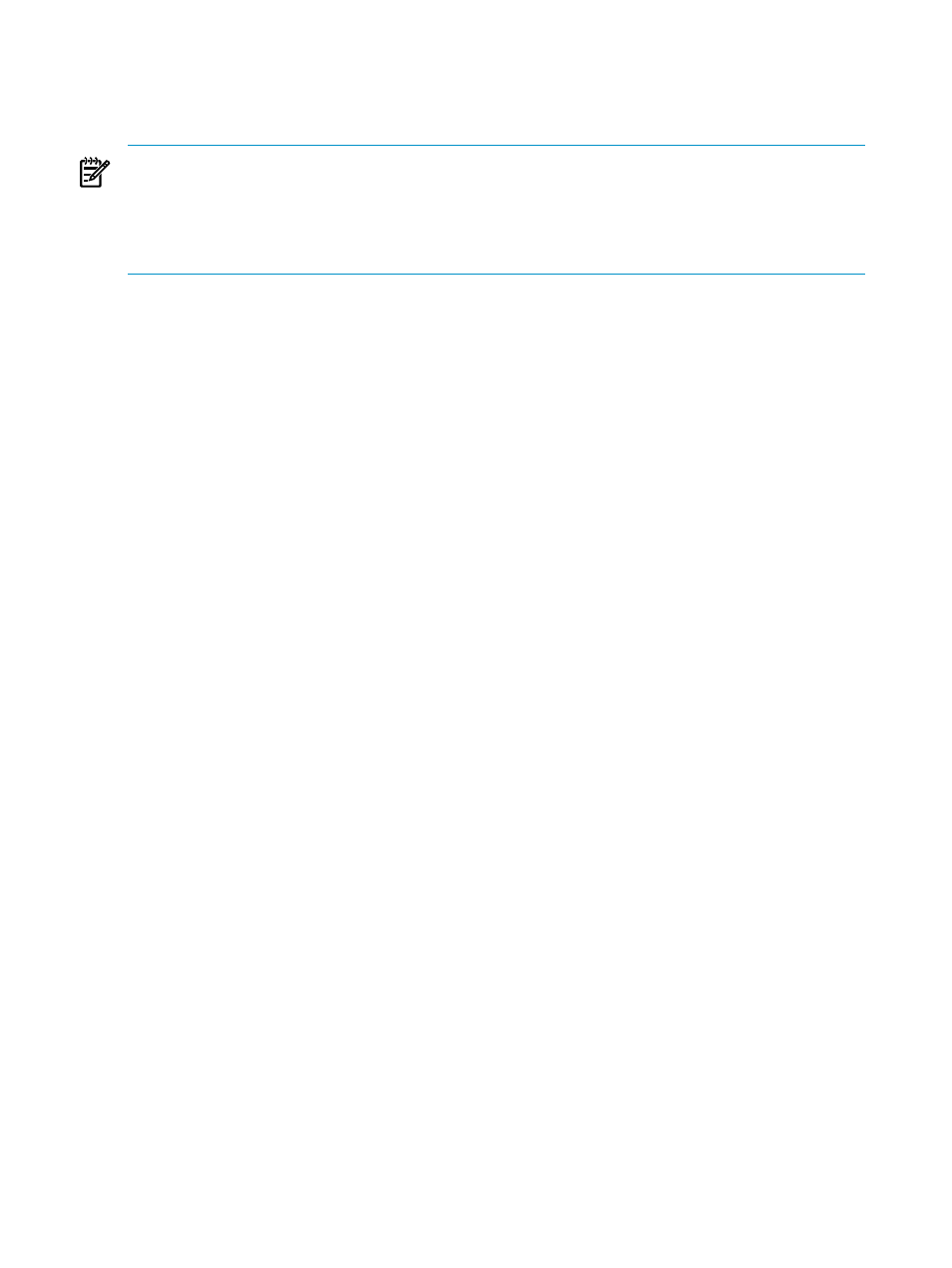
Editing a scenario
Editing a scenario allows you to modify the systems and workloads in a scenario. This can be
done immediately after initial creation or to tune a scenario to represent planned changes.
Edit only one scenario at a time :
Opening a new edit scenario session when another editing session is already open causes the
loss of any unsaved changes in the previously opened session. If you were running an automated
solution in your previous session, the automated calculations are immediately halted and no
settings or results are saved.
Prerequisites
•
You must be logged in to Insight Dynamics. (See
“Accessing Capacity Advisor” (page 55)
•
You must have created the scenario. (See
“Creating a planning scenario” (page 86)
1.
If you are not on the Capacity Advisor tab:
•
If the Capacity Advisor tab is visible, click the Capacity Advisor tab.
•
If the Capacity Advisor tab is not visible, select Optimize
→Capacity Advisor→View
Scenarios...
from the top menu bar.
The Capacity Advisor tab will open, with a list of scenarios.
2.
Any scenarios you have authorization to edit will be presented as links. Click the name of
the scenario you want to edit.
The Capacity Advisor - Edit Scenario screen will be displayed.
Controlling the data display
The default values for the data range and the
may not accurately represent
the interval of interest and the preferred metric. These are easily adjusted.
Change the meter style selection
Prerequisites:
•
You must be editing a scenario (see
“Editing a scenario” (page 88)
•
Click the Absolute or Percent radio button.
The meter bars in the scenario resource utilization table display the data as absolute numbers
or as percentages, according to your selection.
Change the data collection period by setting the data range
Set the interval within a data collection period that you want to use as the foundation for a
simulation or to view a specific historic period.
88
Procedures
