Step 1: determine which systems to consolidate, Step 2: create a scenario, Example consolidation – HP Matrix Operating Environment Software User Manual
Page 47
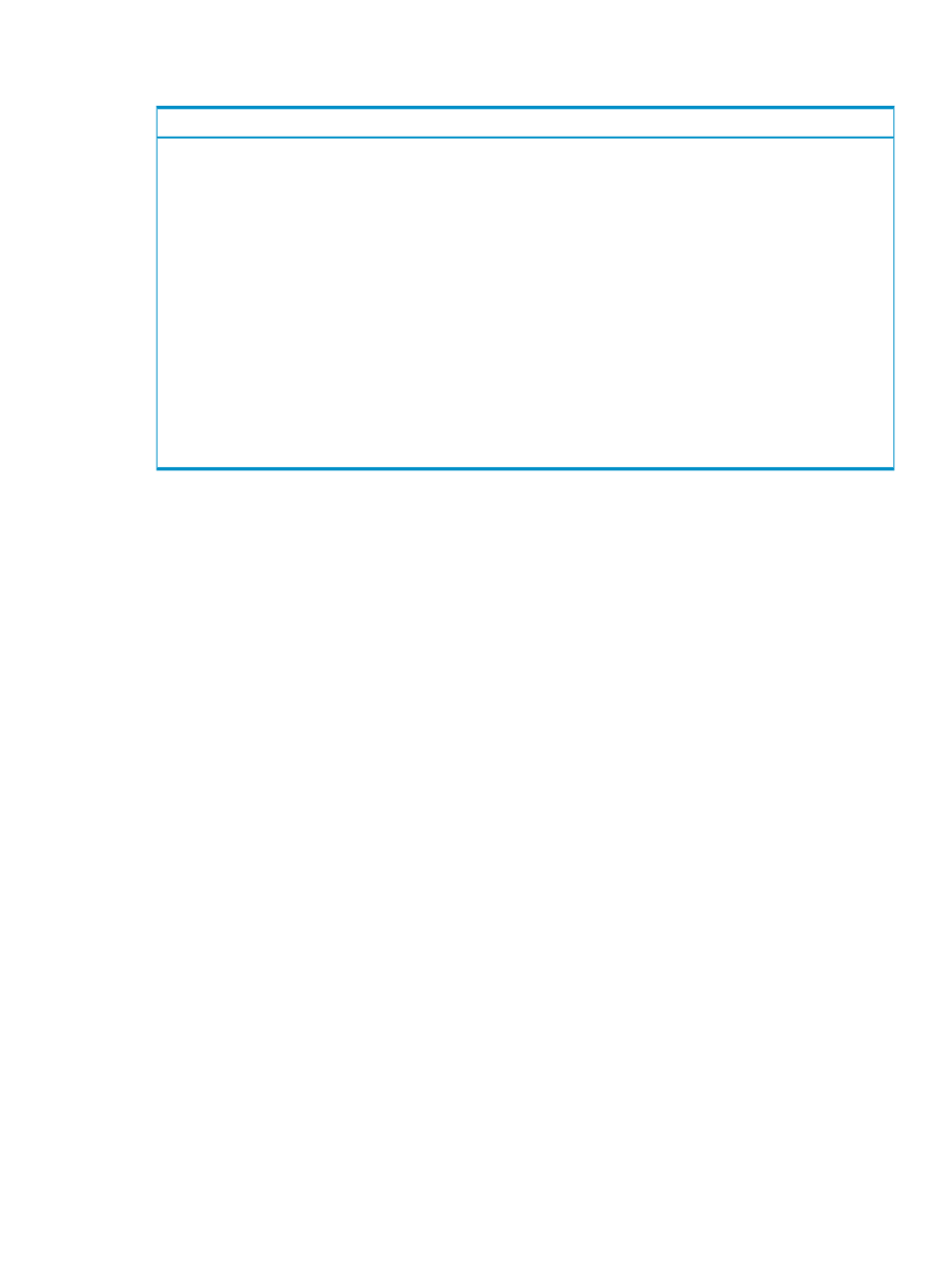
Table 4-3 Checklist — Consolidating server loads onto a virtual machine using automated solution
finding (HP Smart Solver)
Related Procedure(s)
Task
•
“Creating a consolidation candidates report” (page 76)
Determine which systems to consolidate (both to
and from).
•
“Creating a planning scenario” (page 86)
Create a planning scenario.
•
“Creating an historic utilization report” (page 72)
•
“Creating a cost allocation report” (page 76)
Run reports on the scenario systems.
(Include this step if you want to obtain a baseline
set of reports to compare your scenario changes
against.) See also
•
“Automated solution finding: System consolidation to
VMs” (page 109)
Edit the scenario copy:
•
Set up the new VM host system(s).
•
Make each system to be consolidated become
a VM.
•
“Creating a scenario utilization report” (page 73)
Evaluate new quality of service
•
“Creating a cost allocation report” (page 76)
Estimate new cost allocation on the VM host
Example consolidation: Automating stacking on a “what-if” server
Assume that you have a collection of legacy servers for which you are uncertain of historic
resource usage. You have collected enough resource utilization data for each of these servers to
provide good insights, and it is time to see if converting these application servers into VMs on
fewer VM hosts is a cost-effective choice that will use your resource pool more efficiently. You
also want to do the simulation with a virtualization technology and server model that you are
thinking of purchasing in the near future.
The steps referenced in the following titles are from the
checklist in “Checklist — Consolidating
server loads onto a virtual machine using automated solution finding (HP Smart Solver)”
(page 47)
Step 1: Determine which systems to consolidate
From the top menu bar, select Reports
→Capacity Advisor→Create Consolidation Candidates
Report
...
This is the same process discussed in
“Step 1: Determine which systems to consolidate” (page 37)
of the manual consolidation example.
Related topic
•
“Creating a consolidation candidates report” (page 76)
Step 2: Create a scenario
This is the same process discussed in
“Step 2: Create a scenario” (page 37)
of the manual
consolidation example.
When finished creating a new scenario, the Edit Scenario screen automatically opens for editing
the new scenario.
Task: Plan server consolidation
47
