Step 3: edit the scenario, Screen 1 of 3 – HP Matrix Operating Environment Software User Manual
Page 48
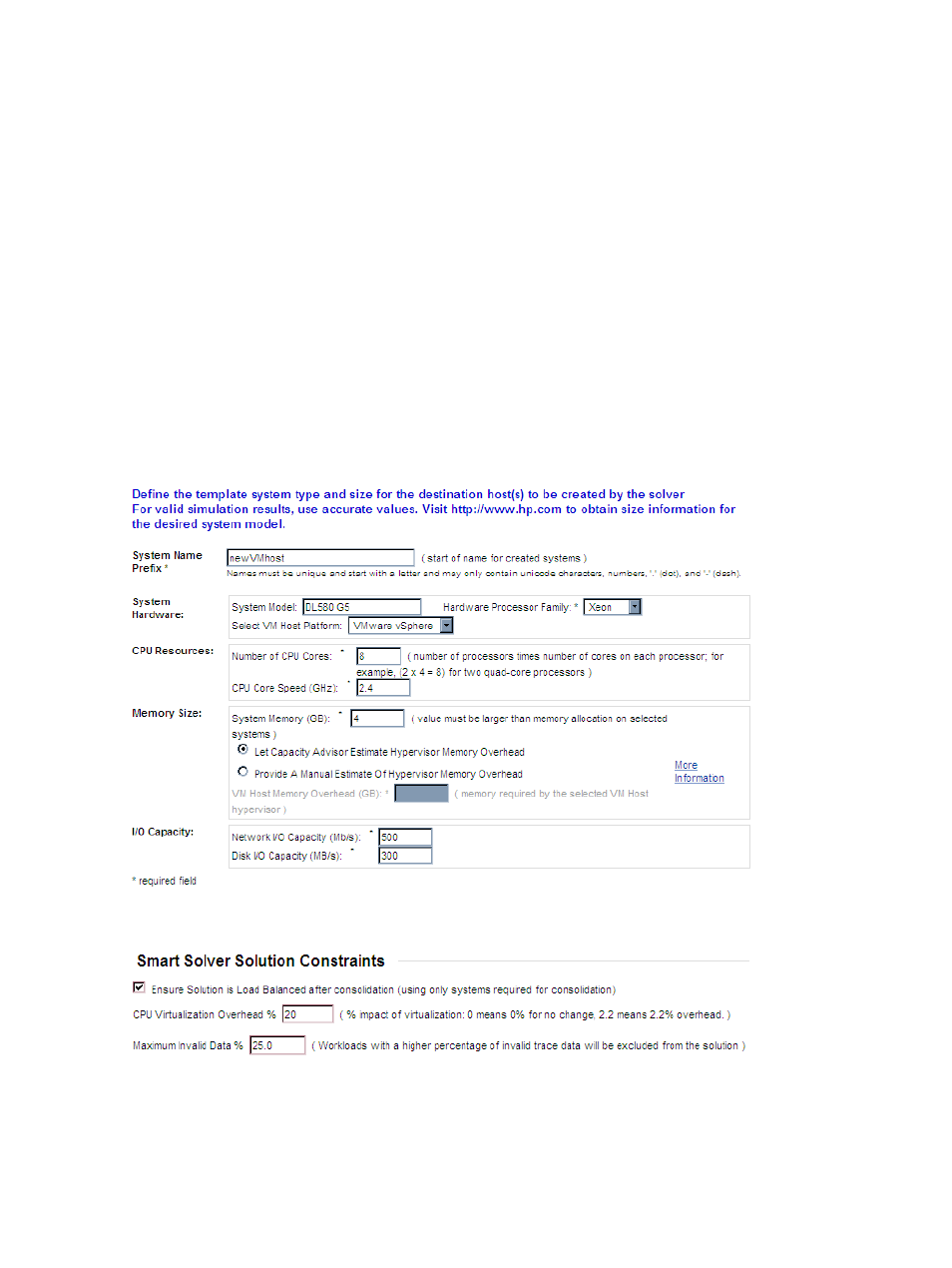
Related topic
•
“Creating a planning scenario” (page 86)
Step 3: Edit the scenario
The systems included in the scenario are listed on the System tab of the scenario editor. The bar
meters in the table show the peak resource utilization from data collected for the current week
(the default setting).
Making servers become virtual machines using automated solution finding
Select ten legacy servers from the manual consolidation example to become virtual machines,
and then select What-If Action
→Change Servers to be VMs→Automated Consolidation of
Servers to VMs...
Screen 1 of 3
Modify the data range, if desired.
Define the destination VM host(s). This example demonstrates the selection “Use both existing
hardware for workload placement and host templates for overflow.”
Here is the template definition for a “what-if” system:
Next, set the constraints for the solver:
CPU virtualization is set to 20%, as in the manual consolidation example. The default settings
for load balancing and maximum allowed invalid data are not changed.
Click Next to proceed to the next step.
48
Planning with Capacity Advisor
