Headroom star rating, Interpreting the headroom star rating – HP Matrix Operating Environment Software User Manual
Page 26
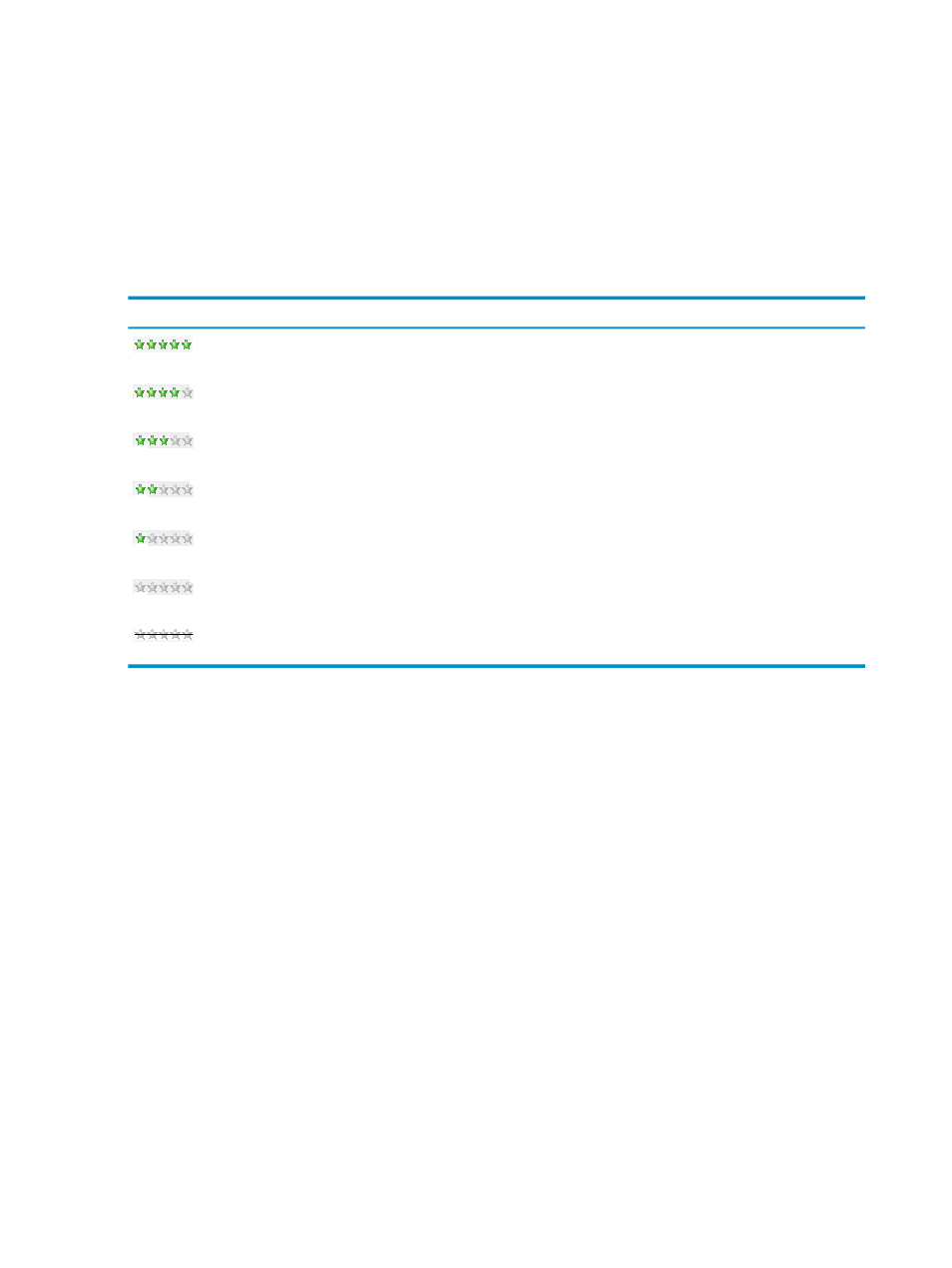
Optimum headroom varies depending on size of system. While a single processor system might
require 50% headroom to preserve reasonable response times, a 16-way system might have
reasonable response times when loaded at 80%.
Adequate headroom can also depend heavily on the characteristics of the loads; highly interactive
systems require much more headroom than those that can tolerate delays in response time; batch
systems may get by with very little headroom at all.
Headroom star rating
Various reports and results show headroom star rating. Use the following chart to understand
the headroom rating system.
Meaning
Star image
Not only do all resources fit, but double the resource usage for any single workload could fit.
All resources fit, and at least 75% headroom for any single workload is available.
All resources fit, and at least 50% headroom for any single workload is available.
All resources fit, and at least 25% headroom for any single workload is available.
This star arrangement (1 green star) means that all resources fit in the system, but no or little
headroom is available.
One or more resources do not fit in the system; the utilization limits are violated.
Data is not available for this system.
where
•
resources can be CPU cores, memory, network I/O, and disk I/O. In the case of a virtual
machine, the number of CPU cores considered are those assigned to the VM, not the total
number of cores on the VM host. The VM host clock speed, network capacity, and disk
capacity are all inherited by the VM guest when it is moved onto the VM Host.
•
fit means the utilization limits (see
“Utilization limits ” (page 27)
) are met
•
headroom means “room for growth”
Interpreting the headroom star rating
Headroom star ratings for a host are a weighted average of all of the star ratings of the workloads
on that host. The weighting tends to give the highest weight to the lowest rating. One low rating
can dramatically lower the rating for the entire host.
In the case of a VM host, the star ratings account for how well the workloads fit into their virtual
machines, as well as how well the virtual machines fit on the VM host. The rating for the VM
host will be low if any of the virtual machines are too small for their workloads.
Interpreting the star rating given by the HP Smart Solver
When using the Smart Solver to find a plan to convert physical systems to virtual machines,
consider the following factors that can adversely affect the Smart Solver results.
•
The addition of a virtualization overhead multiplier to a VM will often reduce the number
of stars for that workload by 1 or 2 stars.
•
The clock speed of the VM host may be slower than the original physical system. Work that
was done by 1 core at 2.6 GHz, may require 2 cores when placed on 2.1 GHz VM host.
26
Key Capacity Advisor concepts
