Memory multiplier, Adjusting for change in a workload, Cpu workload multiplier – HP Matrix Operating Environment Software User Manual
Page 124
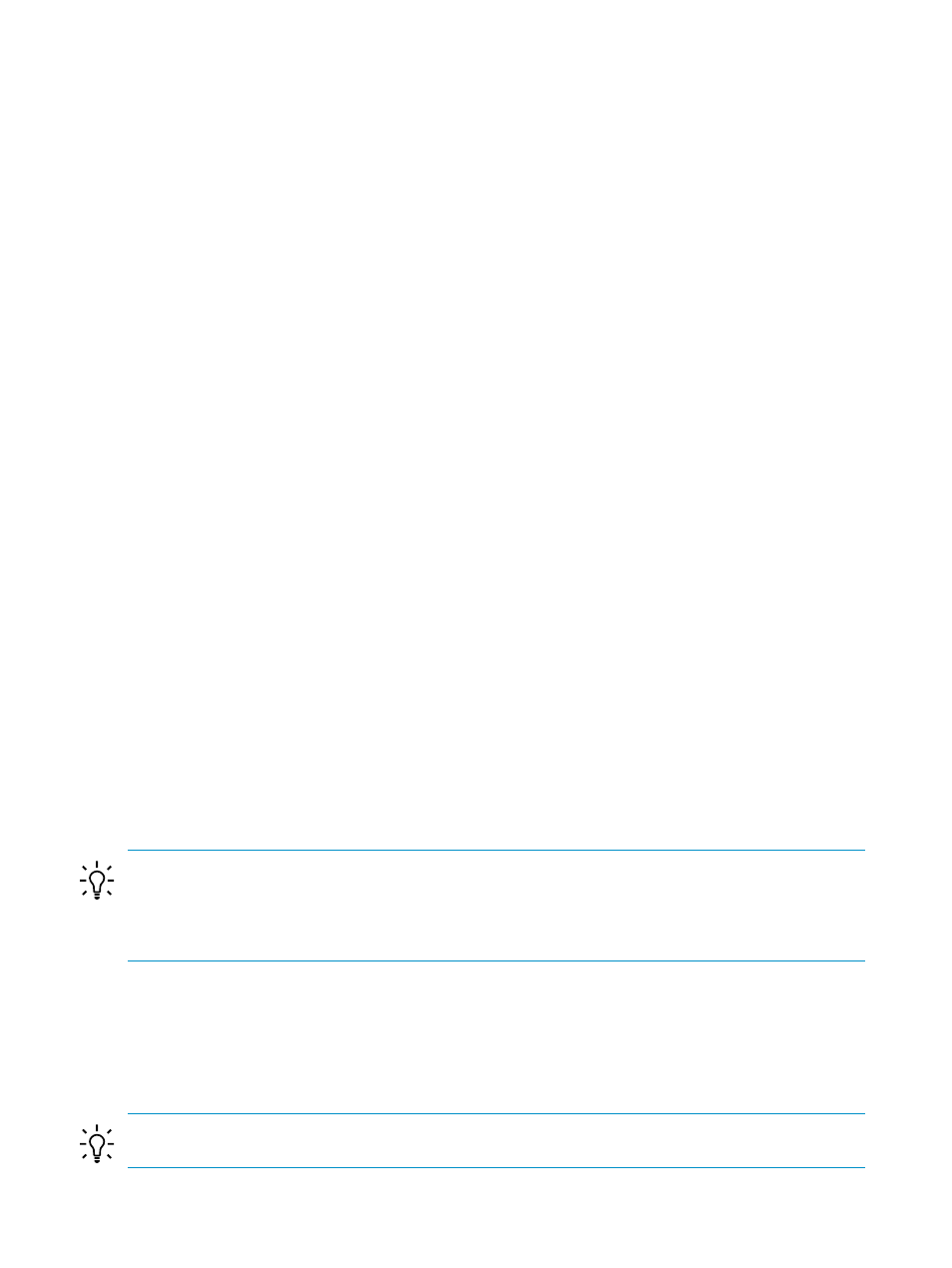
Memory multiplier
Meaning
The ratio of change in memory utilization due to using a different platform (PA-RISC,
Itanium, or Xeon, for example) to host workloads in the scenario than the platform originally
assumed. If changes made in a scenario assume using the same platform, use the default multiplier.
Default
The default value is 1.0 (0% change)
Where you might use this multiplier
•
when moving workloads from one system architecture to another different system
architecture in a scenario.
Simple examples
If you are moving from:
•
PA-RISC to PA-RISC: keep the value as 1.0 (no change).
•
PA-RISC to Itanium: because Itanium has 64-bit addressing, you may expect a decrease in
memory utilization. Use .5 to arrive at a 50% decrease in utilization.
Detailed example
Assume that you benchmark your current application on a test machine that
is similar to one that is currently running a production application. Assume that the test machine
is a two-way 550 MHz PA-RISC system with a benchmark of 400 CPU seconds to complete, using
400 MB of RAM.
Next, assume that you want to run a newer version of the application on a one-way, 1.6 GHz,
HP Integrity Virtual Machine. Your new benchmark for this application is 100 CPU seconds to
complete, using 600 MB of RAM.
To compute the Memory Multiplier, calculate the ratio of the memory used for the new and the
old platform:
600/400 = 1.5
The multiplier of 1.5 represents a 50% increase in memory utilization.
This change is affected primarily by the move to Integrity and by getting a new version of the
software application. In the case of memory utilization, factors like the number of CPU cores
and the use of virtual machines have no effect unless the application tests for these factors and
changes its behavior accordingly.
To return to a planning checklist:
•
Obtaining reports on current resource usage [p. 35]
Adjusting for change in a workload
The following sections describe the multipliers that you can use when you create new workloads.
The multipliers help you to more accurately simulate changes in resource demand that are
anticipated for workloads in a new data center configuration.
TIP:
These workload multipliers are also available to use when editing a simulation that represents
a real workload in your data center. However, in this situation, you will achieve more accurate
predictive results if you use forecasting growth rates to model anticipated change in an existing
workload.
CPU workload multiplier
Meaning
The relative change in CPU utilization desired when sizing an existing workload to
better simulate a new workload in a scenario. CPU utilization by the new workload that you are
creating can be made smaller, the same, or larger than that of the workload chosen as the baseline
value.
TIP:
You do not need to account for different CPU clock speeds in this multiplier. Capacity
Advisor will do this automatically.
Default
The default value is 1.0 (no change).
124
Calculation assistance
