Credentials, Dependencies, Upgrades and reinstallation – HP Matrix Operating Environment Software User Manual
Page 13: Credentials dependencies
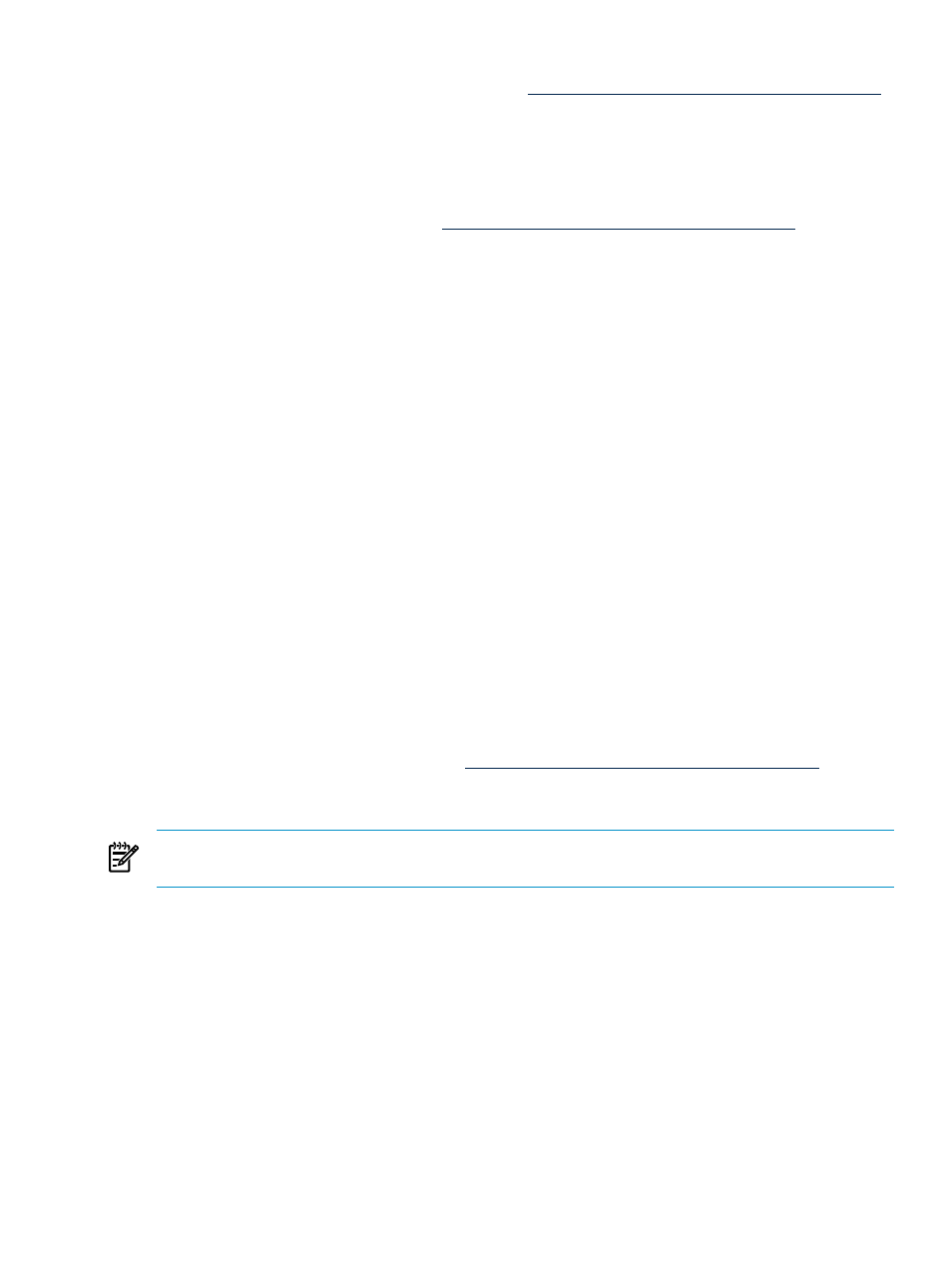
For additional information on disk space requirements, see the Insight Dynamics installation
guide appropriate for your operating system at
.
Credentials
To use Capacity Advisor, to collect data, and to run reports, you must have credentials (a valid
user name and password) and appropriate toolbox authorization on systems where you plan to
use Capacity Advisor. For specifics about setting up user authorizations, see the HP Insight
Dynamics 6.2 Getting Started Guide at
.
Dependencies
Data collection requires that credentials for each managed server be configured in HP SIM.
•
WBEM/WMI credentials must be configured for all Windows servers, HP-UX servers, and
HP Integrity VMs. For agentless data collection on Windows systems, the WBEM/WMI
credentials must be set to Administrator level. WBEM certificate authentication is supported
for HP-UX servers.
•
SSH credentials (user-based, host-based key, or by certificate) must be configured for all
Linux servers. Linux agentless data collection does not require root-level access. HP SIM
Privilege elevation is supported on HP-UX and Linux servers using a single user account
with sudo or powerbroker with no password required.
•
The Windows or Linux managed node must be configured for agentless data collection by
running the Insight managed system setup wizard, or by running Collect Capacity Advisor
Data...
(capcollect) on the managed server. Administrator or root level permission on
the CMS is required to configure agentless collection on the CMS.
•
HP Insight Control virtual machine management (VMM) is required to collect data from
ProLiant/x86-based hypervisors and their VMs. Hyper-V VMs also require that WBEM/WMI
credentials be configured for Windows VMs and SSH for Linux VMs.
Upgrades and reinstallation
When upgrading or reinstalling software used with Capacity Advisor, there are different
considerations and procedures to follow specific to the operating systems underlying the CMS
or running on the managed node. Refer to the appropriate installation guide for instructions.
Install guides can be downloaded from
Upgrading agents on HP-UX or OpenVMS managed systems
NOTE:
This section does not apply to Microsoft Windows or to Linux systems, for which data
is collected by leveraging native instrumentation (
When upgrading the Utilization Provider to the latest version on a managed node, any data
collected since the last capcollect command execution is lost. To minimize data loss, run the
capcollect
command on the CMS to collect from the managed node just before upgrading.
Navigating within HP SIM, Virtualization Manager, and Capacity Advisor
Avoid using your browser Back and Forward buttons (except when navigating in the online
help). When you use these buttons, the user interface cannot tell that you have changed to a
different view. This can cause problems, including incorrectly displaying which objects are
selected in the current view, losing information input into screen fields, and cancelling operations.
Instead, use the navigation links, buttons, and tabs provided by the user interfaces within the
browser screen area.
Upgrades and reinstallation
13
