H capacity advisor messages, Command error messages – HP Matrix Operating Environment Software User Manual
Page 175
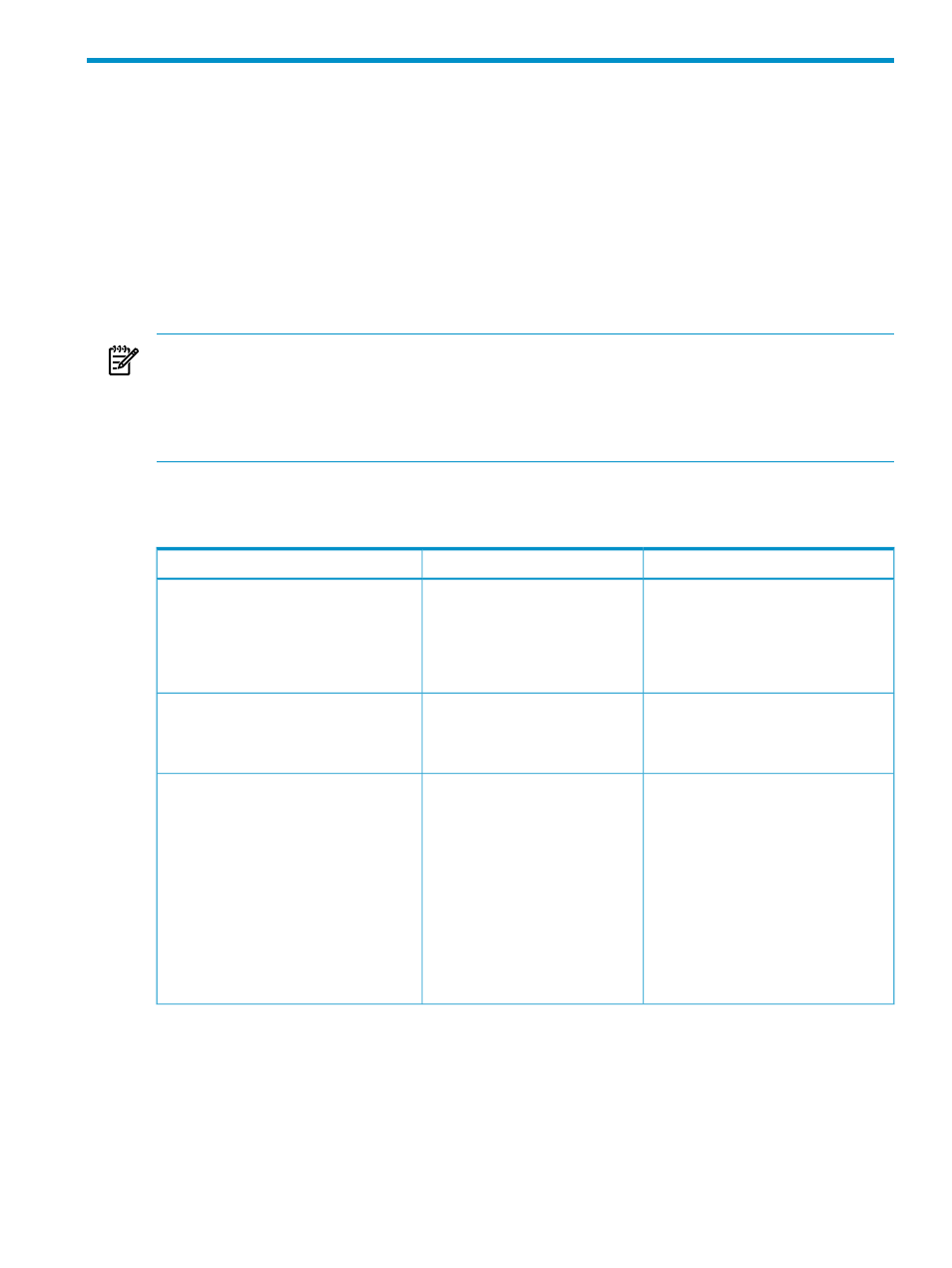
H Capacity Advisor messages
Certain messages that you might see when working within the Capacity Advisor user interface
or that are about data collected for use in Capacity Advisor are explained in this section. Messages
appearing in the user interface that are self-explanatory are not included here.
Command error messages
Within the messages sections, messages appear in alphabetical order. Messages that start with
system_name are placed at “s” in a list.
During data import using the capprofile command, sample_time is the timestamp in local time
if the import profile includes it (YYYYMMDDhhmm), or the time in UTIS, if not.
NOTE:
A message such as the following may precede other messages:
system_name: System information is not available to the WBEM provider. Collection from this
system cannot proceed until this situation is corrected. detailed_message
where system_name is the name of an HP-SIM managed node from the names specified on the
command line, and detailed_message is one of the Capacity Advisor data collection messages.
For additional information, refer to the
“Command reference” (page 133)
in this guide, as well
as the HP Systems Insight Manager 6.2 online help.
Table H-1 Error Messages and Their Correction
To correct
Possible cause
Message
Examine the output. If information
there seems insufficient, run
vseassist
to troubleshoot connection
errors. You can also check the
configuration of the system(s) in the
Insight managed system setup wizard.
Appears at the end of output if
data collection failed on any
system.
Collection failed on 1 system or
Collection failed on n systems.
Use mxstart to start HP SIM on the
central management server.
HP SIM is not running.
Could not access the HP SIM instance on
this system; nested exception is:
java.net.ConnectException: Connection
refused.
•
Check that the Utilization Provider
is running on the system.
•
Check that the system is licensed
for Capacity Advisor.
•
Check that the workload is still
associated with the same system (is
Capacity Advisor information
up-to-date).
•
Run vseassist to troubleshoot
connection errors.
•
The Utilization Provider may
be missing or incorrectly
configured on the managed
node.
•
The system may not be
licensed for Capacity Advisor
data collection.
•
The workload may have been
moved since the last automatic
update in Capacity Advisor
(update occurs every 5
minutes).
Error collecting utilization data for
whole-OS workload "system-name" -
no data collected.
or
Error collecting utilization data for
workload "workloadname" on
"system-name" - no data collected.
or
Error collecting physical CPU utilization
data for HPVM "vm-host" from HPVM
Host "vm-name" - no data collected.
Command error messages
175
