Aggregation of points in business interval bins, Choosing an appropriate business interval, Exclusion of data points – HP Matrix Operating Environment Software User Manual
Page 32: Factors that affect data validity
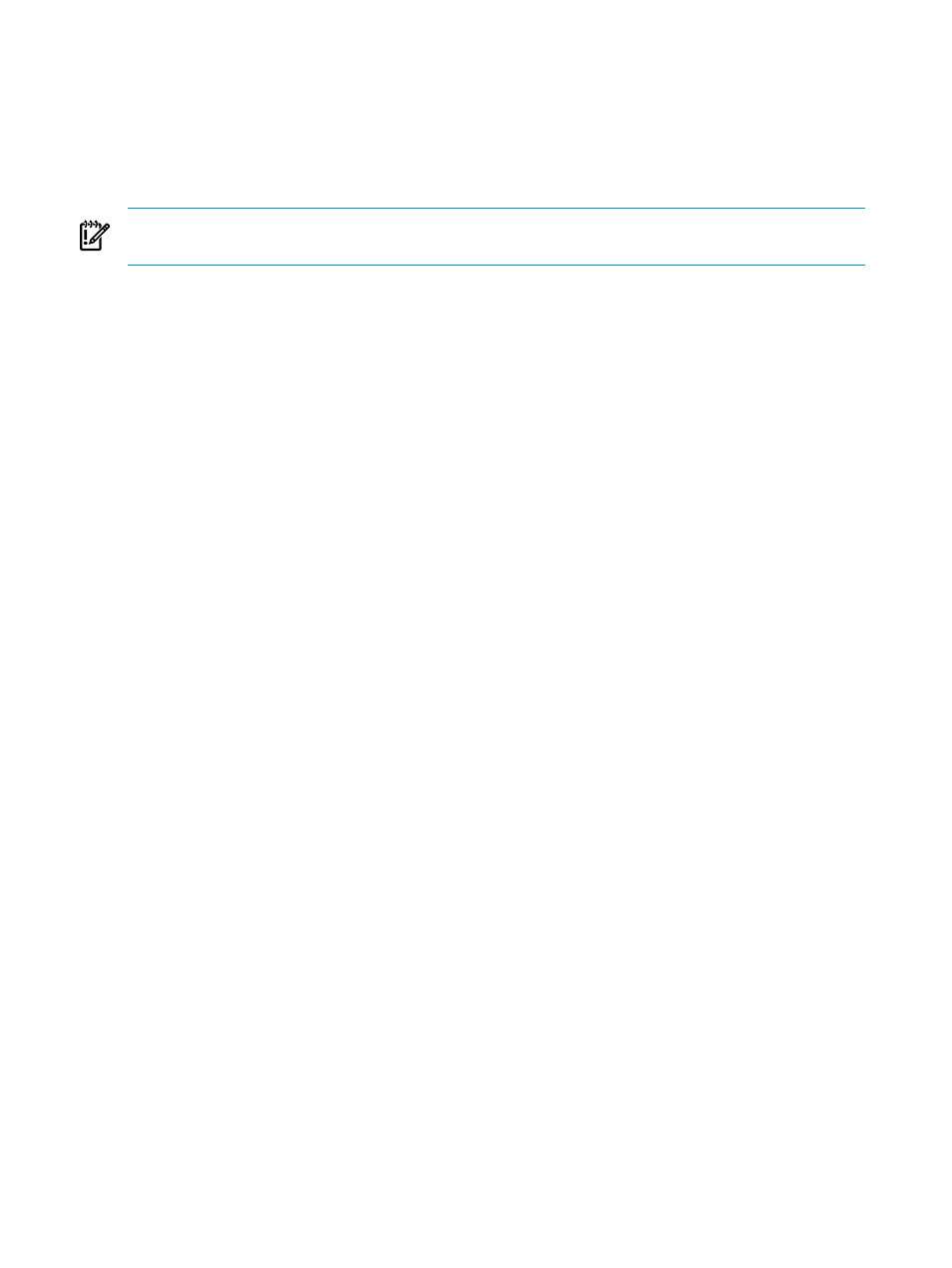
Aggregation of points in business interval bins
To reduce the impact of cyclic changes in the historical data, a user-specified
is
used to break the data into time-interval based “bins” and each bin is then represented by a
single point. The point can be the average, the peak, or the 90th percentile of the data (90% of
the points are less than the value). A bin will not be used unless the percent of points within the
bin that are valid exceeds the threshold you have specified.
IMPORTANT:
A trend will not be calculated unless at least two bins with an adequate percentage
of valid points exist within the range of data being analyzed.
Choosing an appropriate business interval
It is crucial to have a significant amount of data for analysis. Choosing an appropriate business
interval with a data collection period that is long enough helps to ensure that you have enough
data for a useful analysis. For example, a business interval of 1 week and data collection period
of 1 month provides only four aggregate data points. This is insufficient to provide meaningful
results.
To improve results, for this example, use a business interval of 1 day with a data collection of 1
month to provide 30 data points, or use a business interval of 1 week with a data collection of 6
months to provide 26 data points. Modifying the business interval and/or the data collection
period gives you more flexibility in arriving at a significant amount of data for analysis.
Exclusion of data points
You can set the report period to exclude a special event or mark the time period invalid to exclude
points collected during that period from a trend analysis.
Factors that affect data validity
Within any data collection period, events can occur in the polled systems that affect the quality
of data available during that time period. Capacity Advisor identifies data points that could
adversely affect the quality and validity of report results.
The following are examples of events that Capacity Advisor can recognize (and disregard) as
potential sources of invalid points:
•
System downtime during the collection period.
•
Out of the ordinary activity designated by you. You can manually designate time periods
as invalid when you know resource usage has been outside the norm that you want to
consider in your capacity planning.
•
Partial collection from a virtual machine or a VM host. When Capacity Advisor is unable
to apply a correction that accounts for all activity on a VM host, it marks any partial data
collection as invalid.
How this relates to setting a validity threshold
The Validity Threshold that you set should reflect your tolerance for obtaining a sufficient amount
of valid data in the collection period that you designate. If the reports that you run show that
the given threshold is not obtainable for the designated time period, this may indicate that many
of the data points in the designated collection period are invalid.
In this case, you can choose a lower Validity Threshold with the understanding that the report
outcome may be a less reliable indicator of probable resource usage, or you can select a different
or longer data collection period to improve the likelihood of obtaining a sufficient percentage of
valid points for a good report.
32
Key Capacity Advisor concepts
