Data collection options – HP Matrix Operating Environment Software User Manual
Page 56
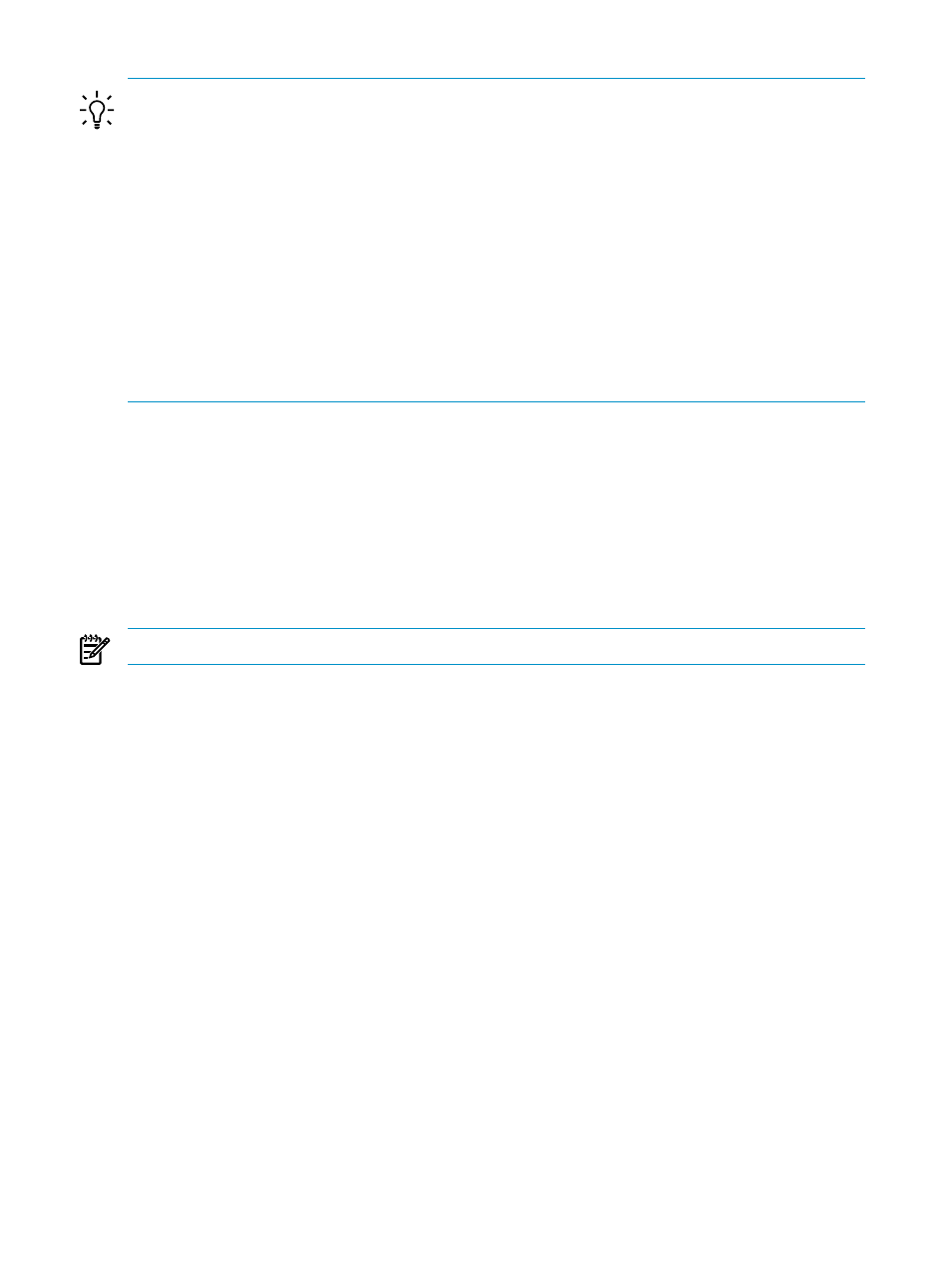
TIP:
When you want to keep less than four years of data
Change the property file vseprefs.props
in one of the following locations:
•
Program Files\HP\Virtual Server Environment\vseprefs.props
(on Windows
CMS)
•
/etc/opt/vse/vseprefs.props
(on HP-UX CMS)
Look for this text, and change to the desired number of days:
#
# The default number of days to retain capacity planning profile data.
# This limit is enforced by the capcollect command.
#
PROFILE_RETAIN_DAYS=1460
#
To create a meaningful simulation scenario or to view the historical resource utilization of a
workload, you must collect data from representative systems or the systems for which you want
to monitor resource utilization.
Once you have collected the data, you can create simulation scenarios or experiment with different
configurations and workloads to evaluate your system capacities. You can use Capacity Advisor
to plan for the future.
You can collect data for the following:
•
A selected set of licensed systems
•
All licensed systems
NOTE:
Use only one CMS to manage each node used with Capacity Advisor.
To collect data on any system managed using Insight Dynamics, you must have the following
configured on the CMS:
•
Authorization in the Central Management Server (CMS) to run the Capacity Advisor toolbox
on the managed system
•
WBEM credentials in the CMS to access WBEM on the managed system
Impact of data collection on managed system performance
The data collection process is purposely designed to consume few resources on the managed
systems from which data is being collected. This means you can feel free to collect data whenever
you want. Note, however, that when there is a large number of managed systems, the data
collector (running capcollect on the CMS) can take a relatively long time to obtain all the
collected data for storage on the CMS .
For a diagram of the Capacity Advisor data collection infrastructure, see
.
Data collection options
When preparing to collect data for use in scenarios or for obtaining historical activity reports,
consider the following:
56
Procedures
