GW Instek GDM-8300 series User Manual User Manual
Page 59
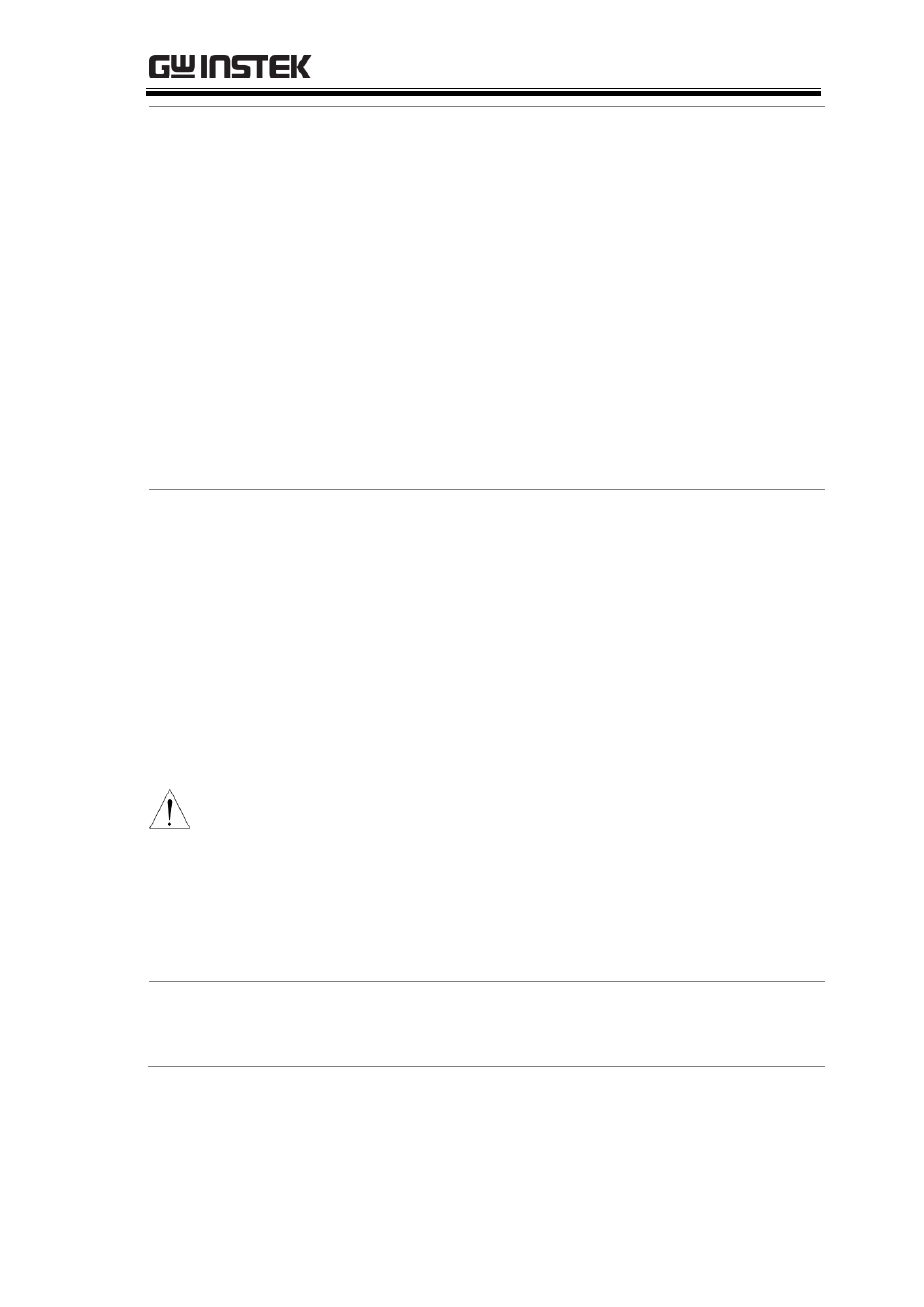
OPERATION
59
Editing the
Measurement
Parameters
After the secondary measurement function has
been activated, the rate, range and
measurement item can be edited for either the
primary or secondary display. Note however, it
is more practical to configure the first or second
measurement items before activating dual
measurement mode.
To edit measurement parameters in dual
measurement mode, you must first set which
display is the active display. The 2ND icon
under the secondary display determines which
display is the active display.
Procedure
1. Toggle whether the primary or secondary
display is the active display by pressing the
2ND key:
Primary display is the active display: 2ND is not
visible on the display.
Secondary display is the active display: 2ND is
visible on the display.
Note
Do not hold the 2ND key. This will turn the dual
measurement mode off.
2. Edit the range, rate or measurement item for
the active display in the same way as for single
measurement operation. See the Basic
Measurement chapter for details (page 31).
Turn Off 2nd
Measurement
To turn Off the 2nd measurement, press and
hold the 2nd key for more than 1 second.
