Display overview, Ge 20, Gdm-834x series user manual – GW Instek GDM-8300 series User Manual User Manual
Page 20: Arrow keys
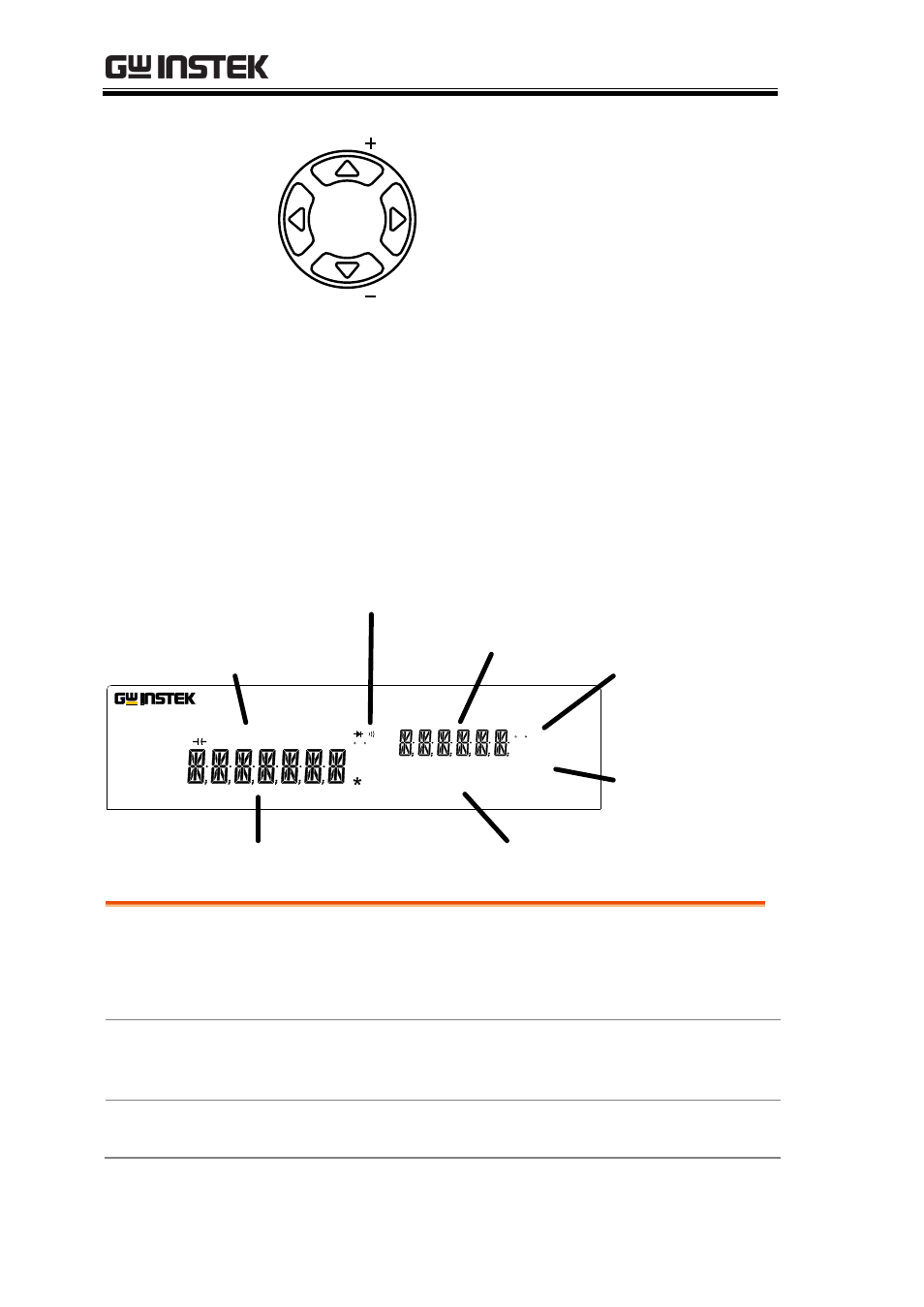
GDM-834X Series User Manual
20
Arrow Keys
RANGE
RANGE
The arrow keys are used to
navigate the menu system and edit
values.
The Up and Down arrow keys will
also manually set the range for the
voltage and current
measurements.
The Left and Right arrow keys will
also toggle the refresh rate
between the fast, medium and
slow rates.
Display Overview
Primary Display
Secondary Display
Function status icons
Secondary
measurement units
Primary measurement units
Primary measurement
function icons
Secondary
measurement
function icons
REAR
GPIB
USB
LAN
RS232
FILT
RCL
STO
COMP
2ND
dBm
EXT
SHIFT
ERR
LIMIT
AUTOMATH
4W
2W
DC
AC
A
V
m
m
Hz
W
k
M
W
S
F
C
m
dB
%
A
V
m
m
Hz
W
k
M
W
S
F
C
RMT
MAX
MIN
REL
HOLD
S
M
F
AUTO
4W
2W
DC
AC
USBSTO nμF
MEM
RATIO UNCAL
nμF
50000 Counts Dual Measurement Multimeter
GDM-8342
Primary
Measurement
Function Icons
Displays the primary measurement function.
Primary
Measurement
Units
Displays the units for the primary measurement
function.
Secondary
Display
Displays the results of the secondary
measurement.
- GDB-03 (99 pages)
- GLA-1000 Series User Manual (111 pages)
- GLA-1000 Series Quick start guide (20 pages)
- GOS-630FC (20 pages)
- GOS-635G (36 pages)
- GOS-6000 Series (27 pages)
- GOS-6103C (30 pages)
- GOS-6100 Series (30 pages)
- GRS-6000A Series (51 pages)
- GDS-122 Installation Guide (4 pages)
- GDS-122 User Manual (52 pages)
- GDS-2000A series CAN/LIN bus User Manual (18 pages)
- GDS-2000A series Quick start guide for DS2-FGN (6 pages)
- GDS-2000A series Freewave User Manual (26 pages)
- GDS-2000A series Quick start guide for Logic analyzer option (18 pages)
- GDS-2000A series Quick start quide for DS2-LAN (2 pages)
- GDS-2000A series Option User Manual (80 pages)
- GDS-2000A series User Manual (261 pages)
- GDS-2000A series Programming Manual (272 pages)
- GDS-2000A series Single sheet for LA Quick start guide (2 pages)
- GBS-1000 Series Programming Manual (88 pages)
- GBS-1000 Series User Manual (187 pages)
- GDS-1000-U Series firmware upgrade (1 page)
- GDS-1000-U Series Programming Manual (70 pages)
- GDS-1000-U Series Quick start guide (2 pages)
- GDS-1000-U Series User Manual (133 pages)
- GDS-1000A-U Series Programming Manual (88 pages)
- GDS-1000A-U Series Quick start guide (2 pages)
- GDS-1000A-U Series User Manual (148 pages)
- GDS-3000 Series GCP-530/1030 current probe User Manual (40 pages)
- GDS-3000 Series GDP-025/050/100 differential probe User Manual (21 pages)
- GDS-3000 Series DS3-PWR Power analysis manual (37 pages)
- GDS-3000 Series User Manual (209 pages)
- GDS-3000 Series Programming Manual (103 pages)
- GDS-3000 Series DS3-SBD Serial Bus decode (29 pages)
- GDS-3000 Series GKT-100 deskew fixture User Manual (1 page)
- GDS-3000 Series GUG-001, GPIB to USB adapter User Manual (15 pages)
- GDS-300 Series User Manual (188 pages)
- GDS-300 Series Programming Manual (139 pages)
- GDS-300 Series Quick start guide (21 pages)
- GRF-3300 Series Student Manual (26 pages)
- GRF-3300 Series Teacher Manual (26 pages)
- GRF-1300A (124 pages)
- GSP-810 User Manual (40 pages)
- GSP-810 Software Manual (3 pages)
