Spectra Precision Survey Pro v3.80 Recon iPAQ User Manual User Manual
Page 82
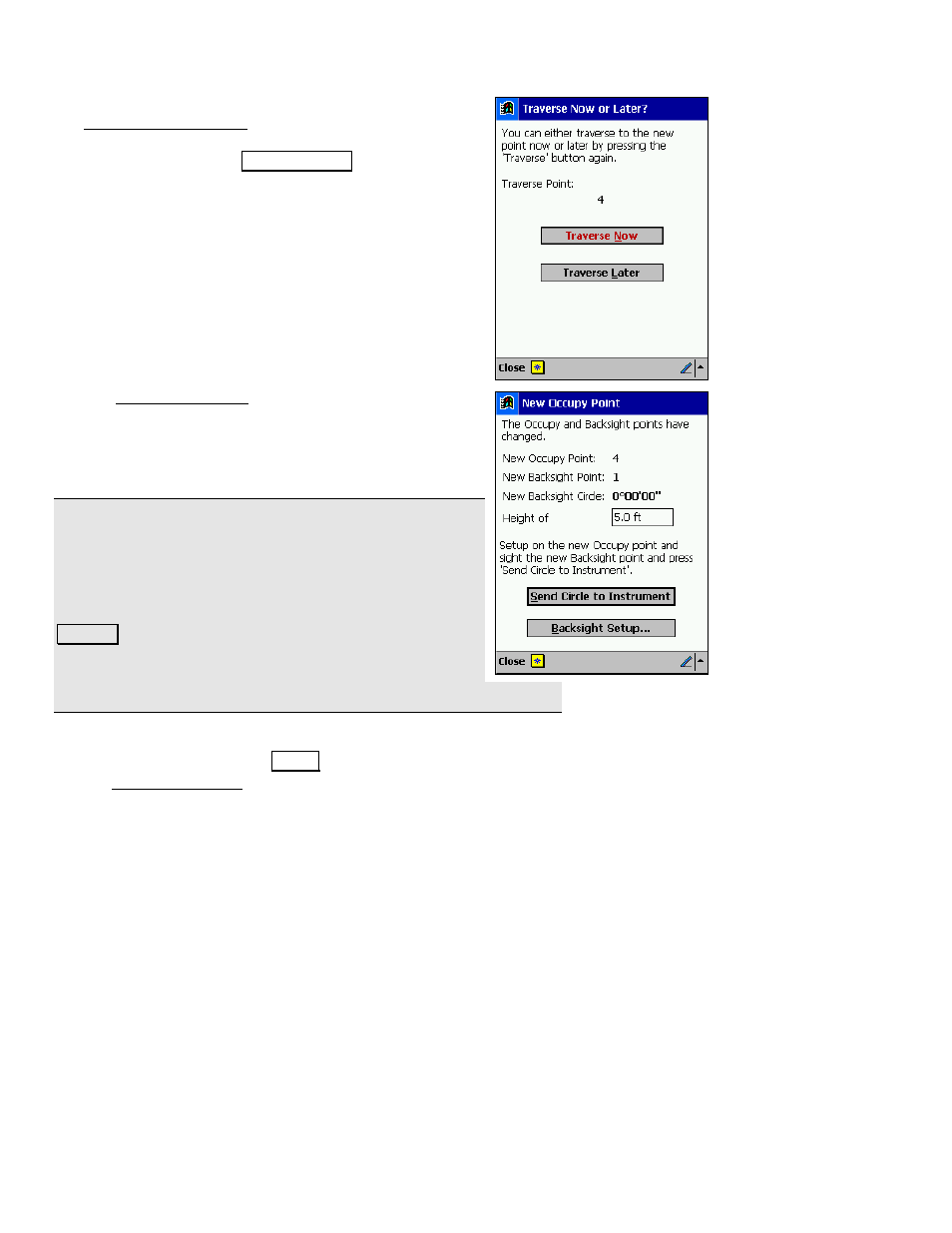
User’s Manual
74
The new point is computed and stored and the
Traverse Now or Later prompt will open asking if you
want to advance to the new point now or later. For
this example, tap the
7UDYHUVH 1RZ
button.
The New Occupy Point dialog box will open, shown
here, which displays details of the new setup. You can
see that the previous foresight point is now the current
occupy point and the previous occupy point is now the
current backsight point.
Note: If you selected to traverse later, the traverse point is
still stored, but you would then have the opportunity to
shoot additional side shots before you advanced to the next
point. This is useful when you want to shoot the traverse
shot first before any settling occurs to the tripod. In that
situation, when you are ready to advance, you would tap
7UDYHUVH again where you would then answer to a prompt
that asks if you are ready to advance or re-shoot the
traverse point. (If you select to re-shoot the traverse point,
the previous traverse point is still stored, but as a side shot.)
d.
Since we are running in manual mode and cannot send data
to an instrument, tap
&ORVH . You will notice at the top of the
Traverse Sideshot screen that the occupy point has been
updated to
4
, the backsight is updated to
1
, and the foresight
is updated to
5
, which is the next available point name.
When out in the field, you would now move your total station over the
new occupy point, aim it toward the previous occupy point (the
