Survey pro installation, On the ipaq, On the recon – Spectra Precision Survey Pro v3.80 Recon iPAQ User Manual User Manual
Page 12
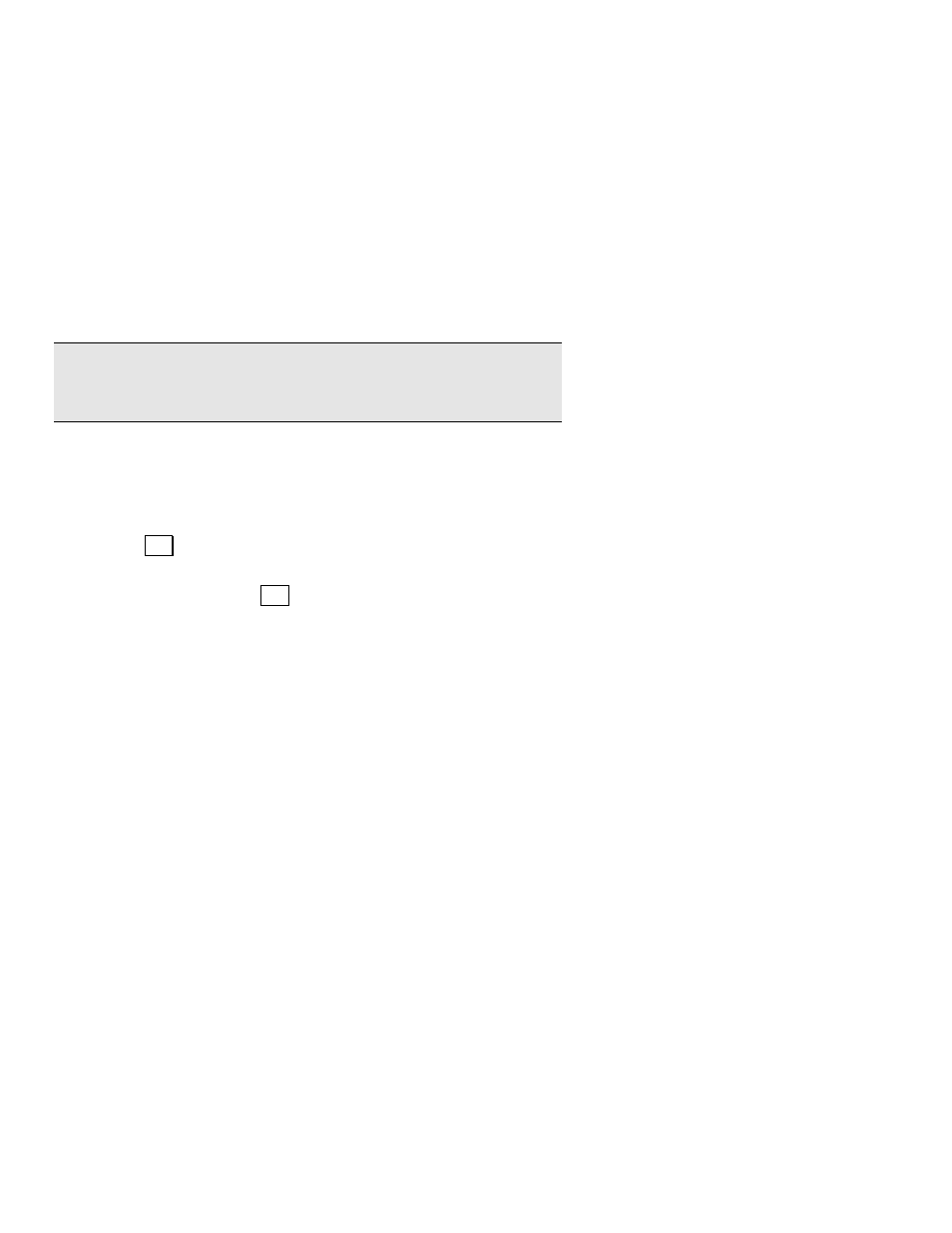
User’s Manual
4
Survey Pro Installation
The installation of Survey Pro will vary depending on if it is being
installed on a Compaq iPAQ or a TDS Recon. Each method is
explained below.
On the iPAQ
Survey Pro is installed from a compact flash (CF) card so the iPAQ
must be connected to a CF card sleeve before Survey Pro can be
installed.
Note: If Survey Pro is ever started without the CF card in the slot, it
will only function in demo mode until the card is reinserted and the
program restarted.
1.
Turn on the iPAQ.
2.
Insert the Survey Pro CF card in the slot of the sleeve. If there
are two slots, insert the card in the slot nearest the iPAQ.
3.
A prompt will ask, “
Do you want to install Survey Pro now?
”
Tap
<(6 to continue.
4.
You will then be asked, “
Do you want to install the TDS
keyboard now?
” Tap
<(6 to continue.
On the Recon
Survey Pro is installed from the Installation CD running on a PC. It
will load Survey Pro and then install it on the Recon with the next
ActiveSync connection.
1.
Turn on the Recon and connect it to your PC. If you are using
ActiveSync it will attempt to make a connection.
2.
With an ActiveSync connection, you will be asked if you want
to install TDS Survey Pro. Answering YES will install the
application on the Recon.
