Vertical angle offset screen – Spectra Precision Survey Pro v3.80 Recon iPAQ User Manual User Manual
Page 138
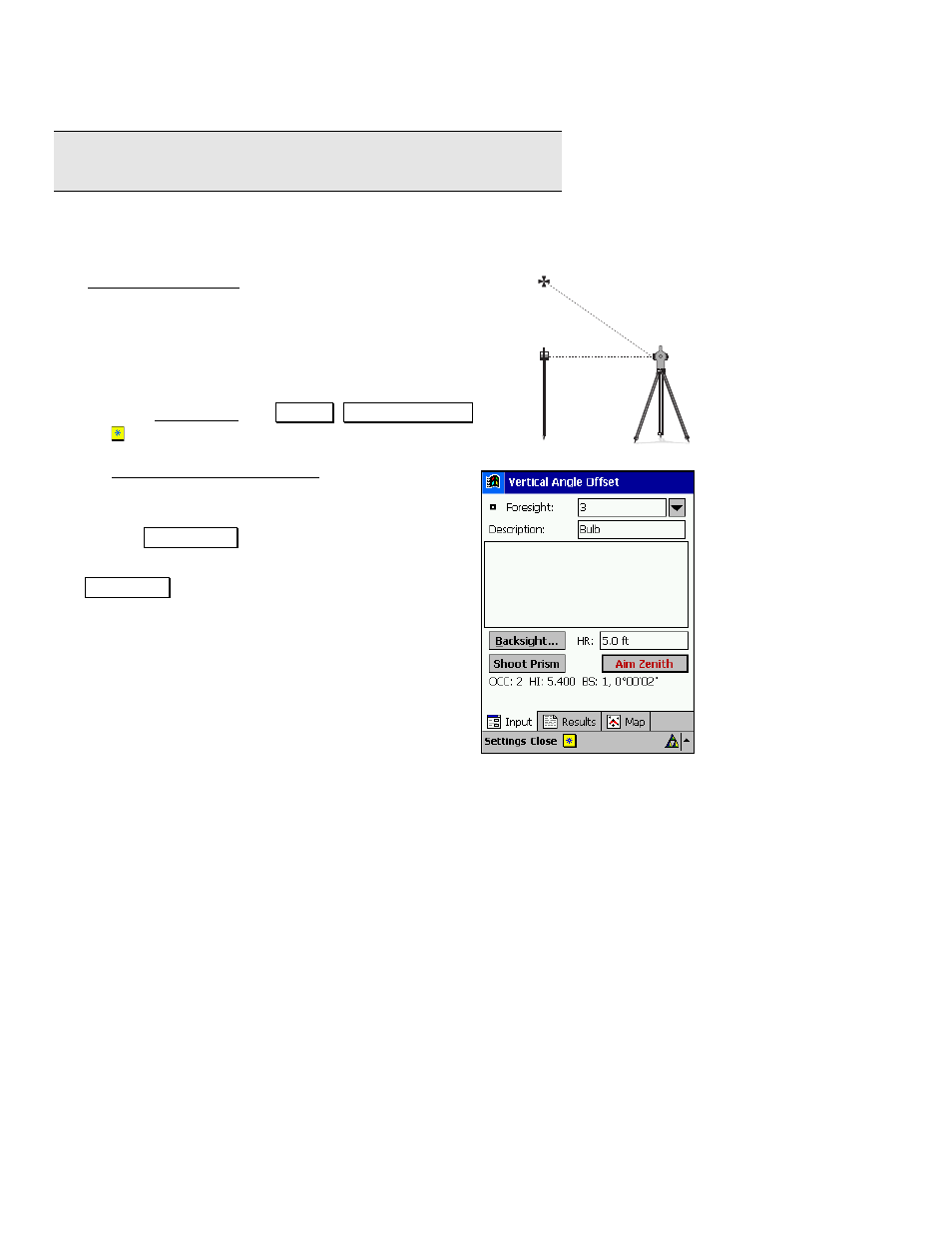
User’s Manual
130
point will be stored as a side shot.
Note: The center shot and the prism shot can be taken in either
order.
Vertical Angle Offset Screen
The Vertical Angle Offset screen is used to store a new point
that is located directly above, or directly below the rod location.
The routine requires two shots by the total station, one at the
prism, and one in the direction of the new point.
This example explains how to store a point that is located above
the rod – such as at the top of a utility pole.
1.
From the Main Menu, tap
6XUYH\ , 9HUW $QJOH 2IIVHW or use
the ,
2IIVHW 6KRW ± 9 $QJOH Quick Pick. If you have not
already setup your backsight, you will need to do so before
the Horizontal Angle Offset Shot screen will open.
2.
With the prism positioned directly below the location
of the new point, aim the total station at the prism
and tap
6KRRW 3ULVP .
3.
Aim the total station at the new point and tap
$LP =HQLWK . (Only a zenith angle is measured
during this shot so a prism is not necessary.) A new
point will be stored with the same northing and
easting as the rod location, but with a different
elevation.
