Spectra Precision Survey Pro v3.80 Recon iPAQ User Manual User Manual
Page 165
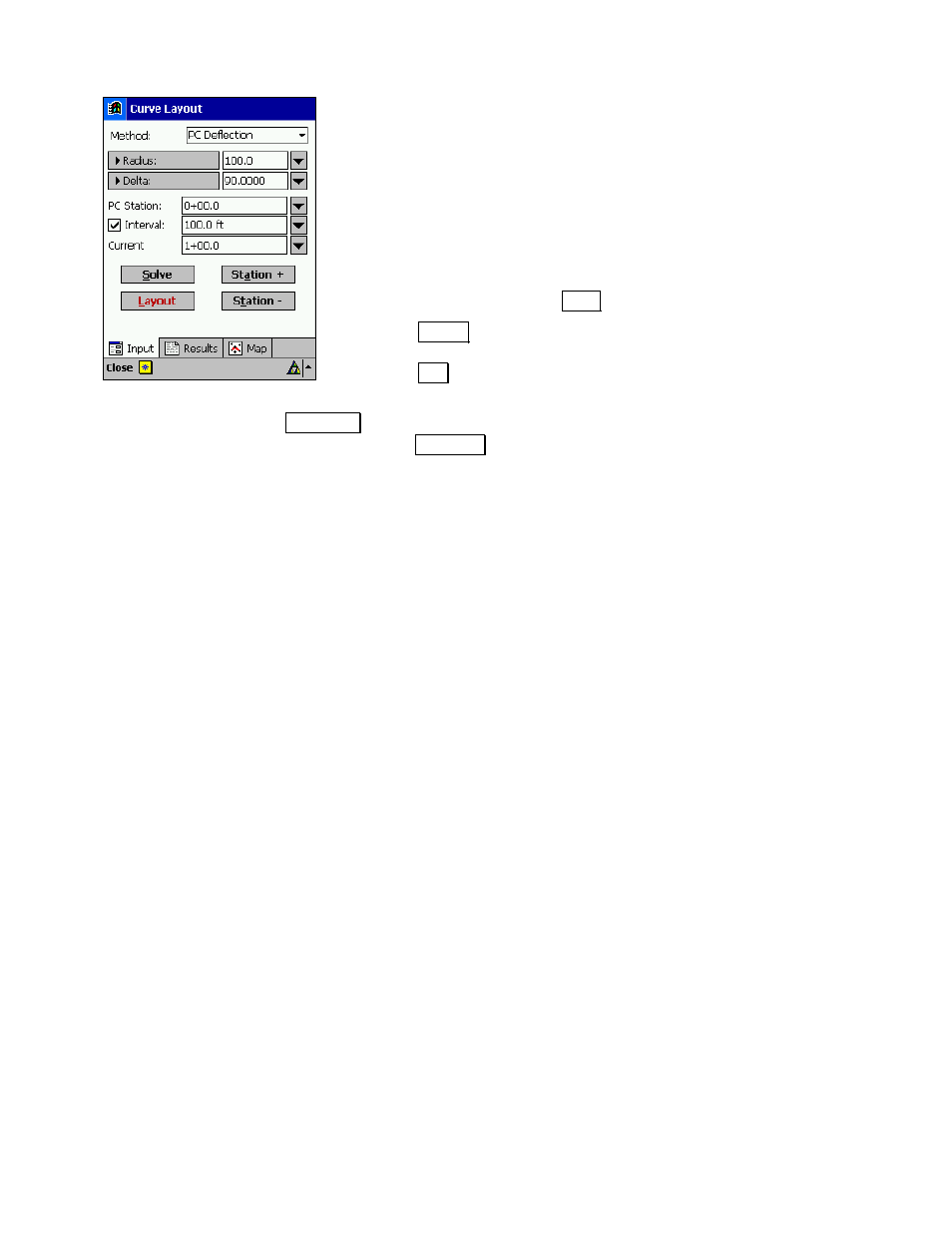
Screen Examples
157
3.
Define your horizontal curve by making the
appropriate selections from the first two buttons
and filling in the corresponding values.
4.
Enter the station to be assigned to the PC in the
PC Station
field.
5.
Check the
Interval
box if you want to compute data
for stations at fixed intervals on the curve and
enter the distance between them in the same field.
6.
Enter the station that you want to compute in the
Current Station
field and tap
6ROYH.
7.
Tap the
5HVXOWV tab to view the numerical
information for the location of the current station.
Tap the
0DS tab to view a graphic of the current
station on the curve.
8.
Tap
6WDWLRQ to advance the current station by the specified
station interval or tap
6WDWLRQ to subtract the station interval
from the current station.
